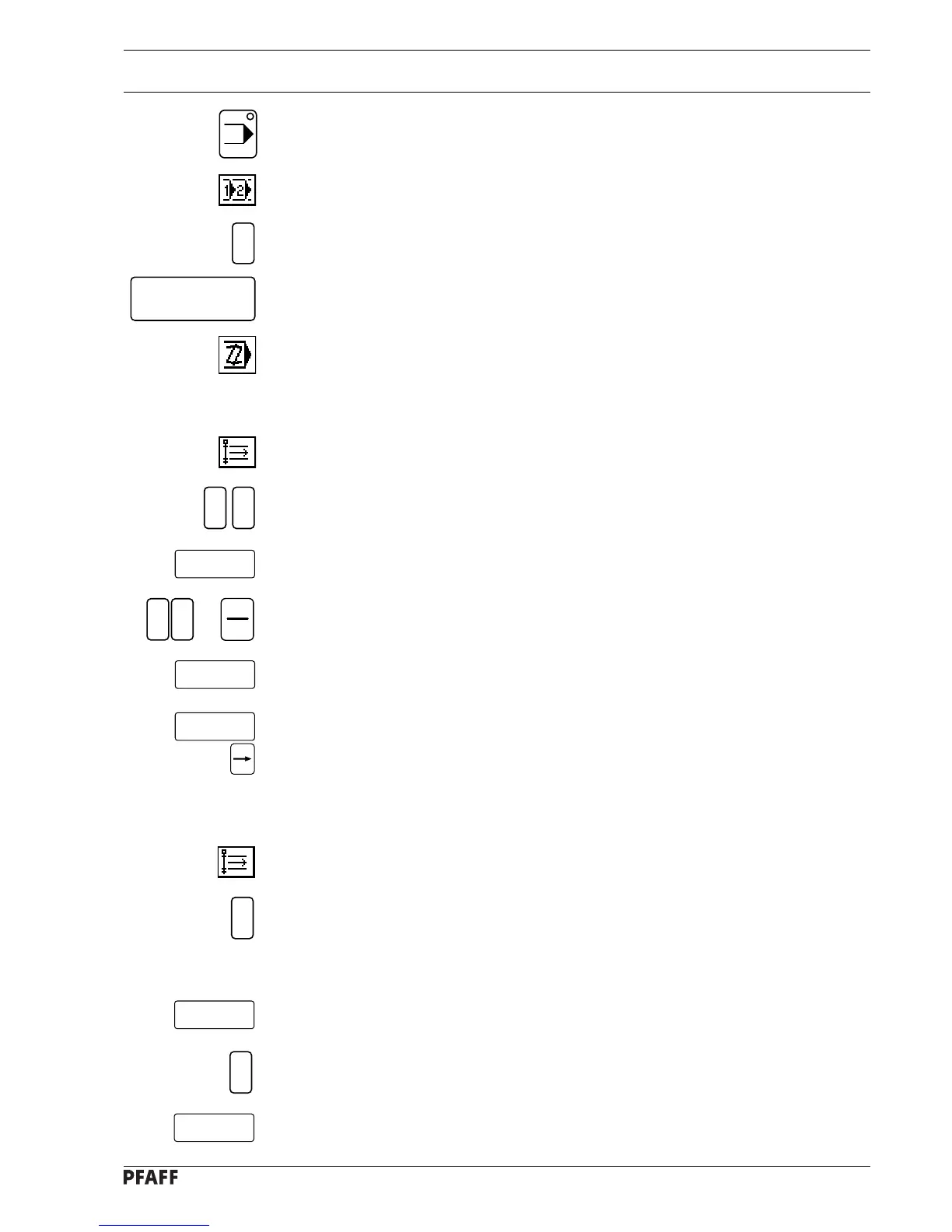11 - 13
Input
● Select INPUT mode.
● Select program selection function.
● Enter program number 3.
● Confirm input with Enter.
● Select programming function.
Seam area 1
● Select area input using individual values function.
● Enter number of stitches.
● Confirm with Enter.
● Enter fullness.
● Confirm with Enter.
● Switch to the next seam area by pressing the Enter or arrow key.
3
0
52
4
Enter
Enter
or
Enter
Seam area 2
● Select area input using individual values function.
● Enter number of stitches.
(If "0" is entered, the end of the seam area is selected by operating the right knee
switch.)
● Confirm with Enter.
● Enter fullness.
● Confirm with Enter.
0
Enter
0
Enter
