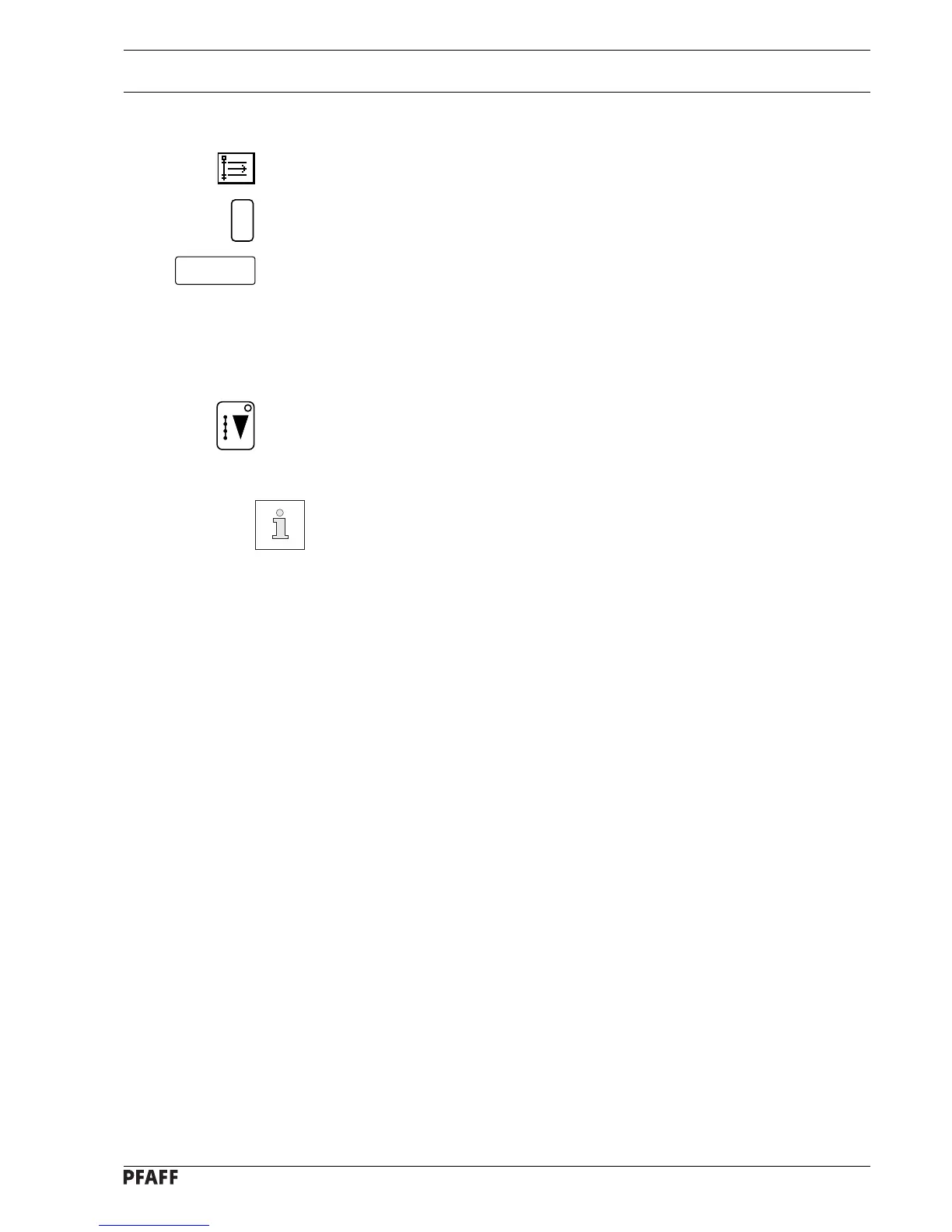11 - 19
Input
Seam area 6
● Select area input using individual values function.
● Enter fullness.
● Confirm by pressing Enter twice.
● Sew seam area 6.
● By pressing the knee switch, the programming operation is ended.
● Press operational mode key.
The programming has been completed and the program is saved.
In the Sewing mode the seam areas 3 and 5 have to be started with the knee
switch.
0
Enter
