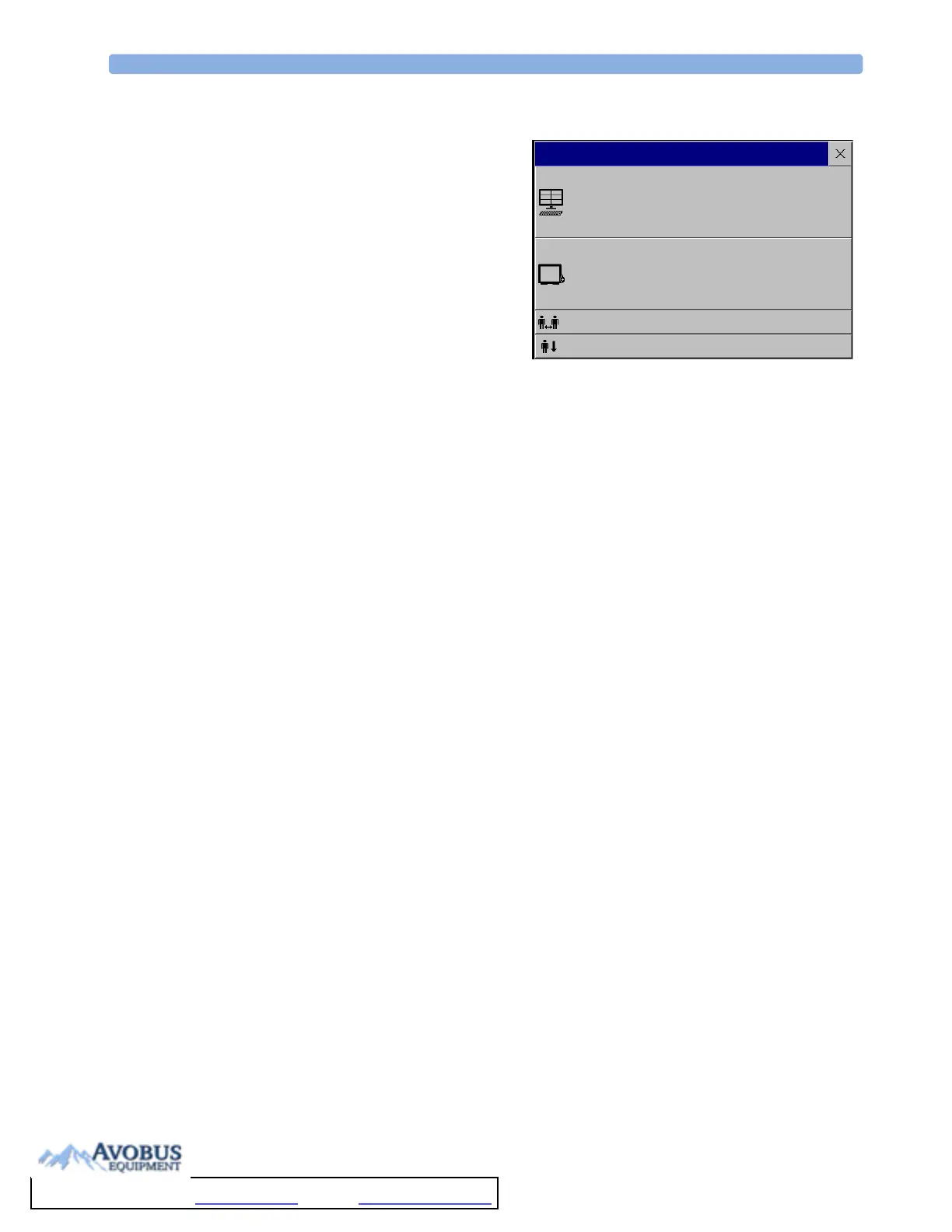6Managing Patients Tr ansfe rr ing Pat i ents
92
Patient Mismatch - If One Set of Patient Data is Correct
♦ If there is a mismatch between an
Information Center and a monitor, choose
the data set you want to continue using for
this patient by selecting one of the sectors in
the Select Patient window.
After you resolve the mismatch, the monitor
displays a confirmation window that shows the
patient that has been selected and where data
will be erased, if applicable. Confirm your
choice. The monitor automatically displays the
Patient Demographics window after
confirmation. Verify that the settings shown are correct for the patient.
Patient Mismatch - If Neither Patient Data Set is Correct
A patient mismatch where neither set of patient data is correct might occur if you connect a new MMS
to a monitor in order to prepare for a new patient, before you actually start measuring.
♦ Select New Patient if you are sure that none of the information is correct. This discharges all
patients, erases all data in both the monitor and MMS, resets all settings to the default Profile, and
lets you admit a new patient.
Patient Mismatch - If Both Patient Data Sets Are Correct
A patient mismatch where both sets of patient data are correct might occur if you admit a new patient
at the monitor (or Information Center) before the patient arrives at your unit and then connect the
MMS that was used during the patient transport to the monitor.
♦ Select Same Patient if the patient information is different, but you are sure it is the same
patient. This merges the demographics and updates them in the Information Center, monitor, and
MMS, according to this table. Be aware that your monitor may be configured to merge trend data
from the MMS and the monitor, and to upload measurement settings from the MMS to the
monitor.
Select Patient
DOE, JOHN F
1234HG9556, 2008/00123
Adult Non-Paced
MILLER,
Adult Paced
Same Patient
New Patient
To Purchase, Visit Avobus.com or call 1-800-674-3655
