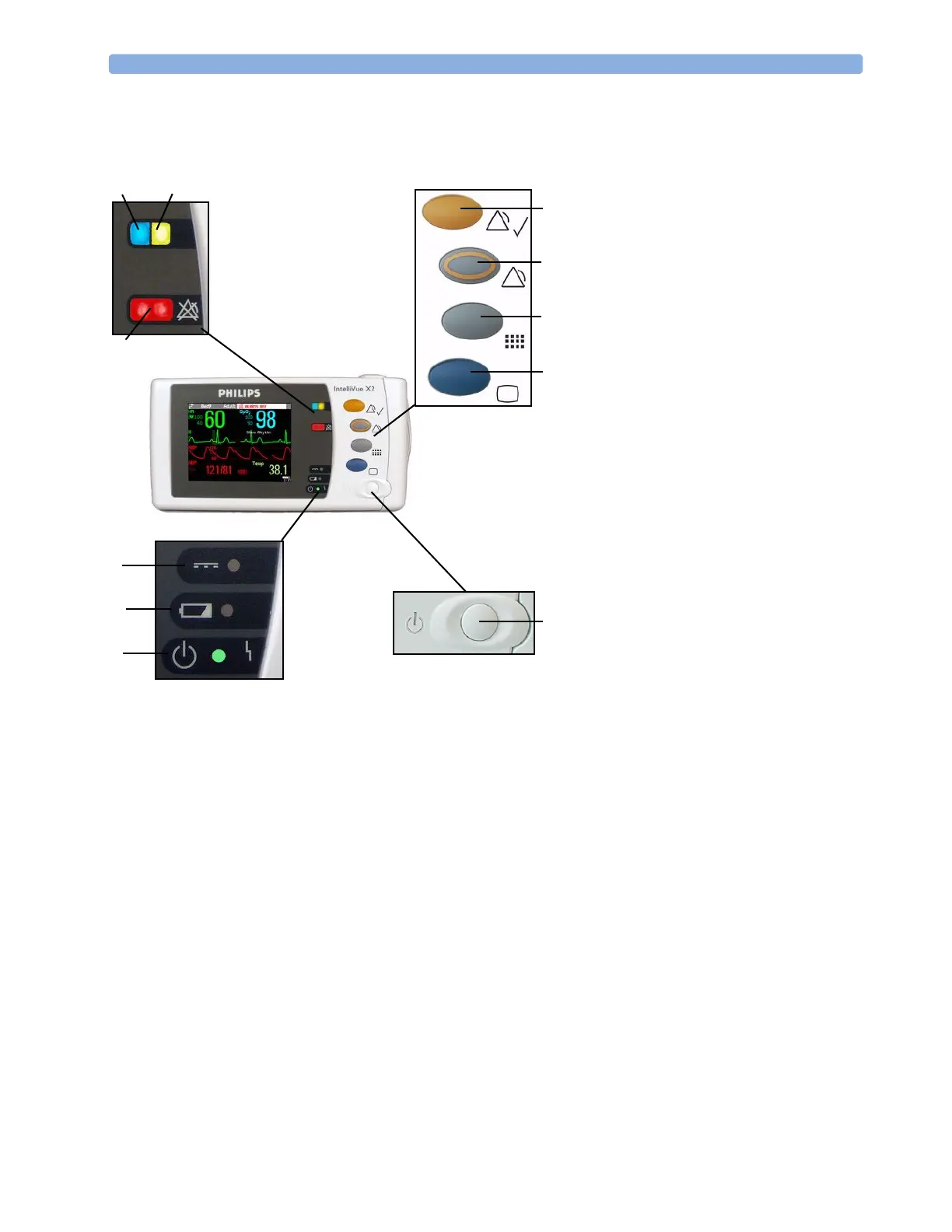2Basic Operation Controls, Indicators and Connectors
12
X2 Controls and Indicators
1
On/Standby switch. Disabled when X2
is connected to a host monitor
2 On/Standby LED. Green when
monitor is on. Red indicates an error.
3 Battery status LED. Yellow when
charging. Flashing red when battery is
empty, or a battery malfunction is
detected.
4 External power LED. Green when
monitor is powered from an external
power source.
5 Alarms off indicator. When alarms are
suspended, the lamp is red, and the
ALARMS OFF message appears on the
screen.
6 Active INOP alarm lamp in light blue.
Stays lit until active INOP is
acknowledged.
7 Active alarm lamp. Red or yellow,
depending on alarm level. Stays lit until
active alarm is acknowledged.
8Silence key
9Alarms key: turns alarms On/Off, or
pauses them
10 SmartKeys key: brings up SmartKeys
on the screen
11 Main Screen key: closes all open
menus/windows and returns to the
main screen, or selects current screen.
2
3
4
6
7
5
1
11
10
9
8
