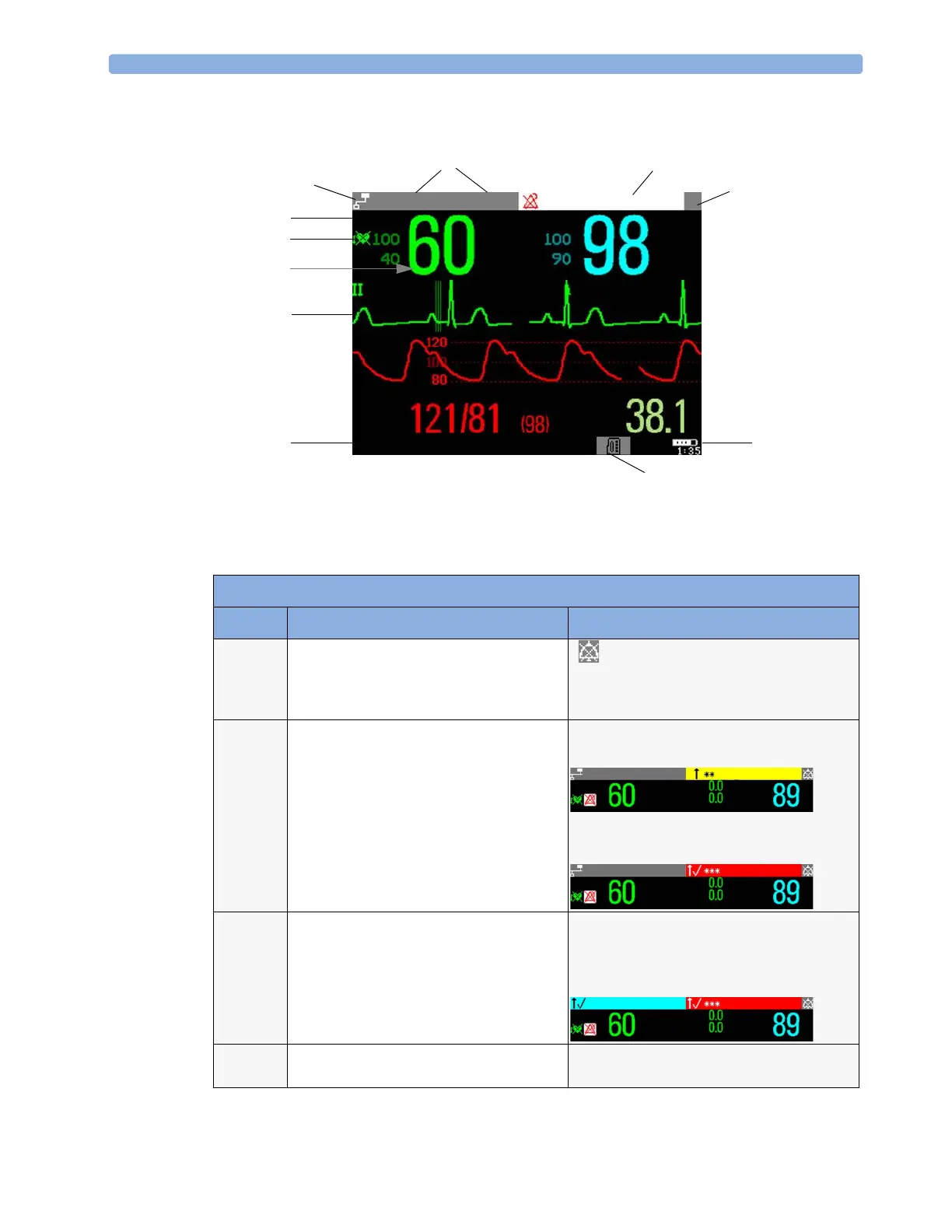2Basic Operation Operating and Navigating
18
A typical main screen looks like this:
X2 Screen Elements
Item Description Comments
1Place for Alarm Volume Off indicator is displayed when the alarm volume is set
to zero (0). Not displayed when the X2 is
connected to a host monitor (
Companion
Mode
is indicated).
2Alarm message / patient name field Patient name can be covered by alarm messages
or alarms On/Off/Paused message.
If red and yellow alarms are active at the same
time, they rotate in the alarm field.
3Patient category and bed label / INOP
message field
Patient category and bed label can be covered
by INOP messages. If there are multiple red/
yellow/cyan INOPs active at the same time,
they rotate in the INOP field.
4Network connection indicator Documented in Information Center
Instructions for Use.
All Sett. reset Profile Adult
ABP
ABP
Sys.
M
1mV
HR SpO
2
Temp
ALARMS OFF
Sinus Rhythm
2
5
6
8
9
11
Bed9
Adult
3
4
7
1
11
10
Bed4
HR
ST-I
ST-V6
SpO
2
Adult
SpO
2
LOW
APNEA
HR
ST-I
ST-V6
SpO
2
S Adult
ALL ECG ALARMS OFF
APNEA
HR
ST-I
ST-V6
SpO
2
