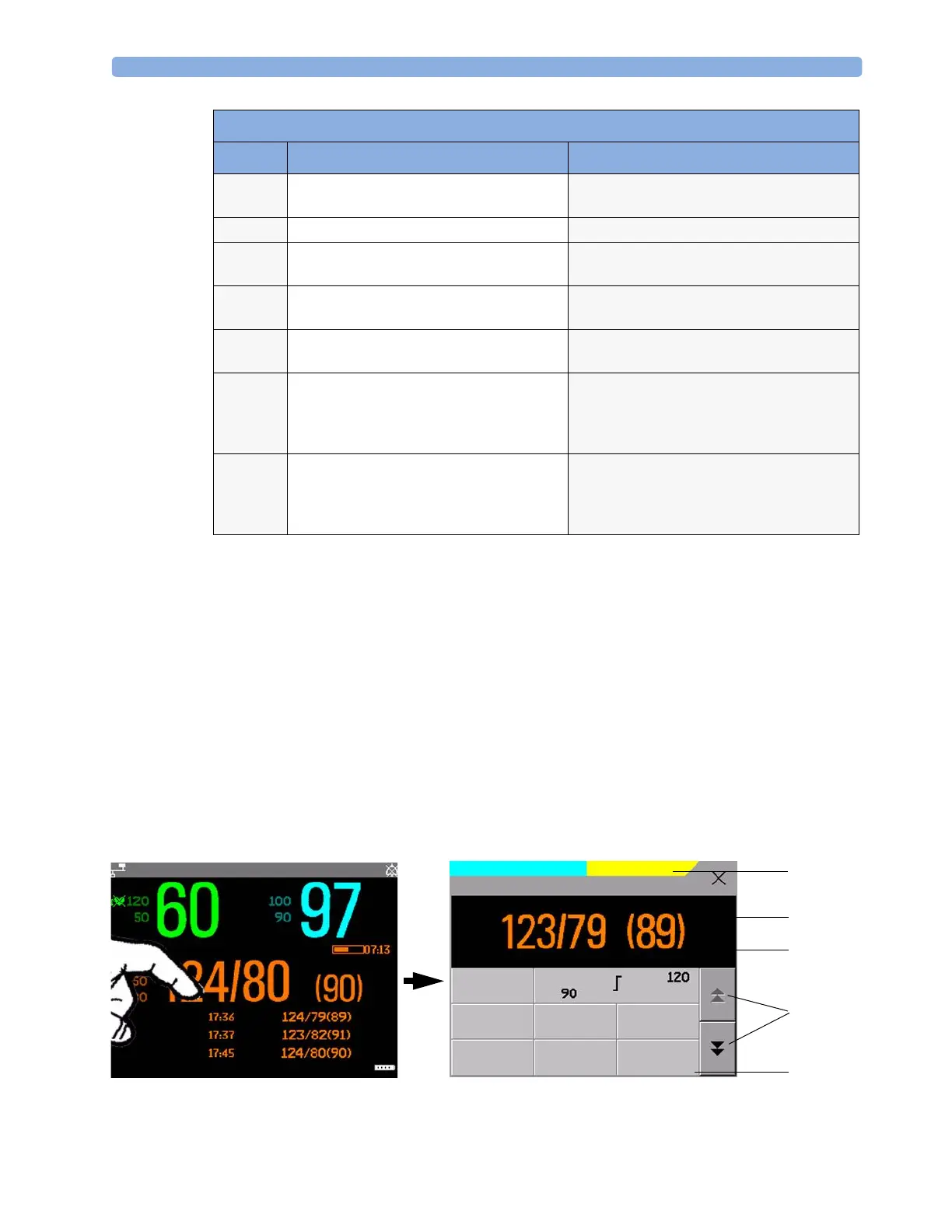Operating and Navigating 2Basic Operation
19
Using the Touchscreen
Touch a screen element to get to the actions linked to that element. For example, touch a measurement
numeric and the setup menu for that measurement opens. Touch a wave to enter the setup menu for
that wave.
Measurement Setup Menus
Each measurement has a setup menu where you can perform operations or change settings. Typically,
the setup menu window covers the whole screen, with the exception of the INOP and alarm message
fields, which are always displayed at the top. The following picture is for illustration purposes, and may
not exactly represent what you see on the screen. We are using non invasive blood pressure as an
example, but all measurement setup windows are similar and share the same basic layout and
components.
Touch the measurement numeric on the screen to enter the setup menu.
5Measurement label To uch t he m e asu r eme n t to e nt e r th e
measurement setup menu.
6Paced status Displayed below the HR label.
7Measurement numeric/values To u c h t h e n u mer i c t o ent e r th e me a s ure m ent
setup menu.
8 Measurement wave To u ch t he w a ve t o e n te r t he m ea s u re m en t
setup menu.
9Status line Shows information and messages prompting
you for action.
10 Measurement Selection key Opens the Measurement Selection window
which shows all measurements and where they
are physically located. From here you can also
enter the measurement setups.
11 Battery status indicator Gives information about remaining battery
charge, estimated operating time, maintenance
requirements and malfunctions. See the
chapter “Using Batteries” on page 221.
X2 Screen Elements
Item Description Comments
HR
SpO
2
Pulse 60
Auto 15 min
Bed4 Doe, John
Adult
No Central Monit.
NBPs HIGH
**
Alarms :
On
Sys.
Al. from :
Sys
Mode :
Auto
Repeat:
15 min
Start/
Stop
Stop
All
NBP
STAT
NBP meas. + autom. cycle started
NBP
2
3
4
5
1
Main screen
Measurement setup menu
Pulse 60
Auto 08:28
Setup NBP
