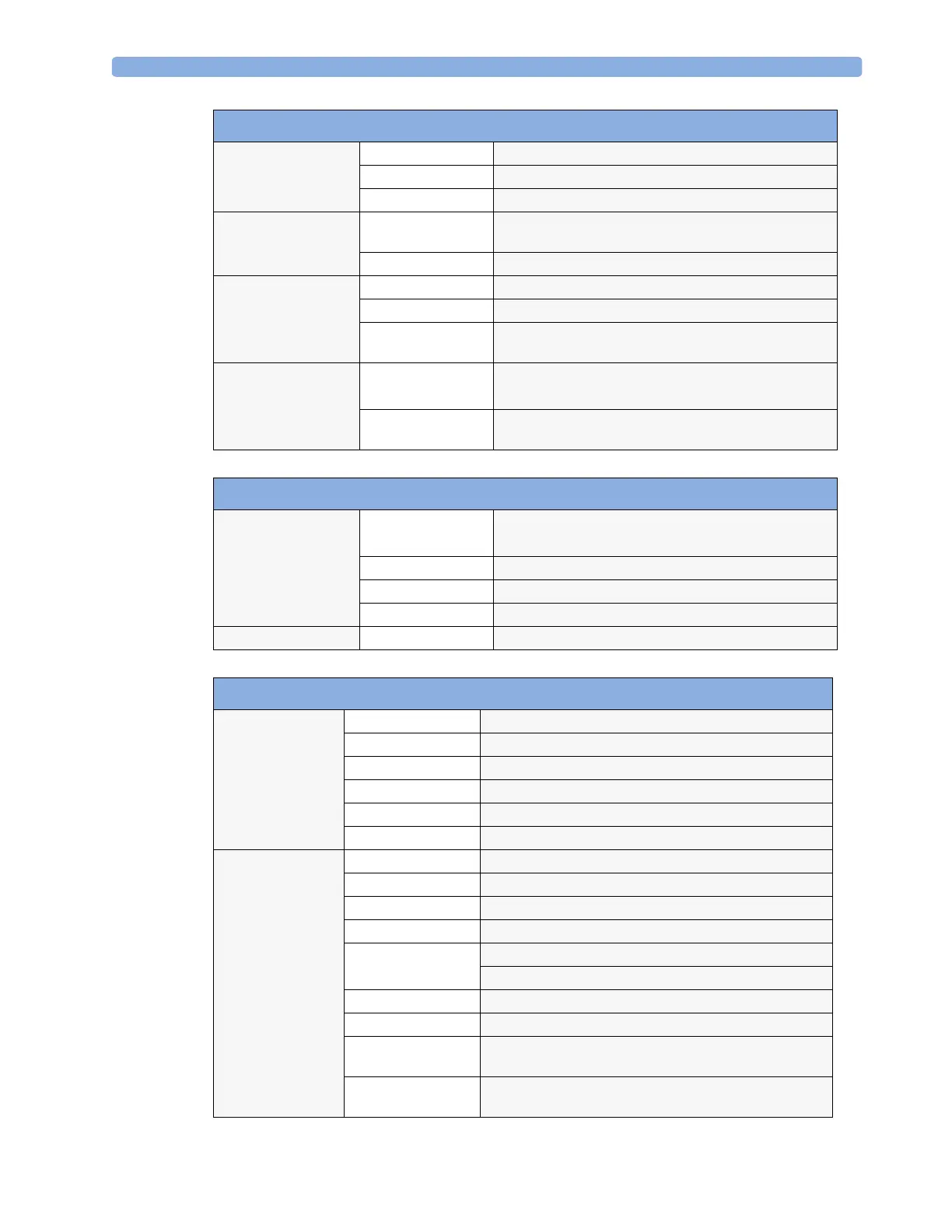Monitor Performance Specifications 24 Specifications
255
Alarm signal System delay less than 3 seconds
Pause duration
1,2,3 minutes or infinite, depending on configuration
Extended alarm pause
5 or 10 minutes
Review Alarms Information all alarms / inops, main alarms on/off, alarm silence and time
of occurrence
Capacity
300 items
Real Time Clock Range from: January 1, 1997, 00:00 to: December 31, 2080, 23:59
Accuracy
<4 seconds per day (typically)
Hold Time
infinite if powered by host monitor or external power supply;
otherwise at least 48 hours
Buffered Memory Hold Time if powered by host monitor or external power supply: infinite
without power: at least 48 hours (typical: >72 hours)
Contents
Active settings, trends, patient data, realtime reports, review
alarms
M8023A External Power Supply Performance Specifications
Power Specifications Power consumption <12 W average
<30 W peak
Line Voltage
100 to 240 V ~
Current
1.3 to 0.7 A
Frequency
50/60 Hz ~
Indicators AC Power green LED
X2 (M3002A) Interface Specifications
Measurement Link
(MSL)
Connectors Female ODU (Proprietary)
Power
30 V to 60 V input
Power Sync.
RS-422 compliant input 78.125 kHz (typical)
LAN signals
IEEE 802.3 10-Base-T compliant
Serial signals
RS-422 compliant
Local signals
Provided for connecting MMS extensions
ECG Sync Pulse
Output
(See “Connectors” on
page 249 for safety-
related information)
Cable detection
Yes
Marker In
No
Wave Output
No
Connector
Binder Series 709/719
Output levels
Output low <0.8 V @ I = -4 mA
Output high >2.4 V @ I = 4 mA
Isolation
None
Pulse Width
100 +/- 10 ms (high)
Delay from R-wave
peak to start of pulse
20 ms maximum per AAMI EC13
Minimum required R-
wave amplitude
0.5 V
X2 (M3002A) Performance Specifications
