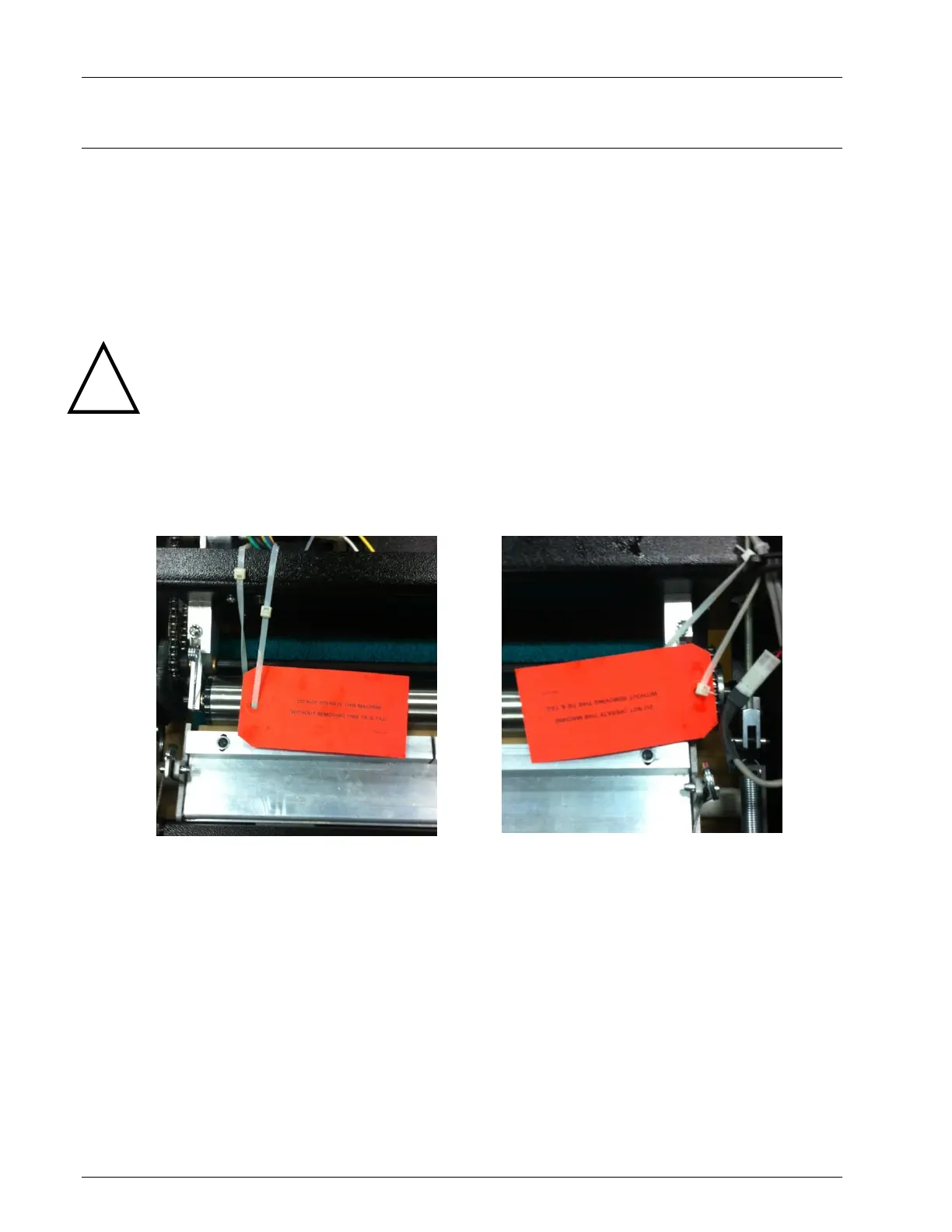Phoenix LT4 Lane Machine Operation, Maintenance, and Parts Manual
2-4 Rev. Date: 01/22 61-900040-000
2.2 UNPACKING THE PHOENIX LT4 LANE MACHINE
After uncrating, inspect the lane machine for any damage that may have occurred in
shipping. Any shipping-related damage claims should be filed with the freight carrier.
Brunswick is not responsible for damage that occurs during shipment.
Before first using the Phoenix LT4 Lane Machine, ensure all the components were shipped
and that they arrived in good condition. It is also important to become familiar with how the
machine operates.
IMPORTANT
The oil transfer roller is wire tied in two places to prevent damage during
shipment. The following steps must be completed before using the
machine to avoid damage to the machine.
1. Unlatch the hood door and open the compartment door.
2. Cut the two plastic wire ties at each end of the transfer roller as shown in Figure
2- 4 and Figure 2- 5. Then remove the red tag and wire ties.
3. If the silver roller (oil transfer roller) does not drop down against the buffer brush,
gently push it down to rest it against the buffer brush. Do not force it.
4. Close the hood door and refasten the clasps.
