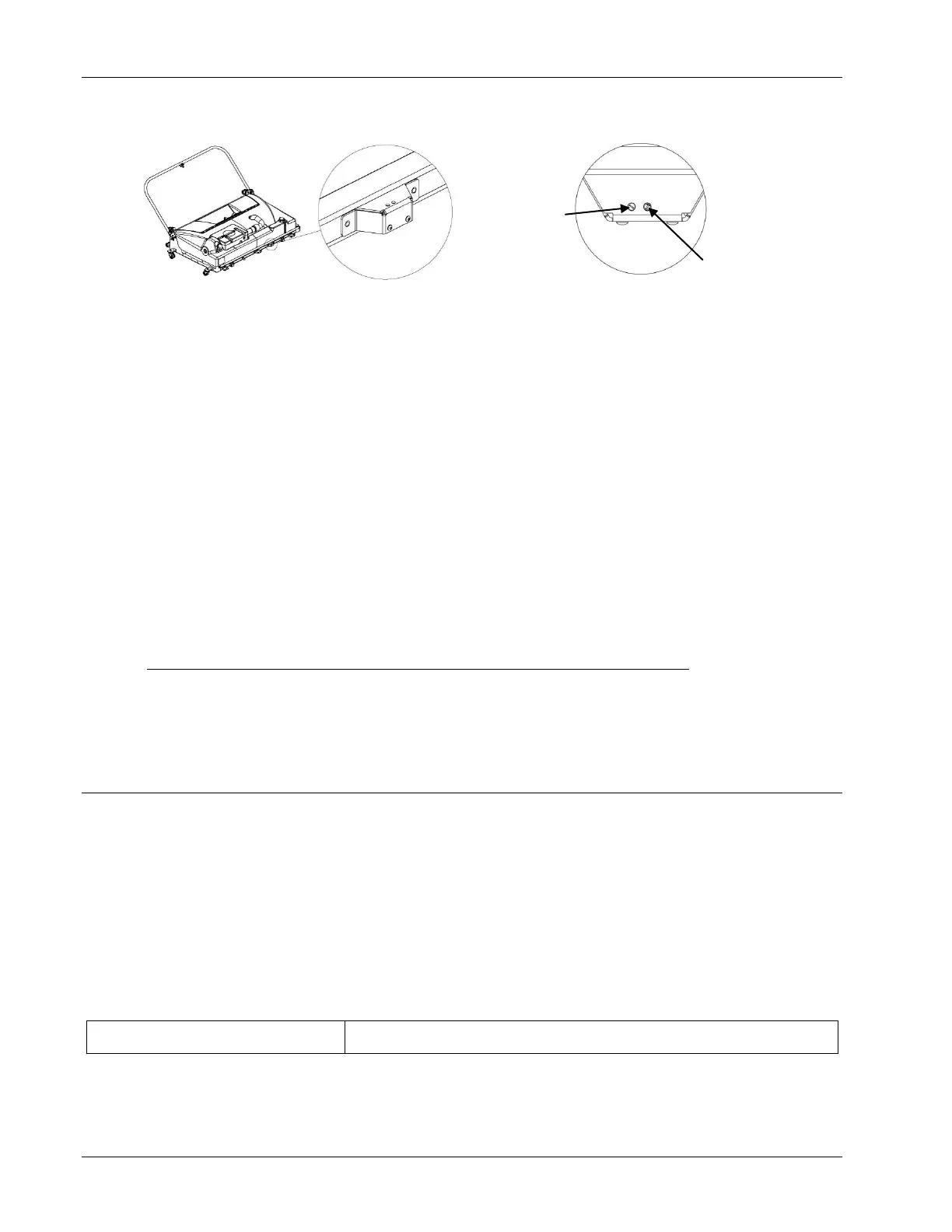Phoenix LT4 Lane Machine Operation, Maintenance, and Parts Manual
4-24 Rev. Date: 01/22 61-900040-000
2. Locate the adjustment holes in the protective cover as shown in Figure 4- 28 and 4-
29.
3. Set the sensor for dark detection by turning the D-L adjustment fully clockwise to “L.”
4. Set the sensitivity to its minimum by turning it fully counterclockwise.
5. Increase the sensitivity by turning it clockwise until just when both green and orange
status lights turn on.
6. Test by sliding a dark, non-reflective material past the underside of the sensor.
While the dark, non-reflective material is underneath the sensor, the orange status
light should turn off, leaving only the green status light on.
7. If the desired setting is achieved, adjustments are complete. If not, repeat steps 2 - 4
until desired setting is achieved.
NOTE If the lane has an anti-idling plate, it may be necessary to place the machine at the
end of the lane with the sensor overtop the anti-idling plate to make adjustments.
Ensure the pinspotter is disconnected from power and locked out! To check,
physically slide the machine so that the sensor goes from over the pindeck to over
the anti-idling plate. While over the anti-idling plate, only the green status light
should be on. While over the pindeck/lane, both orange and green status lights
should be on.
4.3.8 Adjusting the Handle Hinges
The Phoenix LT4 handle can be placed in any position from flat against the Phoenix LT4
housing to parallel with the floor. This allows for the handle to be put in whatever position is
most comfortable for the user who is operating, moving, or storing the Phoenix LT4. When
adjusted properly, there is enough friction to support the weight of the handle and cord
while still allowing for some movement of the handle.
To adjust the friction hinges perform the follow steps with the machine in either the storage
or operating position.
1. Locate the adjustment screw for each of the friction hinges on either side of the
handle as shown in Figure 4- 3030.
