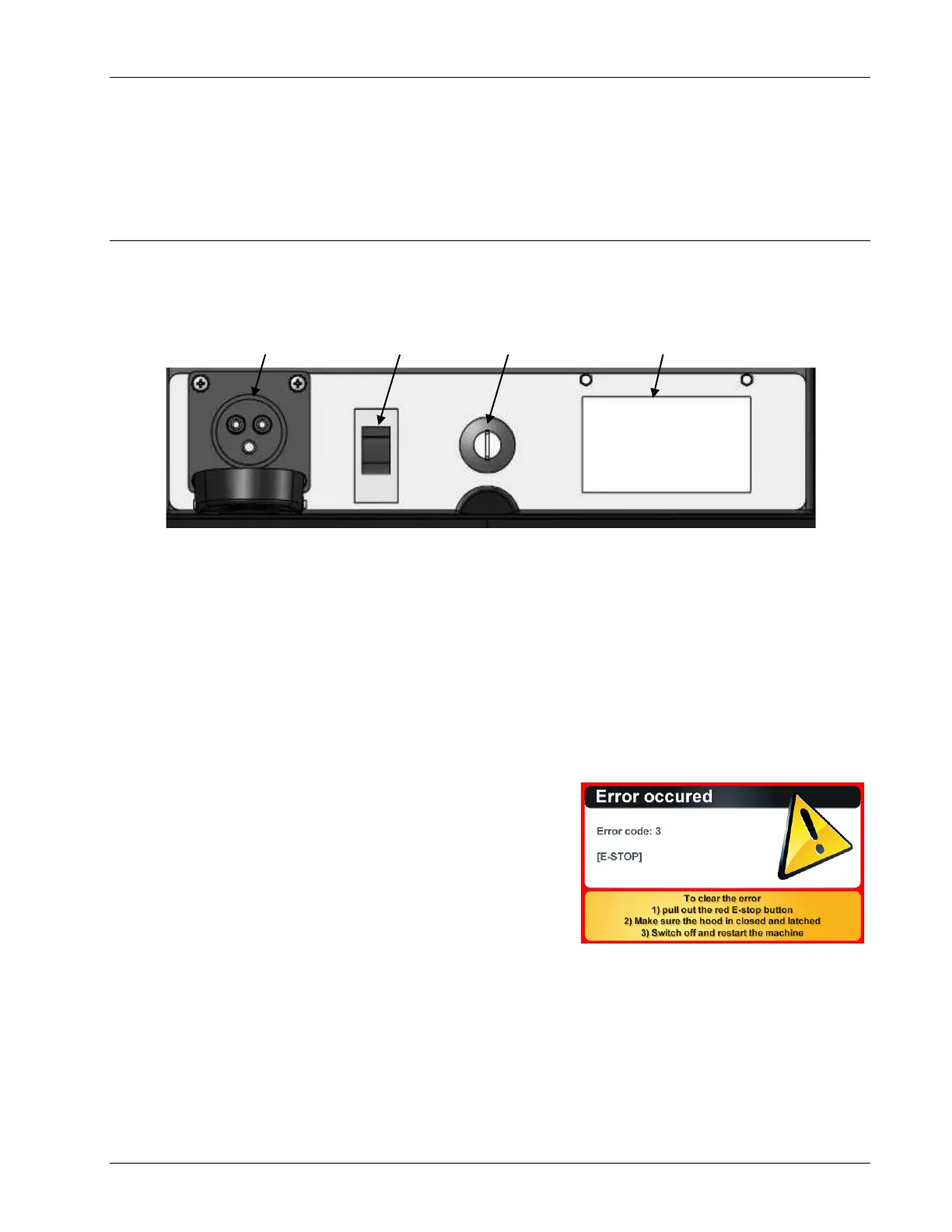Operation
61-900040-000 Rev. Date: 01/22 3-3
The oil output can be changed by replacing the installed foams with the alternate
wicking foams that were shipped with the machine. For more information about
changing the oil output, refer to Section 6 - Determining the Oiling Pattern.
3.2 THE PHOENIX LT4 LANE MACHINE CONTROLS
The Phoenix LT4 Lane Machine features a touch screen, making it very simple to operate.
The control panel, shown in Figure 3- 2, features four main components: the power inlet,
power switch, E-STOP Button, and the touch screen.
The power inlet is a blue receptacle where the power cable is connected to the machine.
The large blue receptacle and its mating connector are designed to fit together in only one
way. The machine must only be connected to a grounded 110V or 240V outlet, depending
on the machines' voltage rating.
The power switch turns power on and off to the machine. This style switch is also a circuit
breaker and provides overcurrent protection (20 amp for 110V, 14 amp for 240V) to the
machine. The power switch does not start any of the machine's operations but it does
energize the vacuum solenoid to lift it off of the lane.
The E-STOP is a large red button that stops all
machine operations when it is pressed. Pressing the
E-STOP will not power off the machine but will
display the E-STOP error message, shown in Figure
3- 3, on the screen. After being activated, it must be
reset by inserting the key and turning (the button
should pop back out) then power cycling the machine
before operation can continue. When the E-STOP
button is out, a yellow sticker will be visible behind the
button. When it is pressed in, no yellow will be visible.
