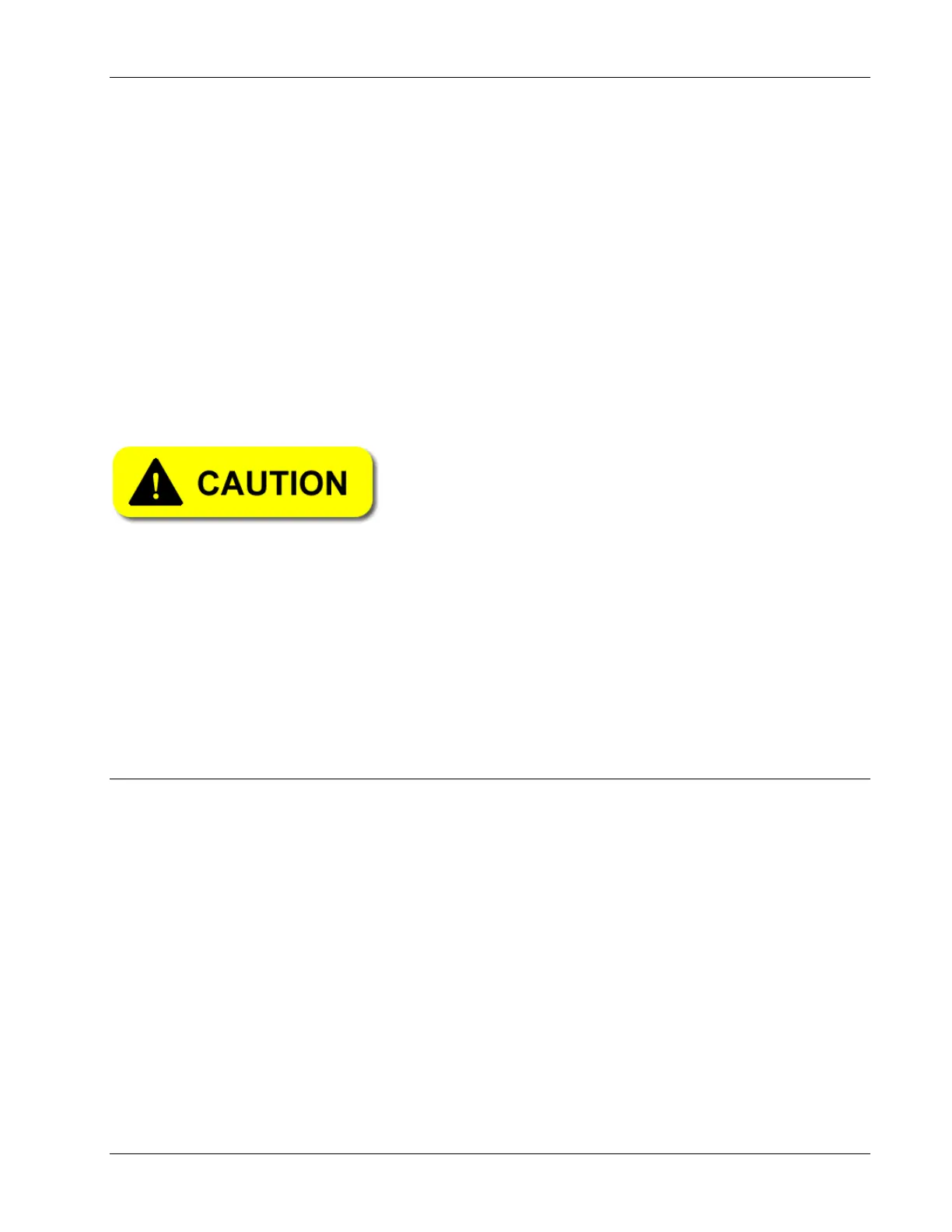Maintenance and Adjustments
61-900040-000 Rev. Date: 01/22 4-3
Perform the following tasks with the machine in the storage position:
Cleaning Area
With a clean cloth, wipe the agitator foam and squeegee.
Check the agitator foam and squeegee for nicks, tears, and gaps in their edges.
Check the squeegee to see if the edges have become hard and for places where
it may have permanently warped out of shape.
Oiling Area
With a clean and dry cloth, wipe the buffer brush bristles. Turn the brush and
wipe each exposed section of bristles until all of the bristles have been wiped.
Check the buffer brush for numerous broken bristles and uneven wear patterns
that could indicate the buffer brush pressure is uneven or that the buffer brush
pressure is too high.
Do not use any kind of heating apparatus to dry the
brush as it may damage the bristles.
Other Exterior Components
Wipe down all exterior components with a clean cloth or reuse the cloth that was used
to wipe down the cleaning area components.
Wipe the casters and wheels.
Wipe the top and sides of the machine.
Wipe the base plate - starting at the cleaning area and finishing with the
oiling/buffing area.
4.2 PERFORMING WEEKLY MAINTENANCE
In addition to the maintenance procedures performed after each lane conditioning session,
the following tasks should be performed each week. The steps to perform these tasks are
given in the following sections.
Test the machine’s performance.
Clean the cleaner tank and cleaner tank area.
Clean the waste tank and waste tank area, in-line filter, oil tank area, and the
buffer brush.
Clean the oil tank drip pad located under the oil tank. If saturated with oil, remove
to clean with lane cleaner and water.
Check the inline basket filter located on the back of the waste tank support
bracket (Section 4.2.3 – Cleaning the In-Line Filter).
Flip the oil wicks (Section 4.3.2 – Cleaning the In-Line Filter).
