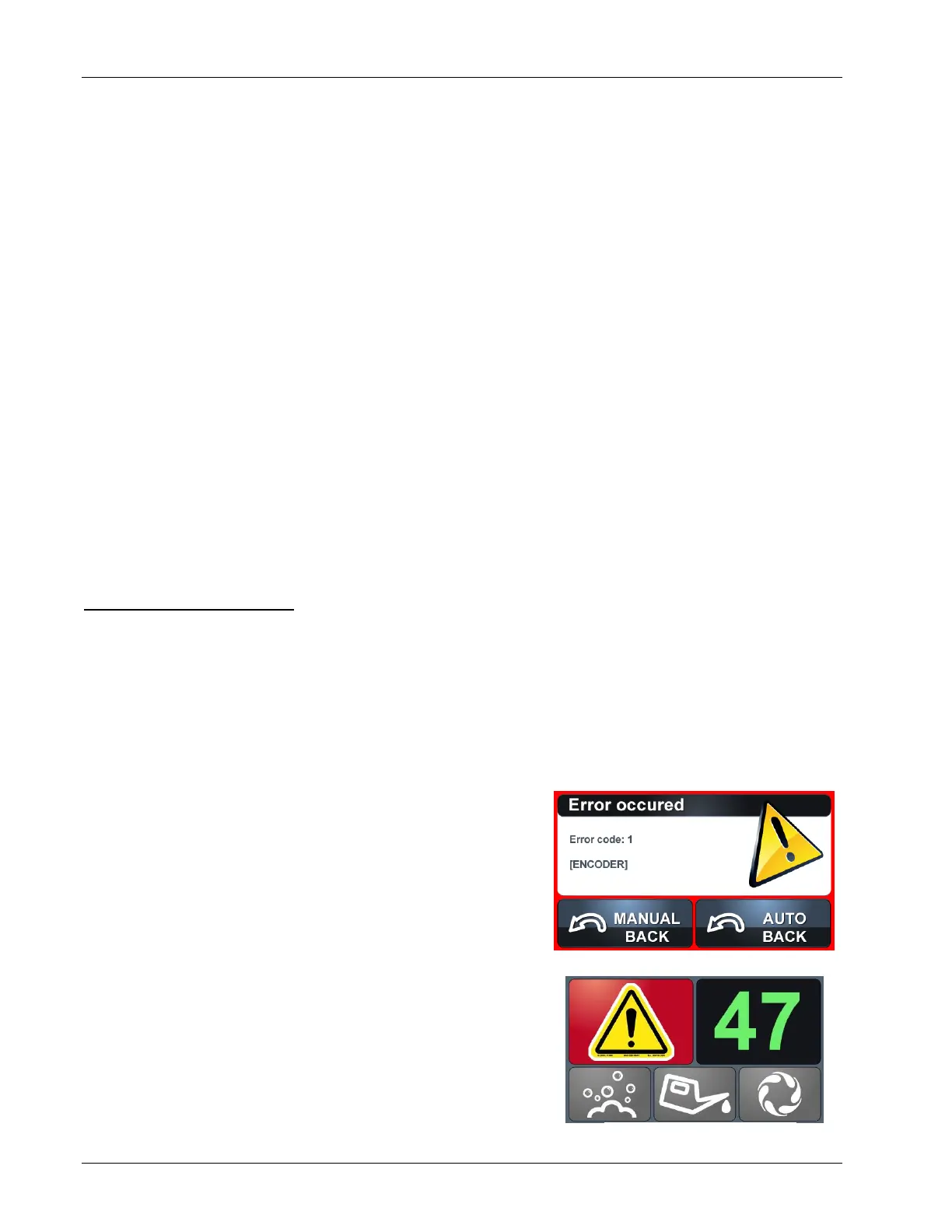Phoenix LT4 Lane Machine Operation, Maintenance, and Parts Manual
3-12 Rev. Date: 01/22 61-900040-000
Test Screen. CAUTION: Changes made in settings affect ALL programs and are
immediate once saved. Changes should only be made by advanced users.
o Xfer Speed - The Xfer Speed controls the speed of the transfer roller.
Increasing it will increase the speed while decreasing it slows it down.
Increasing the transfer roller speed increases the amount of oil drawn from
the oil tank wick resulting in an increased volume of oil applied to the lane.
o EOL Delay - EOL Delay stands for End of Lane Delay and controls the delay
for braking once the optical sensor detects the end of the lane. Increasing it
will lengthen the delay while decreasing it will reduce the delay.
o Foul Stop - Foul Stop controls the time, prior to reaching the foul line, that the
drive motor turns off. If it is found that the machine is consistently overrunning
the foul line on multiple lanes, this value should be increased. Likewise, if the
machine is stopping too soon, the value should be decreased.
o Brake Time- This controls the amount of braking applied to the motor to stop
the machine. Increasing it will result in more braking while reducing it will
decrease the amount of braking applied. CAUTION: The brake value should
be set high enough to ensure the machine comes to a complete stop before
the brake is released. Setting the brake time higher than needed will result in
over-braking that can cause the motor to overheat.
3.2.6 Error Messages
The Phoenix LT4 Lane Machine has several monitoring features. When unexpected
conditions occur, an error message will be displayed on the screen. This section is an
overview of the error messages.
NOTE
Before manually moving the machine on the lane, always wait for the vacuum head
to be lifted off of the lane. Moving the machine without the vacuum head lifted could
cause damage to the agitator foam and squeegee.
Error Code 1 - Encoder
The Encoder error, shown in Figure 3- 24, will occur if
the encoder does not detect that the machine is
moving. Generally this occurs when the machine gets
stuck due to an anomaly of the lane structure, running
over the power cord, or extremely heavy oil conditions
on the lane. It could also be the result of a drive
system failure or the failure of the encoder itself. When
this error occurs, the machine must be returned to the
foul line and the lane reconditioned. Select the Manual
Back button to manually return the machine to the foul
line. If the machine detects it is being moved, it will
automatically select Manual Return.
