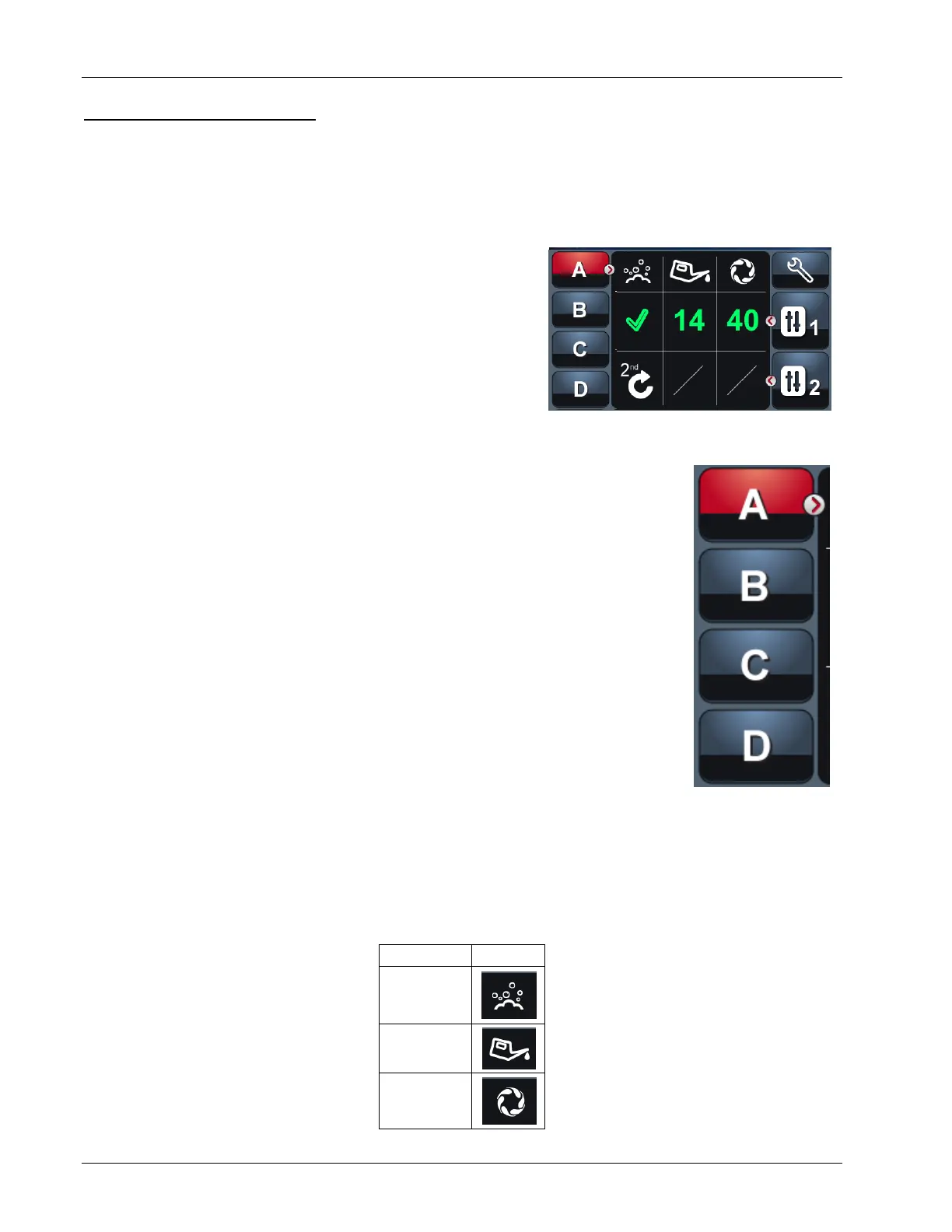Phoenix LT4 Lane Machine Operation, Maintenance, and Parts Manual
3-4 Rev. Date: 01/22 61-900040-000
3.2.1 The Touch Screen
The controls and information displays on the control dashboard are described below. When
the machine is first energized, the touch screen will appear blank momentarily before the
Home screen appears. Refer to Section 3.8 – Preparing for Use for information on the
recommended start-up procedure.
The Home Screen
The Home Screen, shown in Figure 3- 4, is the
location from which all programming and testing of the
Phoenix LT4 is performed.
Program Buttons
The Phoenix LT4 has the capability of storing four programs in its
memory. These four programs (A, B, C, and D) are listed on the left
side of the screen. The names of these programs cannot be changed.
When a program is selected for use, it is highlighted in red. In Figure 3-
5, program A is selected for use. To select a different program for use,
simply touch the button of the program on the touch screen.
Program Information
The information of the currently selected program is displayed in the middle portion of the
screen. The three icons across the top represent cleaning, oiling, and buffing respectively
from left to right. Table 3- 1 below shows a close up of each icon.
Table 3- 1
