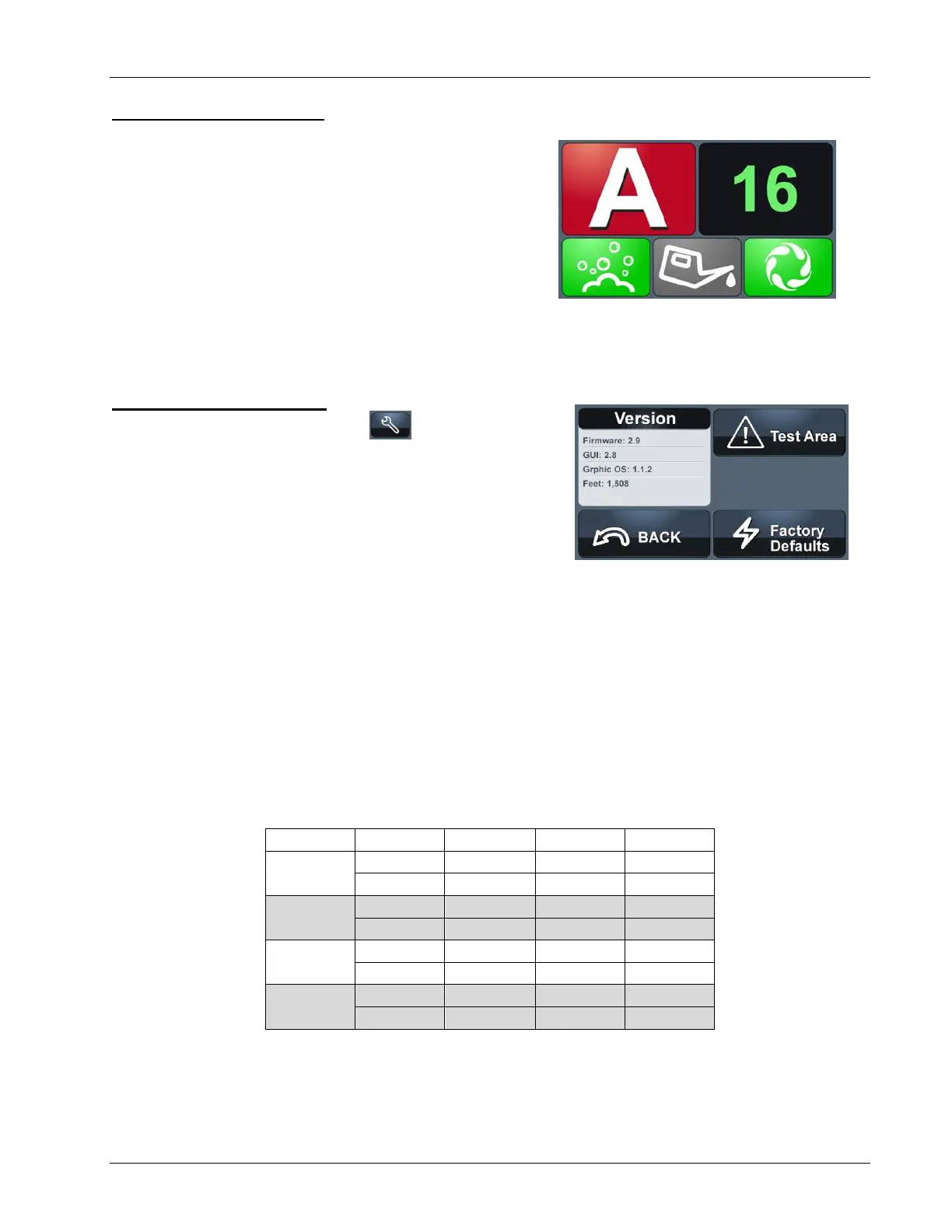Operation
61-900040-000 Rev. Date: 01/22 3-9
3.2.3 The Run Screen
The Run screen appears when the machine is
running one of the programs. The program which is
being run is displayed in the top left portion of the
screen. The distance from the foul line or start
position is displayed in the top right portion and the
selected operations along the bottom of the screen.
An operation that is in process is colored green
while one that is not is black. In Figure 3- 15
program A is currently being run, the machine is 16
feet from its starting position and the cleaning and
buffing operations are currently being performed.
3.2.4 The Test Screen
Selecting the Test screen icon, , in the upper
right corner of the Home screen will display the
version information of the firmware, graphical user
interface (GUI), and the graphic operating system as
shown in Figure 3- 16. Additionally, the machine can
be reset to factory defaults as well as access the Test
Area from this screen.
The Test screen also displays the odometer reading. This is the distance that the machine
has traveled in feet. This measurement should be used to determine when it will be
necessary to perform preventive maintenance on the machine. Refer to Section 4 for more
information on preventive maintenance and the suggested preventive maintenance
chart/schedule.
Factory Defaults
Selecting Factory Defaults will reset all programs and settings to the factory default values.
The factory default values for the Phoenix LT4 are listed in the Table 3- 3 below.
Table 3- 3
NOTE Machine has been configured at factory for maximum performance and may vary
slightly from default values.
