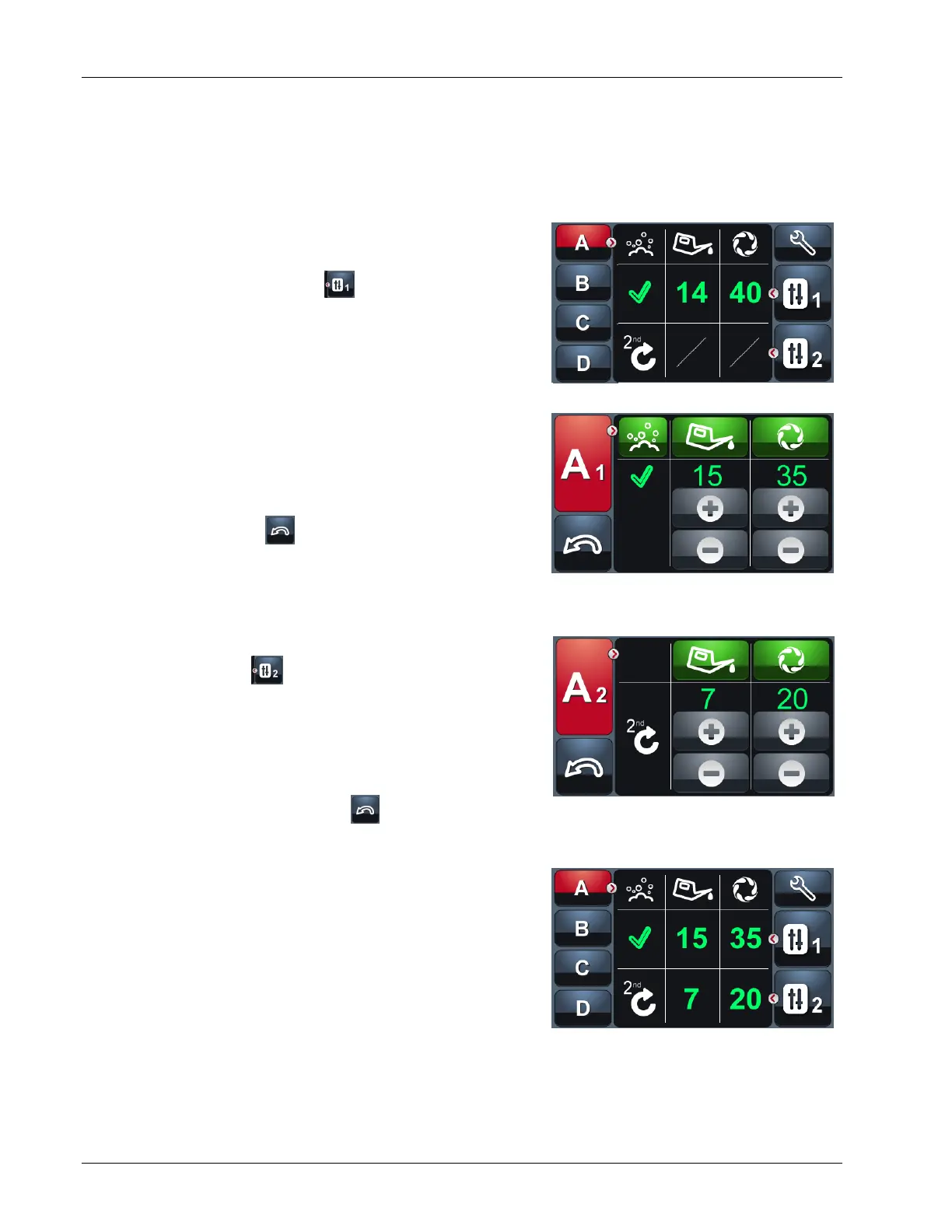Phoenix LT4 Lane Machine Operation, Maintenance, and Parts Manual
3-8 Rev. Date: 01/22 61-900040-000
Example
From the factory, Program A is a single pass pattern with cleaning, oiling to 14 feet,
and buffing to 40 feet. Suppose it is necessary to increase the first pass oil length to
15 feet, decrease buffing distance to 35 feet and add a second pass of oil to 7 feet,
buff to 20 feet. Below is the procedure to perform these modifications.
Begin by selecting Program A on the Home
screen as shown in Figure 3- 11 and select the
Edit First Pass button, .
Lengthen the oil distance to 15 feet using the
"+" button in the oiling column. Shorten the
buffing distance to 35 feet using the "-" button
in the buffing column. When complete, the
screen should like Figure 3- 12. Then select the
Return button, , to return to the Home
screen.
From the Home Screen, select the Edit Second
Pass button, . Click the Oiling (or the "+" in
the oiling column) and increase the oiling
distance to 7 feet. Then click the Buffing button
(or the "+" in the buffing column) and increase
the distance to 20 feet. When complete, the
screen should look like Figure 3- 13. Then
select the Return button, , to return to the
Home screen.
When the modifications are complete, Program
A will look like Figure 3- 14 on the Home
screen. The updated Program A and the
machine are now ready for use.
NOTE
Pressing the return button automatically saves
the new program parameters.
