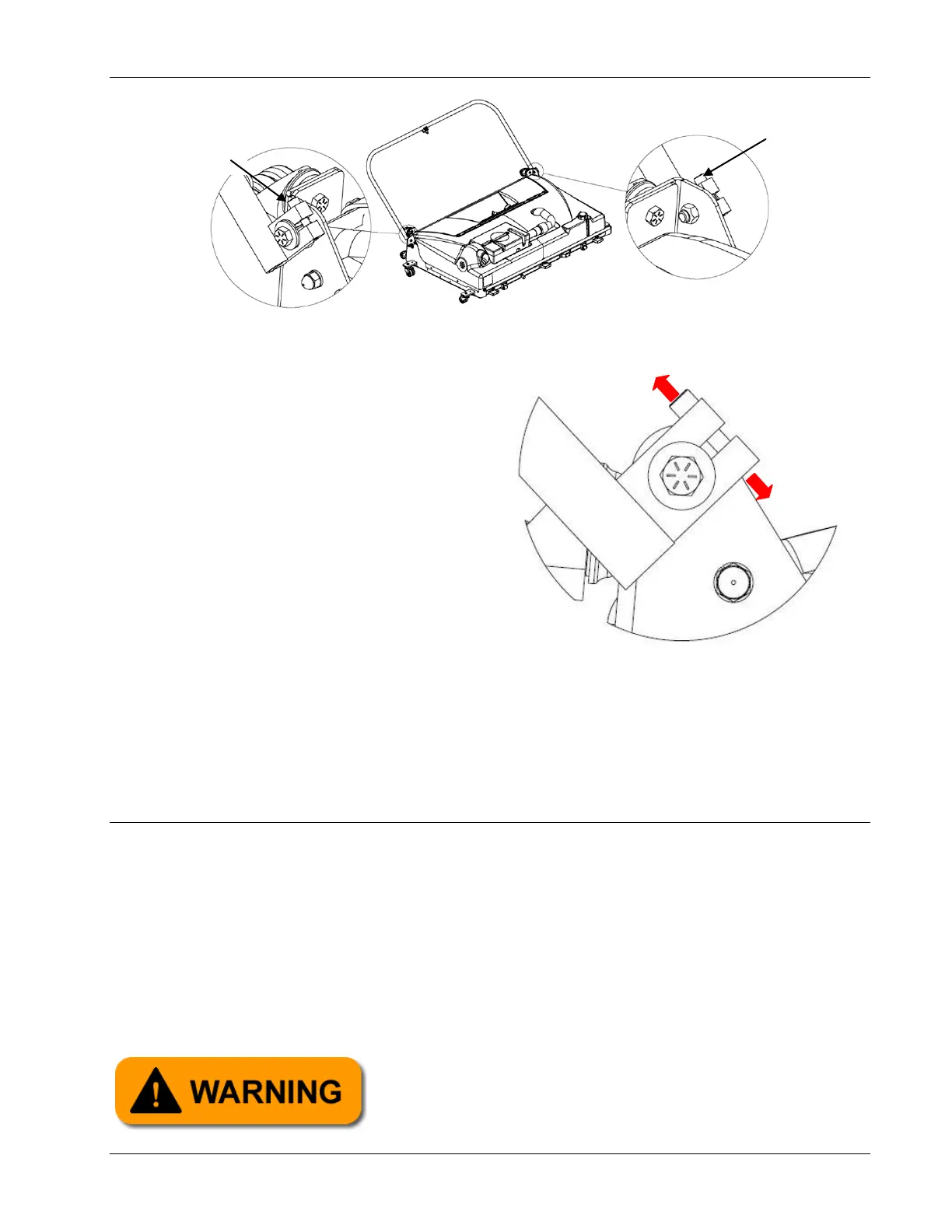Maintenance and Adjustments
61-900040-000 Rev. Date: 01/22 4-25
2. Tighten or loosen the adjustment
screw to adjust the "hold" of the
hinges as shown in Figure 4- 31.
Tightening the screw will make the
handle harder to move. Loosening it
will allow the handle to move
more freely.
3. Test the hinges in both the storage and operation position to make sure there is
enough friction to support the weight of the handle and cord while still allowing for
some movement of the handle.
4.3.9 Adjusting the Oil Tank Bars
By using different combinations of wicking foams and changing the adjustment bars on the
top of the oil tank, a wide variety of oil patterns can be created. The adjustment bars
account for a much smaller change in the pattern than the wicking foams and therefore can
be used to fine tune the pattern. Fine tuning the adjustment bars requires skill and should
only be done by experienced operators.
It is always helpful to run a set of tapes before and after to compare the two patterns. If the
center does not have a lane reading machine, use whatever method the center has
developed for testing the pattern and compare the results.
Always ensure the Phoenix LT4 Lane Machine is
disconnected from any power source before starting
any maintenance, replacement, or repair task.
