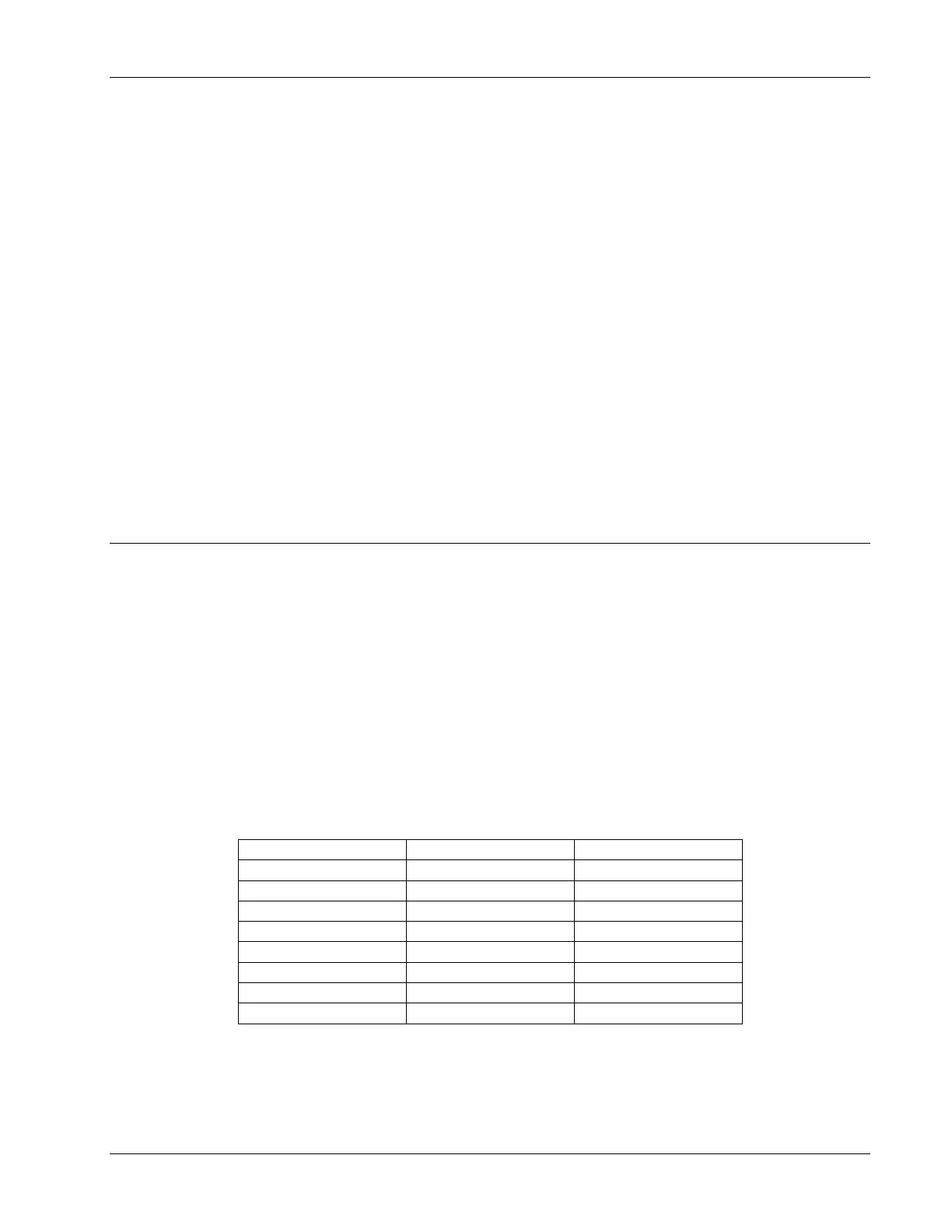Maintenance and Adjustments
61-900040-000 Rev. Date: 01/22 4-31
5. Lightly grease the spring-loaded end (right hand side) of the new buffer brush
using lithium grease. If lithium grease is not available, use 80 to 90 weight gear oil.
6. Insert the right end of the new brush into the sprocket on the right side of the
opening.
7. Grasp the left end of the buffer brush and push it gently towards the right while
positioning it into its drive sprocket on the left side.
TIP
After inserting the right end of the brush into the sprocket, align and insert one of
the drive pins, shown in Figure 4- 366, with the drive pulley. Rotate the drive pulley
until the other drive pin engages.
8. Release the left side of the buffer brush into its sprocket.
9. After replacing the brush, check and adjust the buffer brush pressure in
accordance with Section 4.2.1.2 and Section 4.3.1 respectively.
4.4.3 Replacing the Wicking Foams
The wicking foams should be replaced every 180,000 to 270,000 feet of travel. However, if
the Phoenix LT4 starts leaving a wavy or streaky oil pattern or the oil output has decreased
and rotating the wicking foams does not alleviate the problem, they should be replaced
immediately.
Replacement wicking foams of various densities have been included with the lane machine.
Each has a number stenciled on it that indicates the foam’s density. Lower number =
lower foam density. Lower foam density = higher oil output.
Table 4- 1 shows the foam density, part number, and output volume of the foams included
with the Phoenix LT4.
Table 4- 1
Cut the foams to the necessary lengths as shown in Figure 4- 317 (center foams),
Figure 4- 328 (track foams), andFigure 4- 339 (outside foams) on the following page.
The dimensions are the same regardless of wick density. A wicking foam cutting
template is available as part number 294-080-201.
