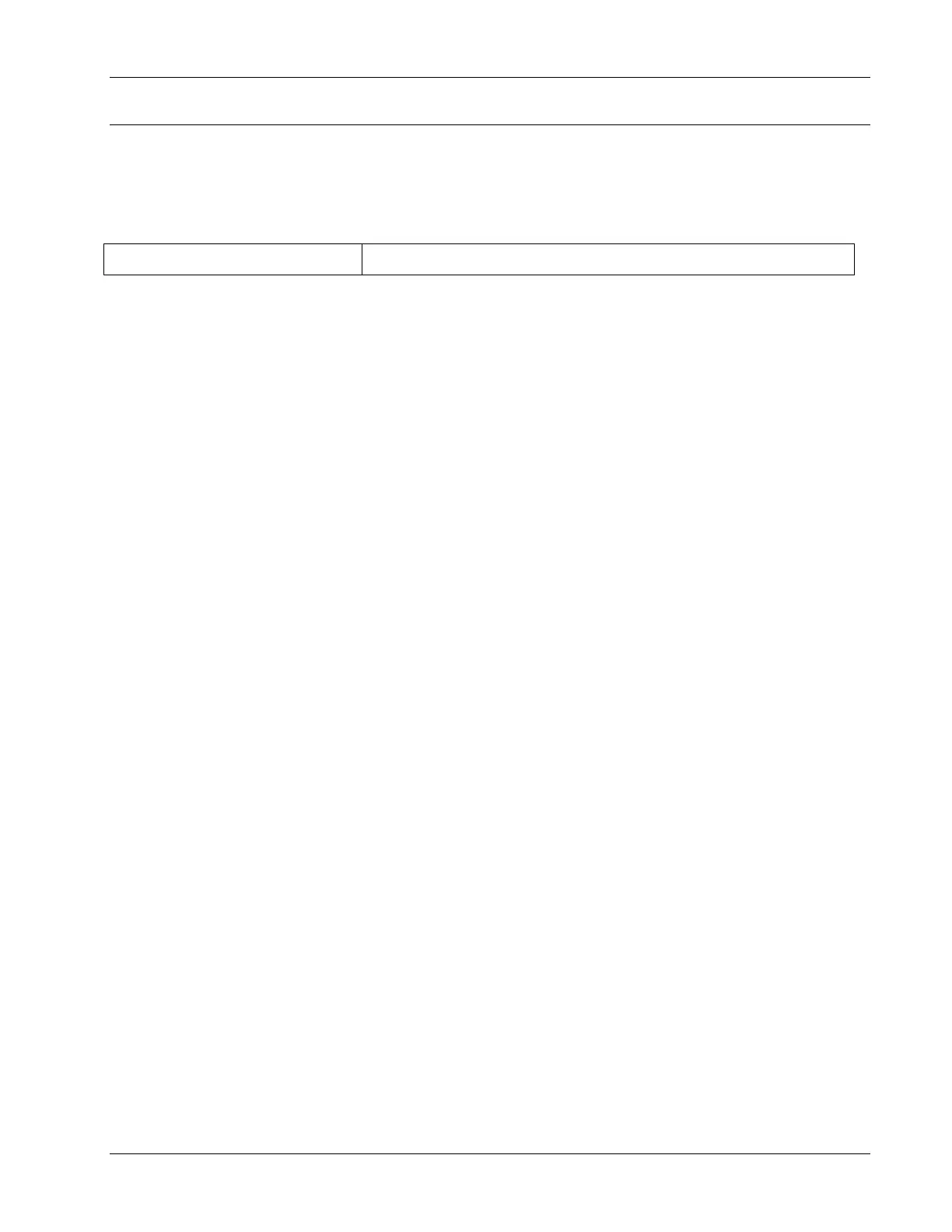Maintenance and Adjustments
61-900040-000 Rev. Date: 01/22 4-9
4.2.7 Cleaning the Buffer Brush
When the buffer brush bristles get tangled, they can pick up lint or other things too large to
be removed from the lane by the vacuum head. Oil will not be applied correctly if the buffer
brush has tangles and debris in its bristles. To clean the buffer brush, complete the steps
below the machine in the storage position.
Coarse-toothed comb or stiff-bristled brush (optional)
1. Wipe the buffer brush with a clean, dry cloth.
2. Turn the buffer brush to expose another section. Repeat until the entire brush has
been cleaned.
NEVER wipe the brush with a cloth, comb, or brush that has been dampened with cleaner!
TIPS
If the bristles have become tangled or matted, use a coarse-toothed comb or stiff-
bristled brush to comb through the bristles.
If the buffer brush bristles are in good condition but there is dirt in the brush, it should
be removed for cleaning. With the brush removed from the machine, use a coarse-
toothed comb or stiff-bristled brush to comb out the dirt. Refer to Section 4.4.2 –
Replacing the Buffer Brush.
Dusting the lanes before conditioning will help keep the buffer brush clean.
