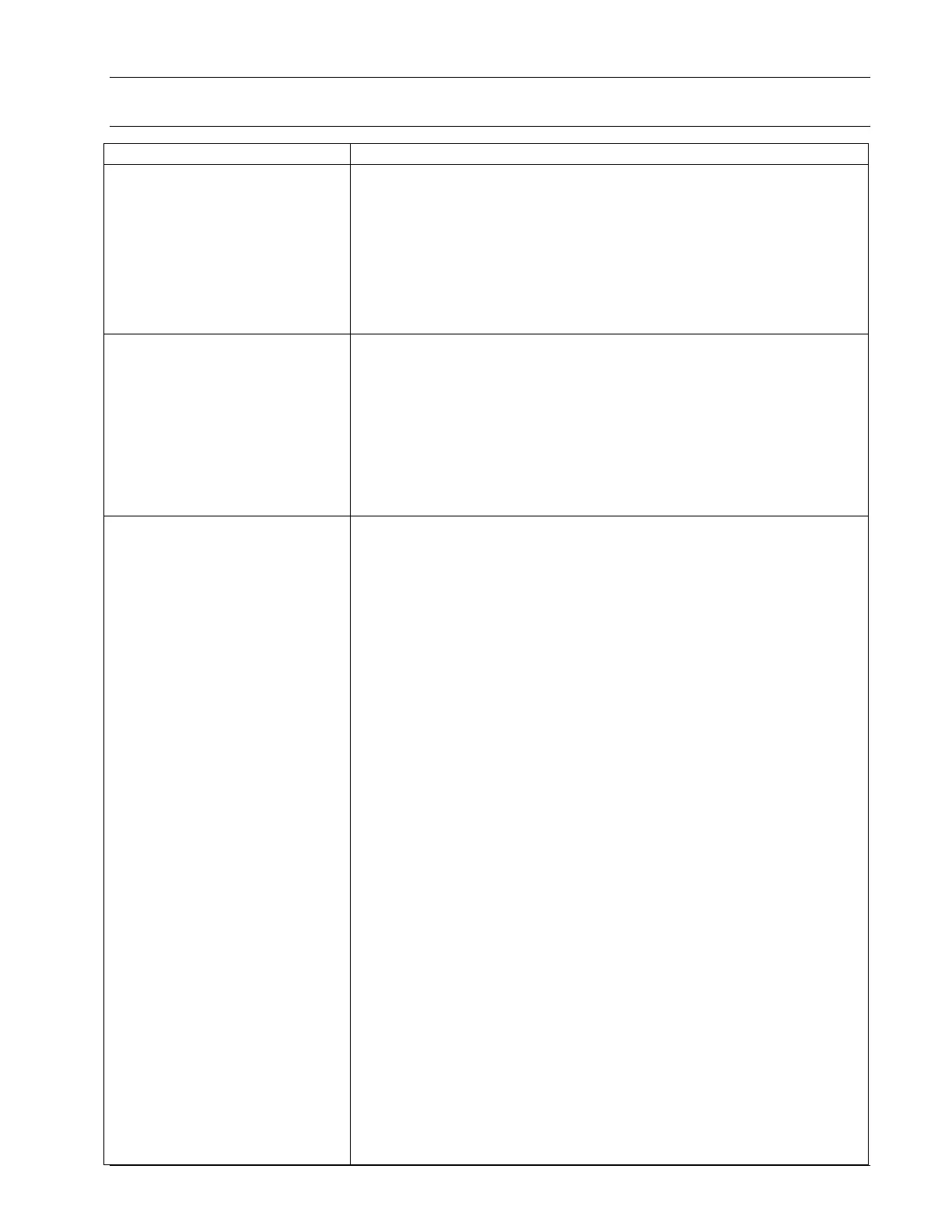Ensure all four caster wheels are in the gutter before the
second press of the start button. Refer to Section 3.9 –
Cleaning the Lane Head Area.
Ensure that the encoder is plugged in and that both it and
the toothed wheel are aligned correctly. Check for free
rotation.
The communication error occurs if there is an interruption of
communication inside the control box between the logic and
relay boards. If this error occurs, turn the machine off then
on. If the error is cleared, the machine is okay for operation.
There are no actions the user can take to correct a
continuous communications error. Contact the Brunswick
Customer Response Center for further assistance.
The problem could occur if the bumper rails are too high. If
the bumper rails do not fully retract, bumpers must be
removed, fixed, or replaced.
This could also indicate the counter wheel is not working
properly. For example, it may have skidded along the lane
failing to count. This can be caused by debris on the lane or
by a sticky counter wheel. The encoder connector could be
loose either at the control box or the encoder. Check the
counter wheel to see if it rotates freely. Disassemble and
clean the shaft and check the bearings as necessary.
The guide rollers are set at the factory to fit against synthetic
lanes. Depending on the center’s lanes, the guide rollers
can be too tight and stop the machine. Complete the steps
below FOR ALL SIX GUIDE ROLLERS to remove the
spacer in the guide roller assembly.
1. With the machine in the storage position, remove the
Phillips screw on each end of the guide roller shaft to
release the guide roller assembly. Refer to the drawing
located in Section 7 - Parts. The guide roller assembly
configuration is: a spacer (guide roller washer), a spring,
and a guide roller.
2. Remove the spacer and reinstall it on the opposite end
of the axle.
3. Reassemble the guide roller assembly and secure it in
place with the two Phillips screws.
4. Repeat for the remaining guide rollers.
