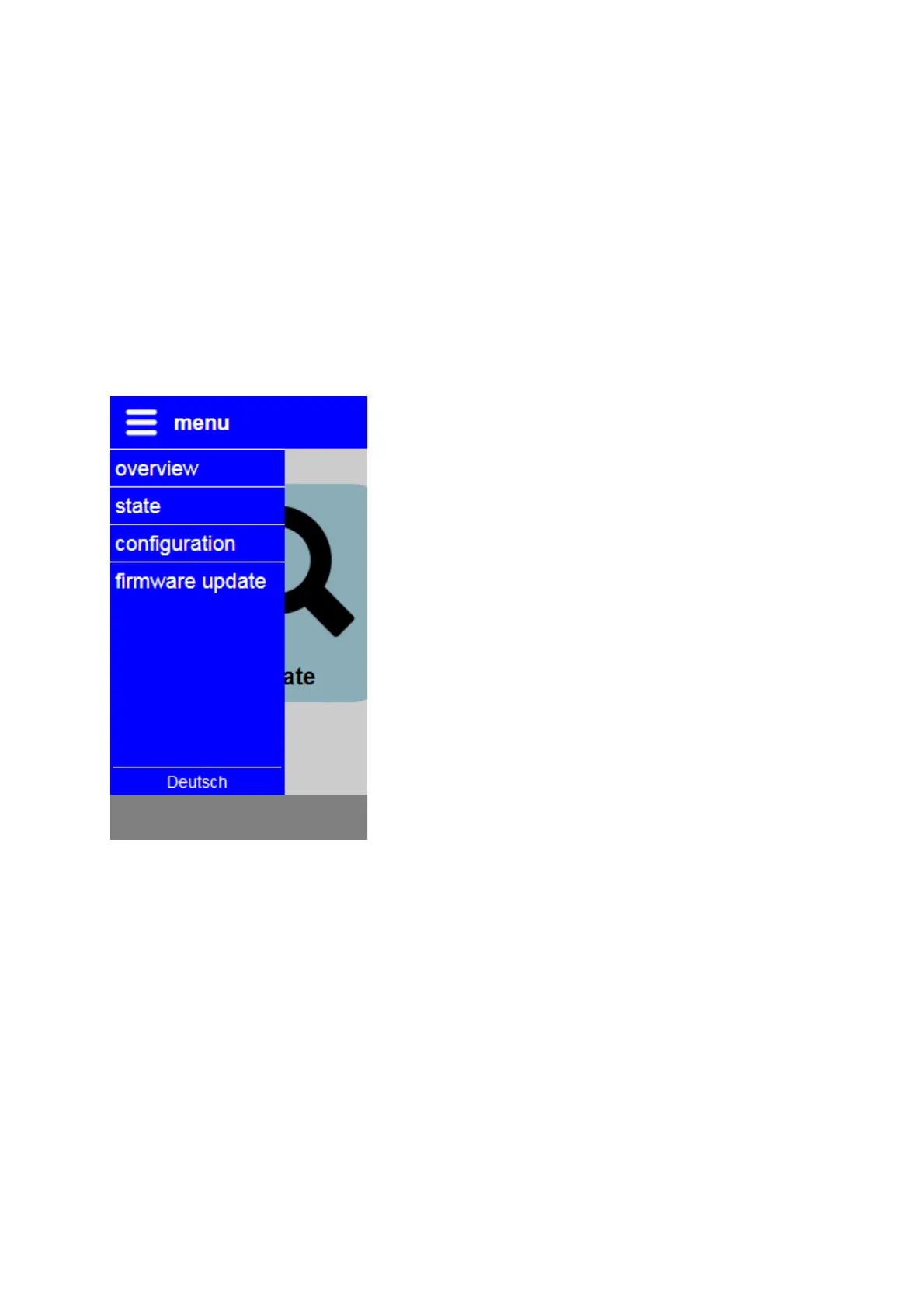4.3 Web server
The device is operated to configure and check the status as well as to
establish and disconnect connections to partner devices via the
integrated web server. Access to the web server is possible via all
interfaces of the device that have an IP configuration. In addition, access
via the PC and peripheral interface (if used) is always possible using the
keyword “connect”.
4.3.1 Page layout
All pages consist of a header, a footer and a
content area. The menu is hidden by default.
This structure means that the website can
also be displayed on devices with a small
resolution or screen diagonal (such as
smartphones).
If you would like to show the menu, all you
have to do is click on the icon or the word
“Menu” at the top left. The menu will then
appear on the left side. To navigate you just
have to click on one of the points. You can
also hide the menu using the icon or the
lettering.
The interface language of the device can be
switched using the “English” or “German”
entry at the bottom of the menu. This setting is saved in the device.
On CONNECT-CONTROL devices, the Teltonika Networks logo is
located on the left in the footer. Clicking on the logo opens the Teltonika
RUT955 web interface. There you then have the option of parameterizing
further settings independently of the CONNECT software. For more
information about these settings, please refer to the Teltonika manual.
Handbook CONNECT / CONNECT-II / CONNECT-CONTROL V1.13 Page 40