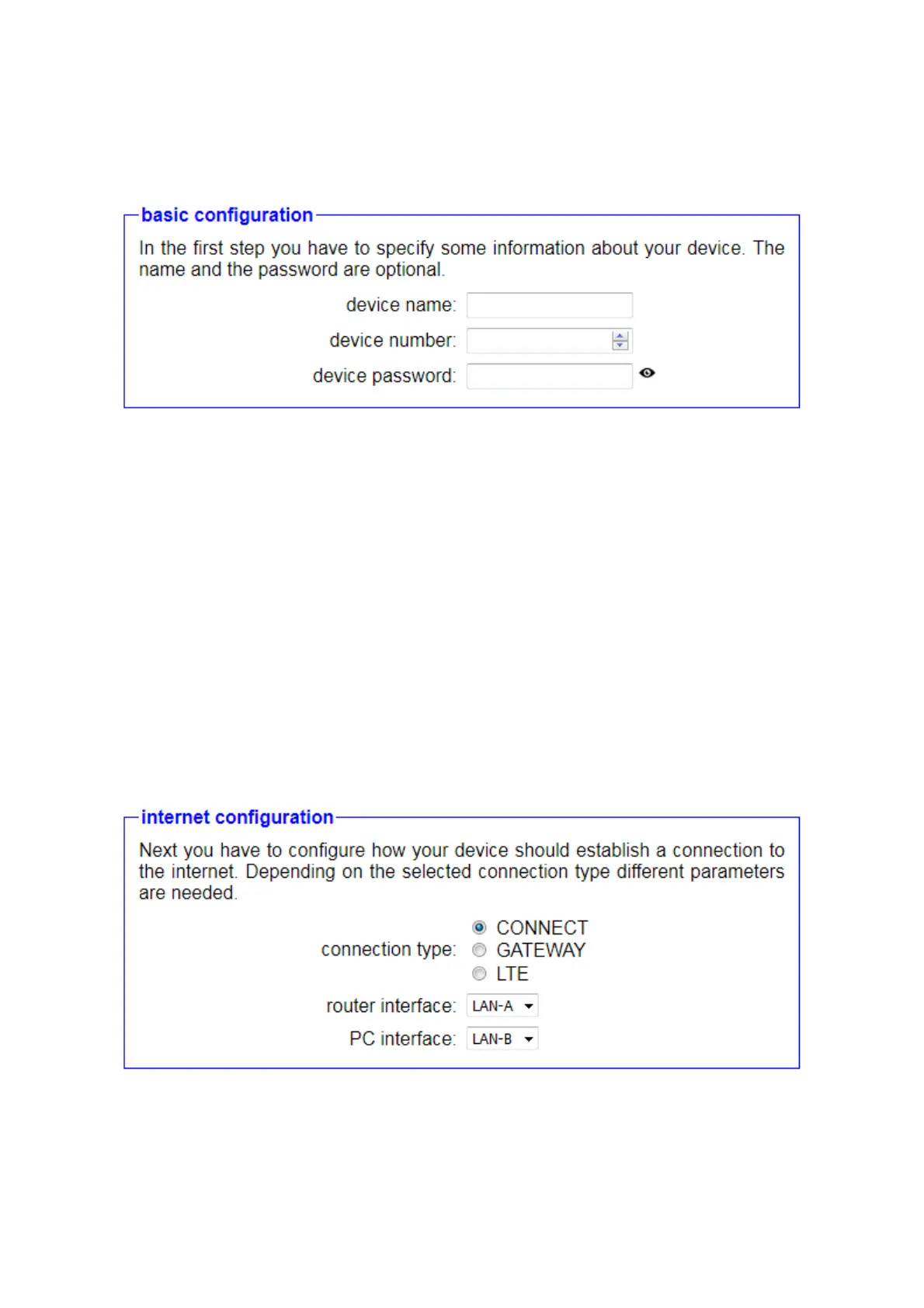3.2.1 Remote maintenance option
3.2.1.1 Basic configuration
In the first step of commissioning, you can set parameters for networking
the device in your CONNECT cloud. The device number is used for
unique identification in the cloud and may not be used multiple times
among your devices. Optionally, you can also give your device a name
that makes it easier to identify, and set a password that is required when
establishing a connection to this device.
A notice:
If you do not give your device a password, you can connect to this device
from any of your other devices.
3.2.1.2 Internet configuration
Once you have set the basic device parameters, the next step is to
determine how the device will connect to the Internet. The connection
type setting is used for this:
Page 13 Handbook CONNECT / CONNECT-II / CONNECT-CONTROL V1.13
