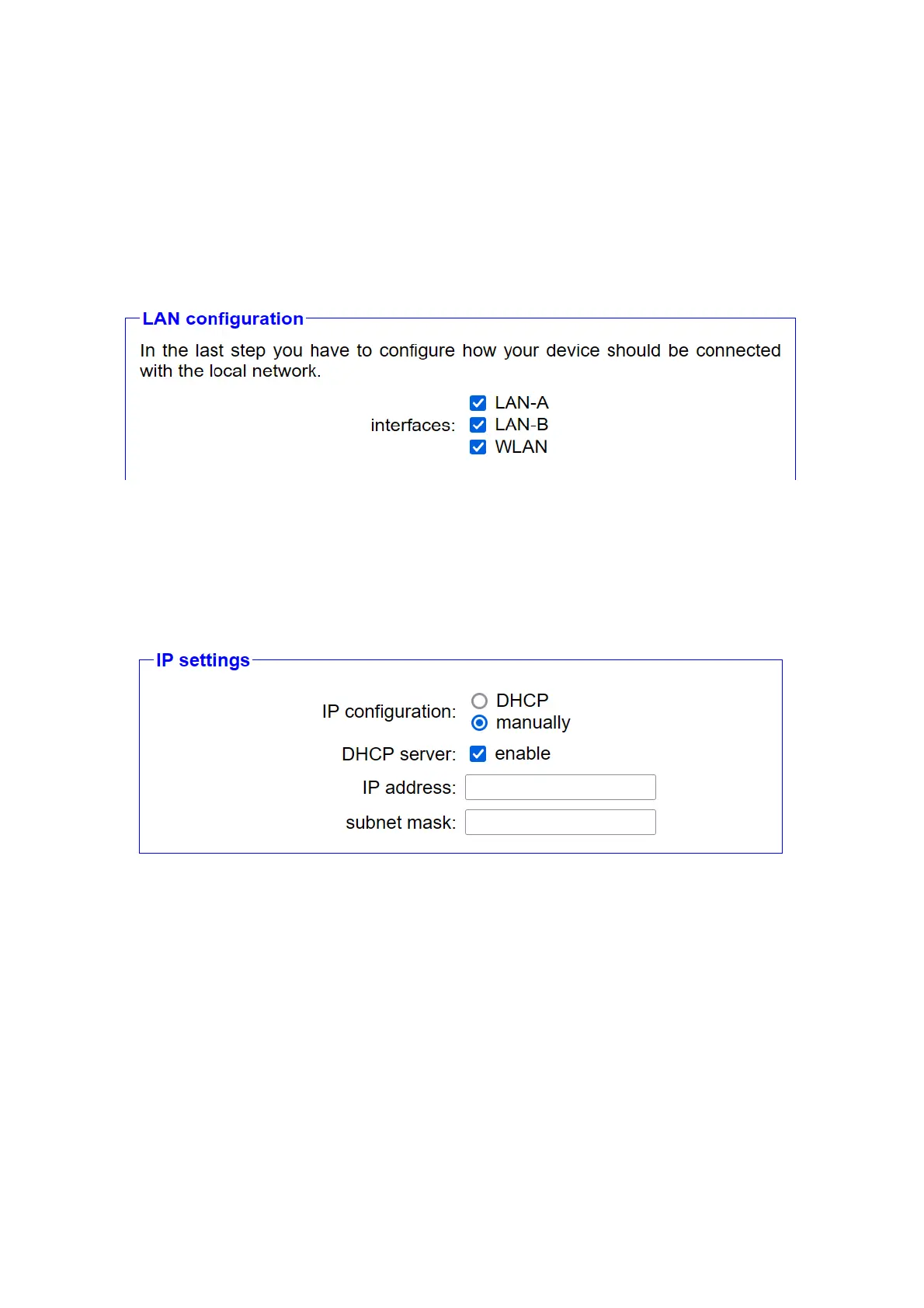about the settings, you can also use the “Start Search” button to display
a list of available WiFi networks. Then you just have to click on the
relevant search entry. All fields except the password will then be filled in
automatically.
3.2.2.3 LAN configuration
In the final commissioning step, you determine which interfaces should
be connected to a common network as a bridge and represent the local
network (LAN). Depending on your needs, you can choose one or more
interfaces here.
A block with IP settings is displayed directly below the interface
selection. There you specify the IP address and, if necessary, the subnet
mask for the device. If there is already a DHCP server in the network, the
device can get the settings there automatically. However, if you would
like to set the parameters manually and the “DHCP server” setting is
activated, devices that are connected to the CONNECT no longer
necessarily have to be configured manually, but will then receive them
from theCONNECT device automatically creates an IP configuration.
Manual configuration of devices that are connected to the CONNECT is
of course still possible.
If you have (also) selected WLAN as the LAN interface, a block with
WLAN settings will also appear. There you can first use the mode to
Handbook CONNECT / CONNECT-II / CONNECT-CONTROL V1.13 Page 22