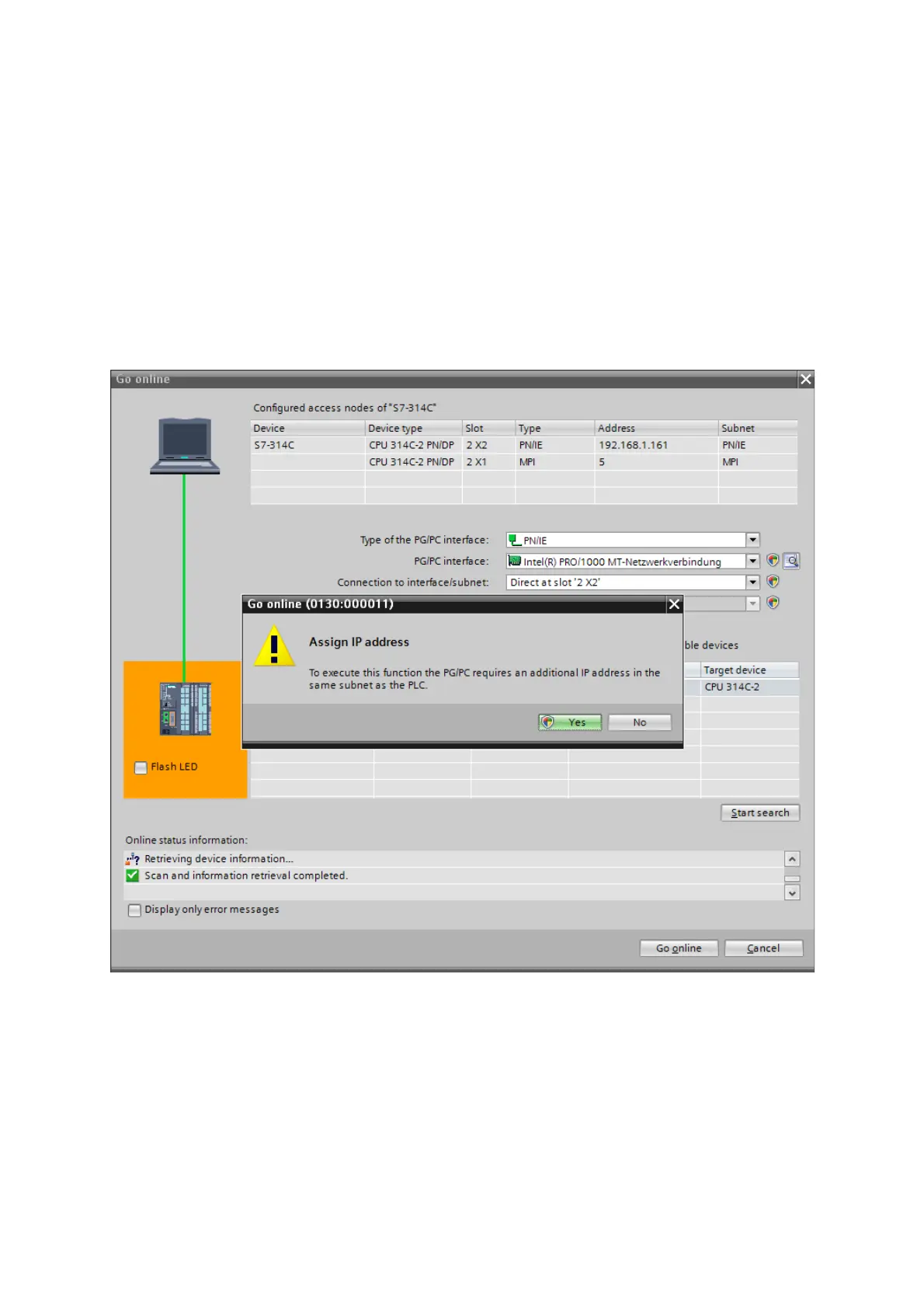5 Application instructions
5.1 Access to a participant via the TIA portal
With the help of the CONNECT device and the TIA portal, you also have
the option of accessing a remote participant, such as: B. a control or an
operating device to access remotely e.g. B. to call up the diagnosis or
transfer a change. If the local device and your PC are not in the same
subnet, a message appears that another IP address needs to be added:
You must click “No” on this message. Communication is only possible if
your CONNECT device and your PC are correctly parameterized.
If you accidentally clicked “Yes” there, no communication is possible and
the temporary communication generated by the TIA portalThe IP address
must first be deleted again.
Handbook CONNECT / CONNECT-II / CONNECT-CONTROL V1.13 Page 72
