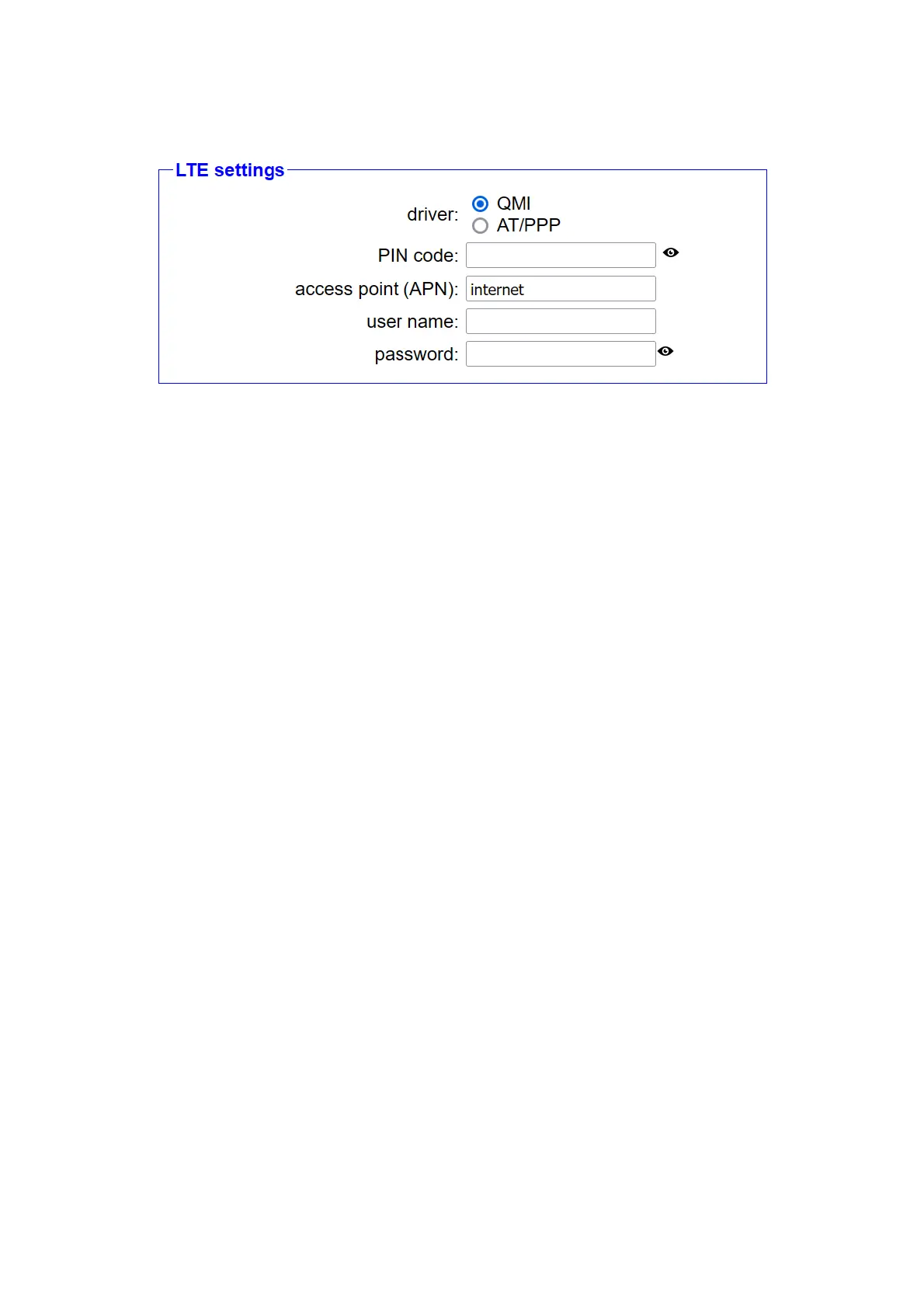4.3.5.6 LTE settings
The settings in the “LTE Settings” group affect the cellular connection of
the integrated LTE modem on the CONNECT-LTE, CONNECT-II-LTE
and CONNECT-CONTROL devices:
Interface: Indicates whether the interface is to be used
should.(CONNECT CONTROL only)
Driver: The internally used communication driver
between the device and the LTE modem.(at
Problems with the connection should be due to
AT/PPP be converted; at CONNECT CONTROL
not available)
Pin: The pin number used to unlock the SIM
Card is required (optional).
Access point (APN): The name of your provider's access point.
(internet → standard APN for many providers;
automatically detected with CONNECT-
CONTROL)
User name: The username to log in to the provider
for the configured access point (optional).
Password: The password for logging in to the provider
for the configured access point (optional).
A notice:
By default, QMI is used as the communication driver for the LTE modem.
If an internet connection cannot be established despite good signal
quality, we recommend switching to the AT/PPP driver. If you use a SIM
card from Telekom, we generally recommend the AT/PPP driver.
Handbook CONNECT / CONNECT-II / CONNECT-CONTROL V1.13 Page 58