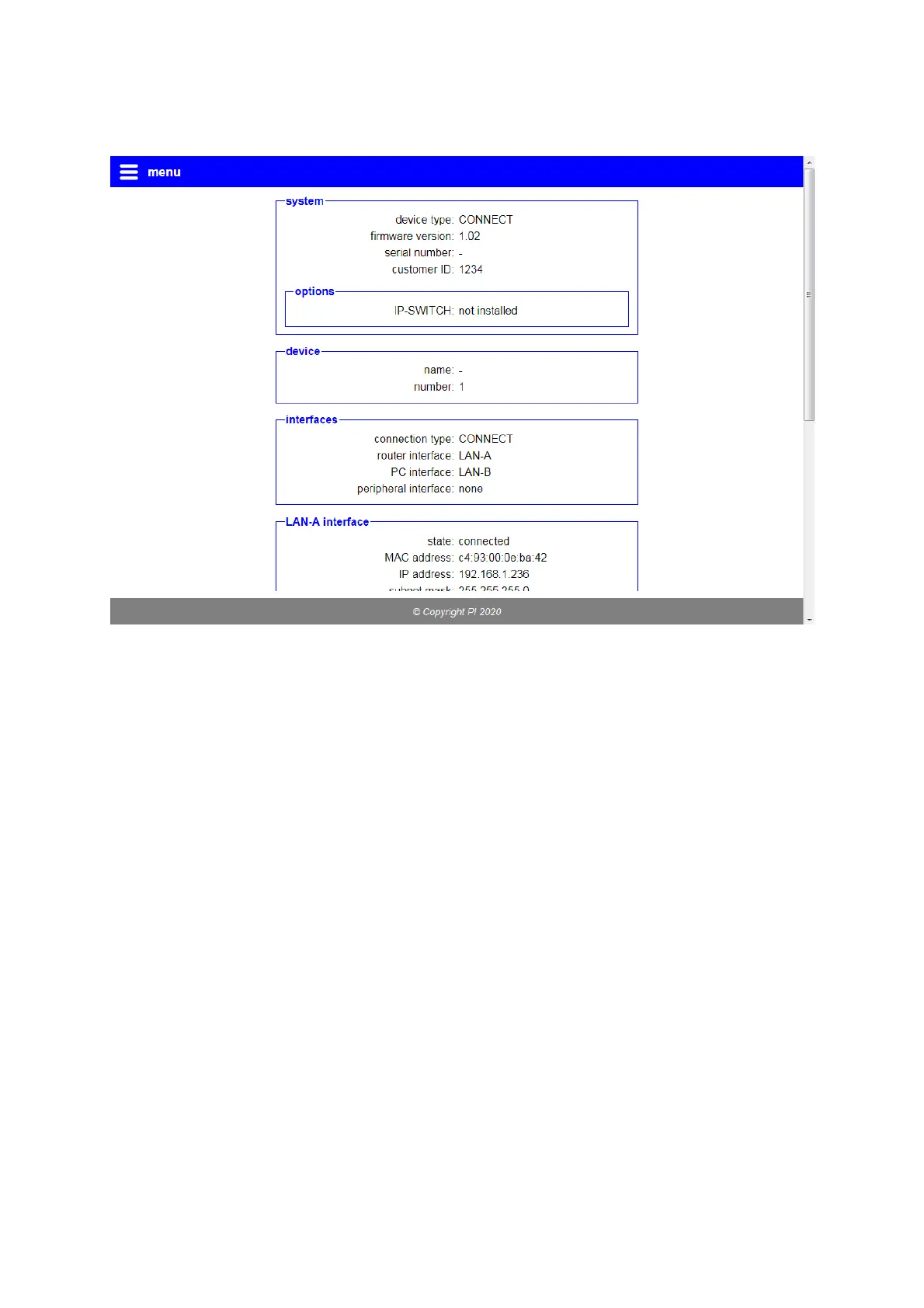4.3.4 Status page
The “Status” page shows various status information about the device as
well as the device’s settings and network interfaces. This information
may be helpful if you, for example, For example, you want to check
whether the device has established an LTE or WLAN connection and
how good the signal level is. If you have problems with the device, this
information may also be helpful for support.
Handbook CONNECT / CONNECT-II / CONNECT-CONTROL V1.13 Page 50