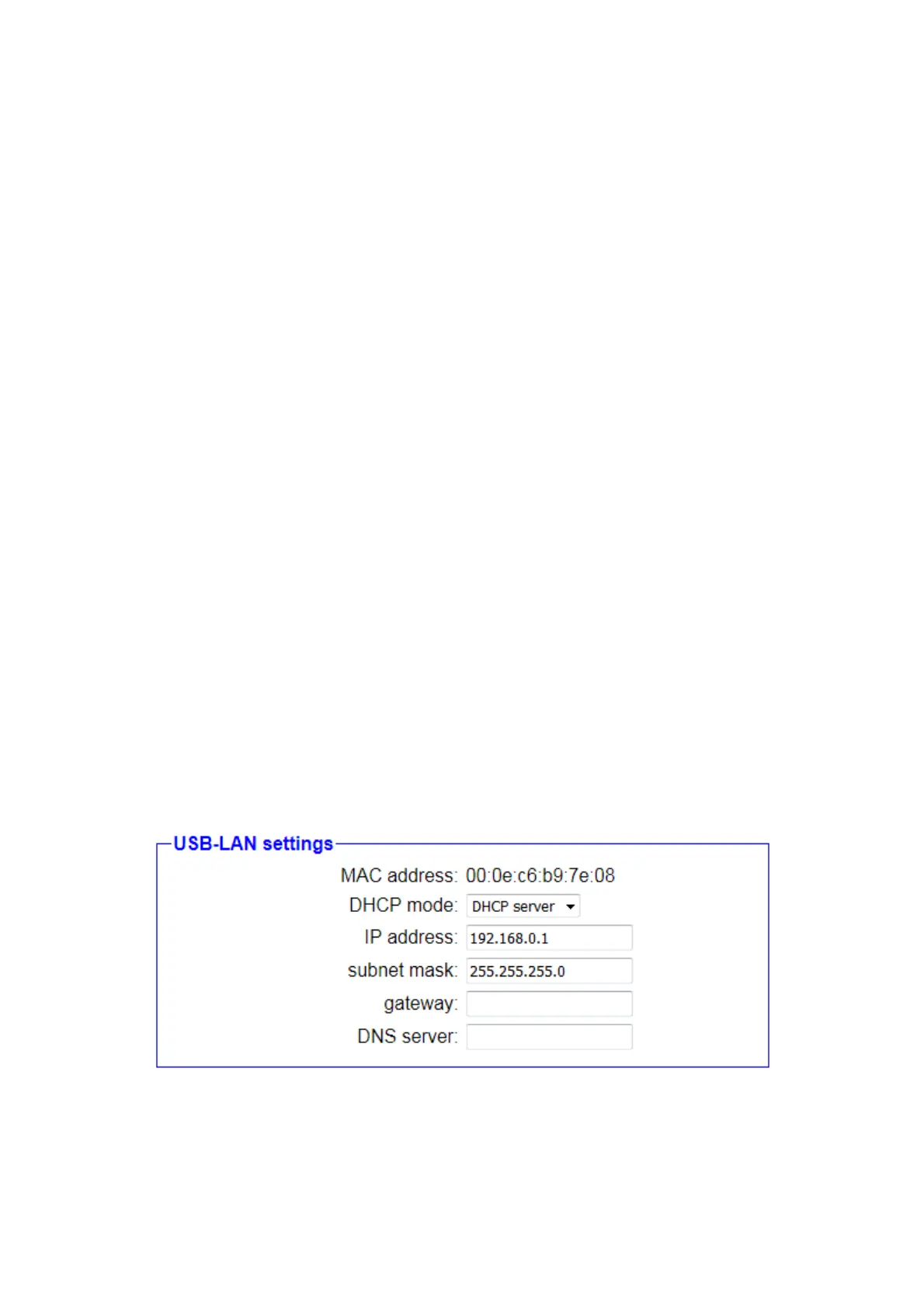Password: The password used to log in on
WiFi network is necessary.
Hide SSID: Specifies whether to hide the SSID.
A notice:
Two completely independent networks can be configured using the
WLAN and WLAN AP settings. Only the global deactivation of WLAN
and the set channel applies to both networks.
With CONNECT-CONTROL, the WLAN AP interface is one of the three
LAN interfaces and therefore has the same IP parameters as the LAN
interface.
Important:
If you use the interface as part of the bridge interface or the connection
type CONNECT is set in your device and theInterface is used as a router
interface, the IP settings of the WLAN AP interface are not available.
The WLAN AP interface cannot be deactivated if it is selected as one of
the interfaces of the CONNECT device.
It is not possible to use the interface as a PC interface.
Please note that the network of the WLAN AP interface is only available
if there is a connection to the network configured on the WLAN interface.
4.3.5.11 USB LAN settings
The settings in the “USB LAN settings” group affect the network
connection of the device for the LAN interface of the separately available
“Ethernet via USB” adapter:
Handbook CONNECT / CONNECT-II / CONNECT-CONTROL V1.13 Page 66