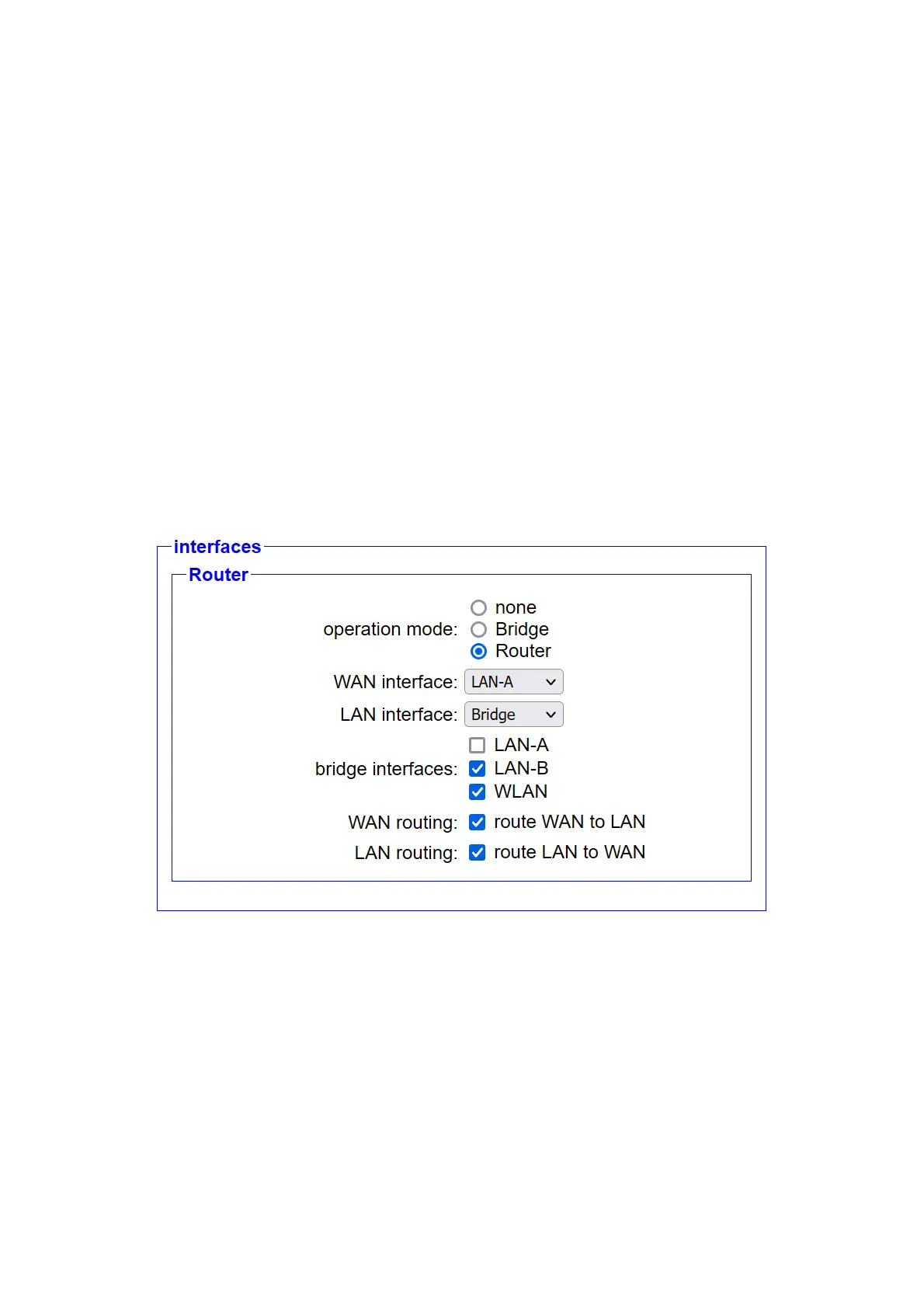A notice:
These settings, apart from the device name, are only displayed if the
remote maintenance option is installed in your device.
Important:
Each device needs its own unique number. Using the same number for
multiple devices is not possible.
4.3.5.5 Interfaces
The settings in the “Interfaces” block differ depending on the options
installed in the device. Please also note that combinations of several
options are possible.
If the router option is installed in your device, specify the operating mode
of the device and the use of the network interfaces in the “Router” sub-
block:
Operating mode: None The bridge and router function
of the device are deactivated.
Bridge The device connects several
Interfaces to one
shared network.
Handbook CONNECT / CONNECT-II / CONNECT-CONTROL V1.13 Page 54