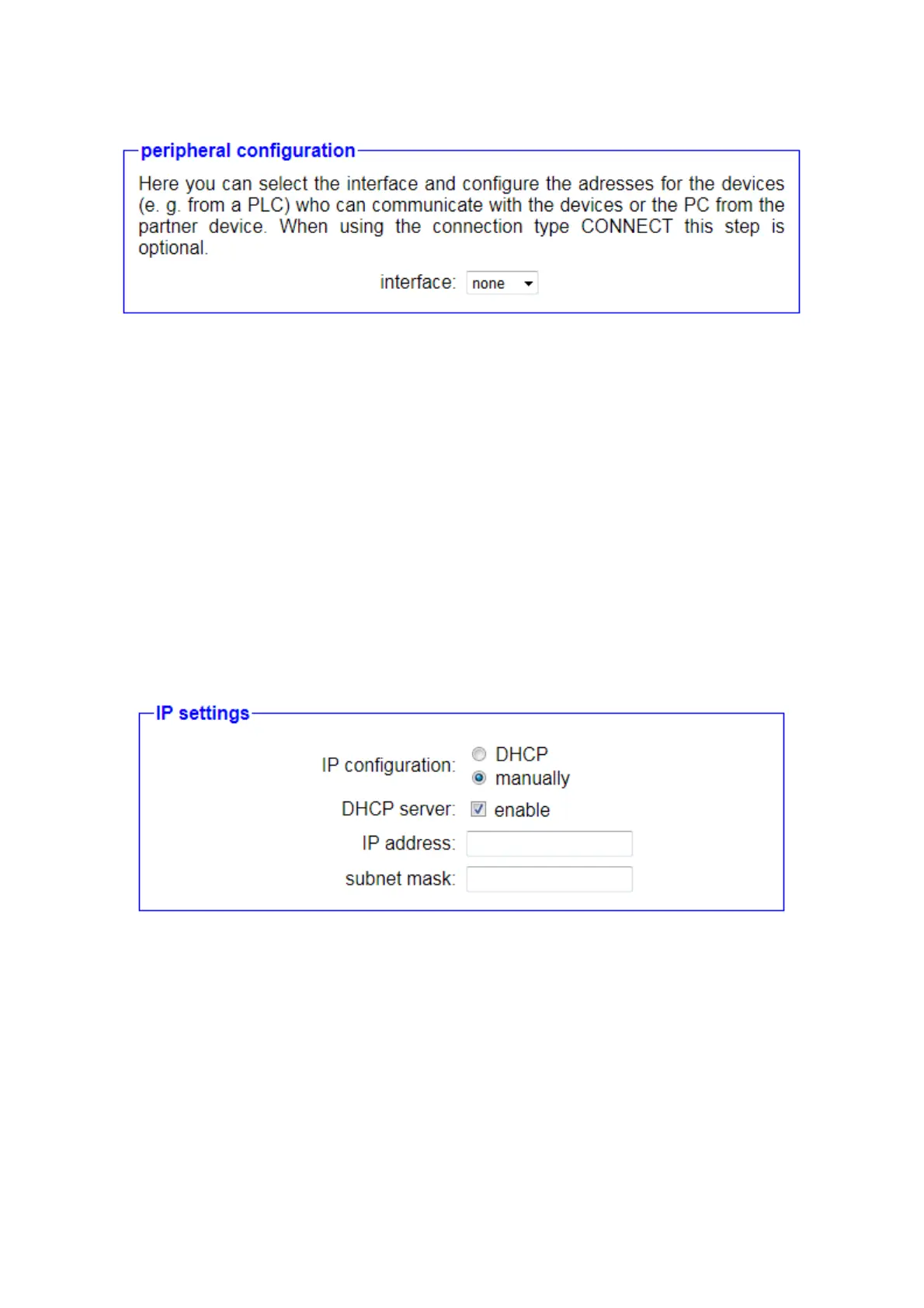3.2.1.3 Peripheral configuration
Next, the peripheral interface is configured. The peripheral interface is
the network interface at which the devices that use the CONNECT
device should be able to communicate with the devices that are
connected to another CONNECT device. If you have selected
CONNECT as the connection type, specifying a peripheral interface is
optional.
Important:
If CONNECT is used as the connection type, the PC can always
communicate with the devices on the partner device. This is independent
of the peripheral configuration.
If you have selected a peripheral interface, a block with IP settings
appears. There you specify the IP address and, if necessary, the subnet
mask for the device. These parameters are required so that the
CONNECT device can communicate with the connected peripheral
devices. If the peripheral interface is connected to a network in which
there is a DHCP server, this can happenthe device will also get the
settings there automatically. However, if you want to set the parameters
manually and the “DHCP server” setting is activated, devices that are
connected to the CONNECT no longer necessarily have to be configured
manually, but they then automatically receive an IP configuration from
Handbook CONNECT / CONNECT-II / CONNECT-CONTROL V1.13 Page 16