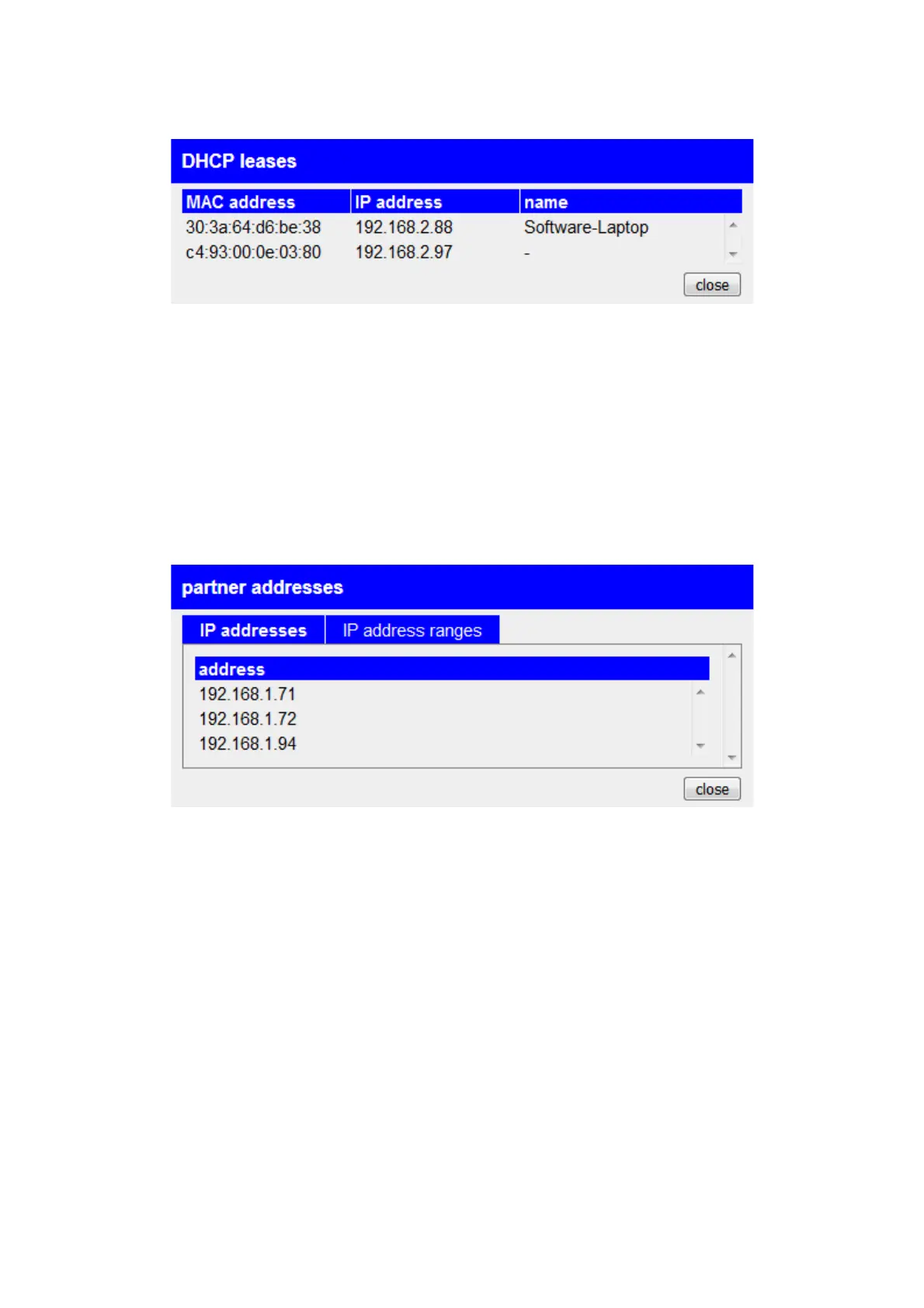4.3.3.6 DHCP leases
In the “DHCP Leases” dialog you will see a list of devices that have
automatically received an IP address from the CONNECT device using
DHCP and can therefore, in addition to the manually configured devices,
also communicate with the devices of the partner device via the tunnel.
The table shows both the MAC and the assigned IP address of the
device as well as, if available, the device name provided by the device.
4.3.3.7 Partner addresses
The “Partner Addresses” dialog is displayed as soon as there is a
connection to another device for the first time and shows all addresses
and address ranges of the network devices of the currently or most
recently connected partner device. The structure can be compared to the
“Addresses” dialog, but with the difference that no configuration is
possible in this dialog.
Page 49 Handbook CONNECT / CONNECT-II / CONNECT-CONTROL V1.13