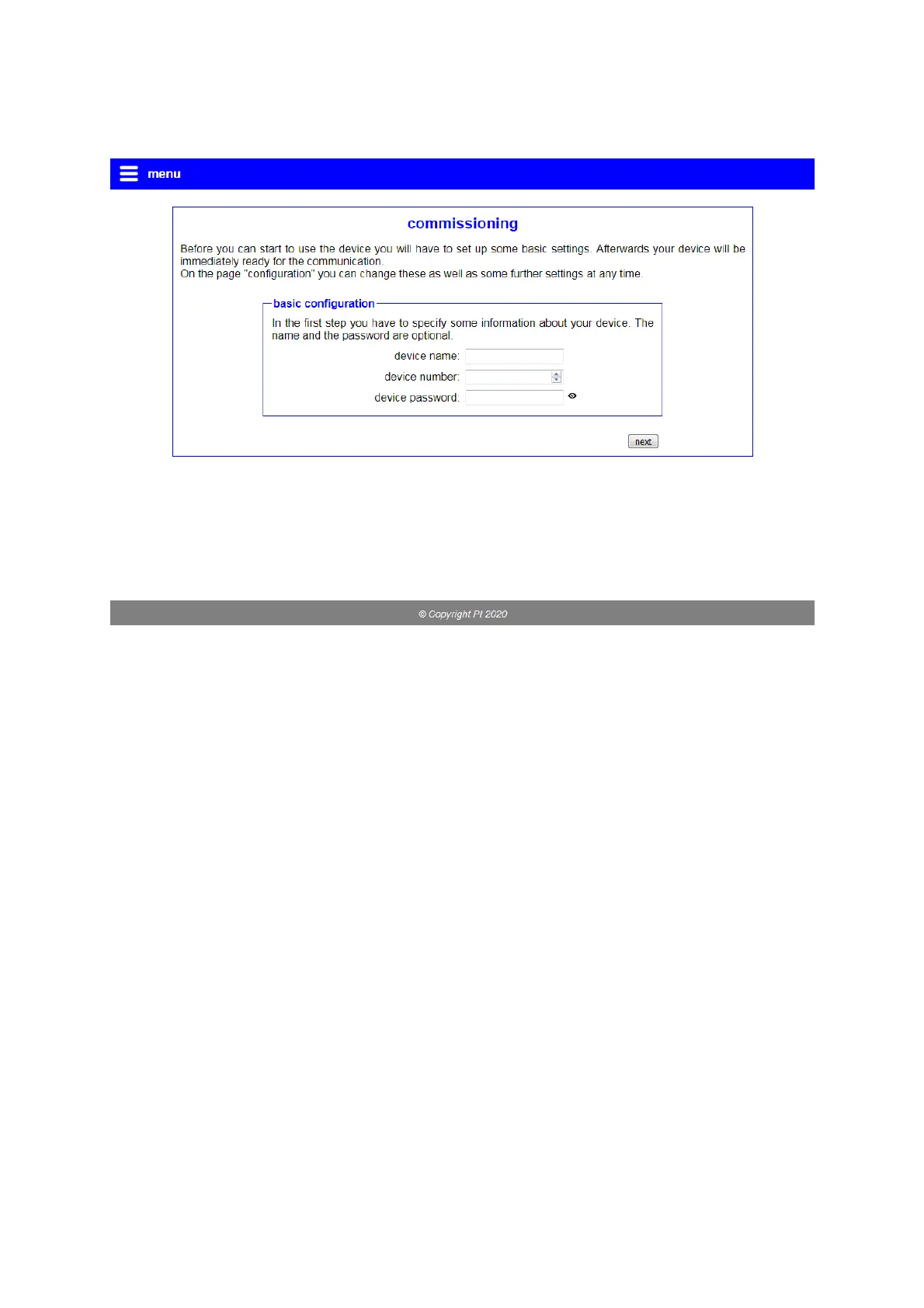3.2 Configuration of the device
When you use the device for the first time, you will first be shown the
commissioning page. This page guides you through the most important
settings in just a few steps, depending on the options installed on the
device.
You can navigate between the individual steps using the “Back” and
“Next” buttons. In the last step, instead of the “Continue” button, you will
have a button that says “Save”. Your settings will only be applied once
you have clicked on this. Your device will then be fully set up and fully
functional.
A notice:
The commissioning page is only displayed the first time you use the
device. If you would like to commission it again, you must reset your
device to factory settings.
On the CONNECT-CONTROL devices, some of the IP and WLAN
settings are already preset with the current configuration.
Handbook CONNECT / CONNECT-II / CONNECT-CONTROL V1.13 Page 12