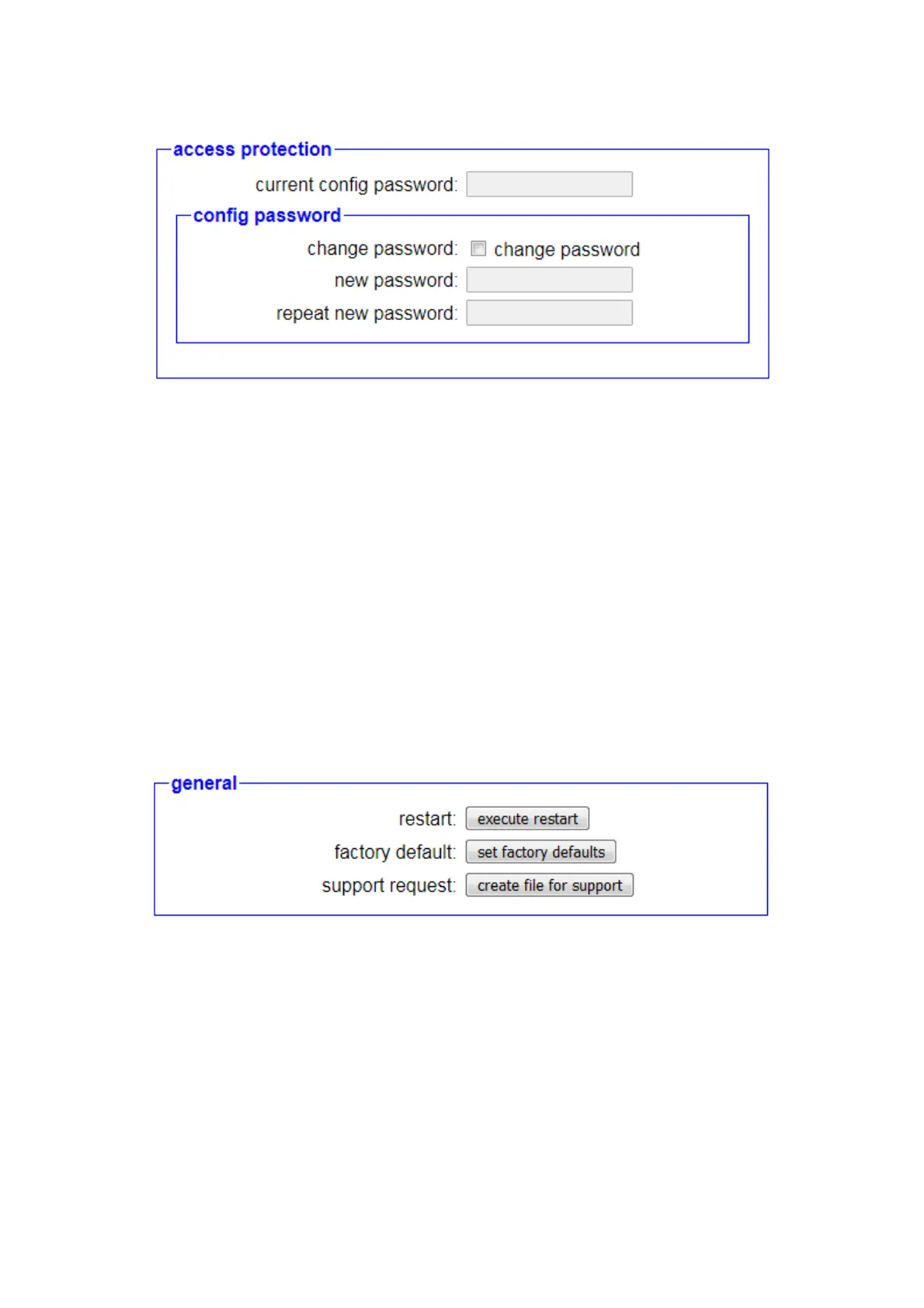4.3.5.2 Access protection
In the “Access protection” block you have the option to set the password
that is required to access the device’s web interface. To do this, you
must first tick the “Change password” box and then enter your previous
password in the “Current config password” field for verification. Then you
just have to enter the new password twice. The repeated entry is for your
own safety and to avoid typing errors.
A notice:
An empty password, as is the case in the factory setting, means that
access is possible without a password prompt.
4.3.5.3 General
The General section allows you to restart your device and reset all
settings to factory defaults. All you have to do is click on the respective
button.
You can also use the “Create file for support” button to create a .bin file
that contains the configuration and status of the device. This information
may be helpful for support if you have any questions or problems.
Handbook CONNECT / CONNECT-II / CONNECT-CONTROL V1.13 Page 52