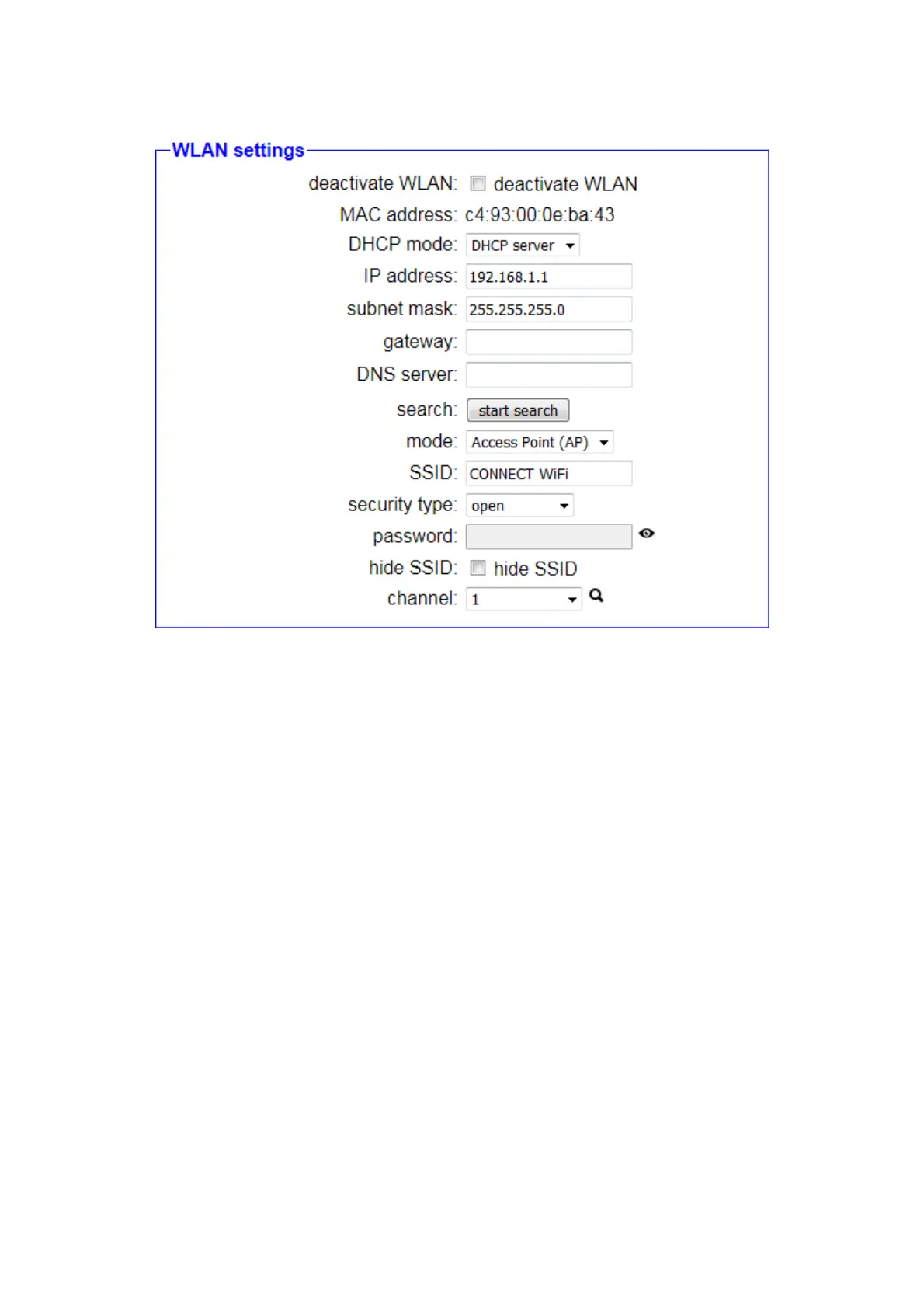4.3.5.10 WiFi settings
The configuration for the WLAN interface can be set in the “WLAN
Settings” group:
Disable WiFi: Indicates whether the WLAN interface is disabled
shall be.
Interface: Indicates whether the interface is to be used
should.(CONNECT CONTROL only)
MAC address: The MAC address of the interface (this can be
cannot be changed).
DHCP mode: - The device is over the set
Address available.
Client The device obtains an IP address
from a DHCP server.
server The device is over the set
Address available and provides others
IP addresses available to devices.
IP address: The IP address of the device.
Subnet mask: The subnet mask of the device.
Gateway: The IP address of the gateway (optional).
Handbook CONNECT / CONNECT-II / CONNECT-CONTROL V1.13 Page 62