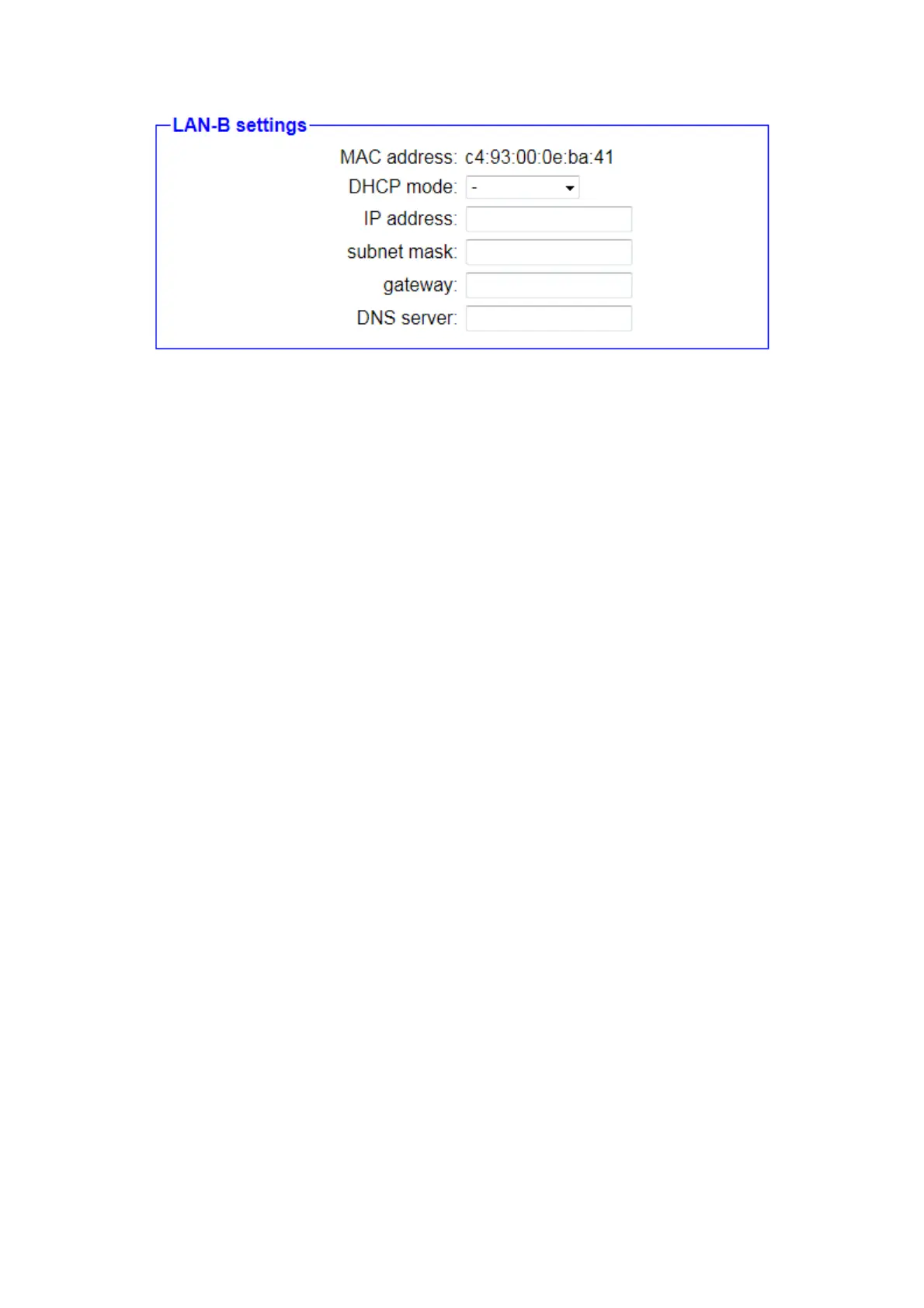MAC address: The MAC address of the interface (this can be
cannot be changed).
DHCP mode: - The device is over the set
Address available.
Client The device obtains an IP address
from a DHCP server.
server The device is over the set
Address available and provides others
IP addresses available to devices.
IP address: The IP address of the device.
Subnet mask: The subnet mask of the device.
Gateway: The IP address of the gateway (optional).
DNS server: The IP address of the DNS server (optional).
A notice:
If you do not want the web interface to be accessible via this interface,
simply deactivate the DHCP mode and leave the IP address and subnet
mask fields empty. Alternatively, with CONNECT-CONTROL devices you
can simply deactivate the use of the interface.
Important:
If you use the interface as part of the bridge interface or the connection
type CONNECT is set in your device and the interface is used as a router
interface, these settings are not available. If you have a CONNECT
CONTROL device and the setting that the WAN port should be used for
the LAN interface, then these settings are no longer available either.
Page 61 Handbook CONNECT / CONNECT-II / CONNECT-CONTROL V1.13