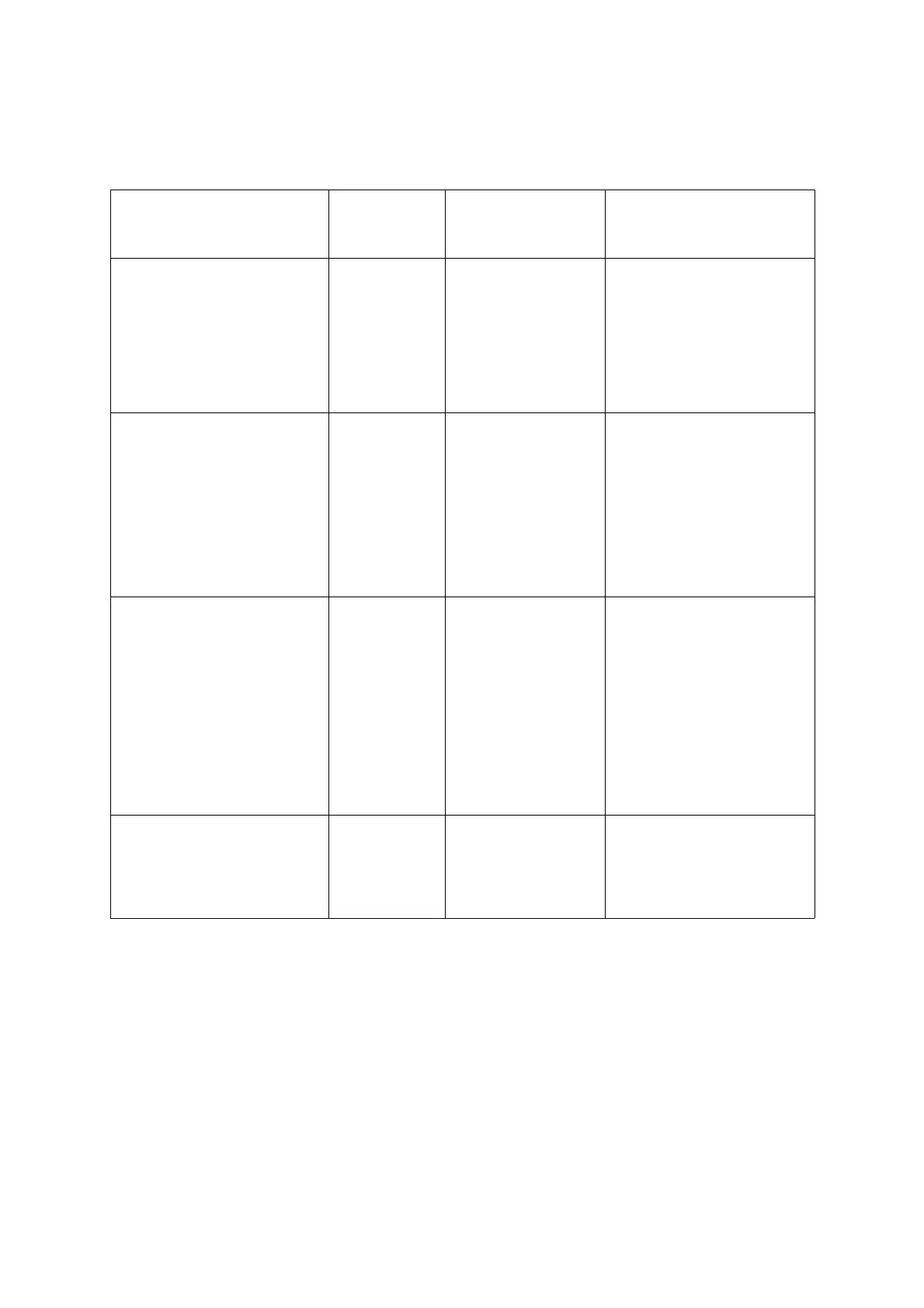3.2.2.4 Overview of possible applications
situation Operating
mode
WiFi mode Special feature
With a laptop around
the S5/7 PLC
+ CONNECT-Router
bridge Access point PLC via S5/7 LAN on
LAN A port,
additional LAN
participants on LAN B
port
Bring S5/7 PLC or
LAN participants into
the existing WIFI
network
bridge Client PLC via S5/7 LAN /
LAN participant on
LAN A port,
additional LAN
participant on LAN B
port
Create a separate
subnet for connected
devices
routers Access point LAN-A port to the
company network,
LAN-B port + WLAN
to the machine
network
(Don't forget routes in
the company network)
Extend LAN route
Attention: 2 devices are
required
bridge 1. Device Access
point
2. Device Client
One device as AP and
the second as client
Handbook CONNECT / CONNECT-II / CONNECT-CONTROL V1.13 Page 24