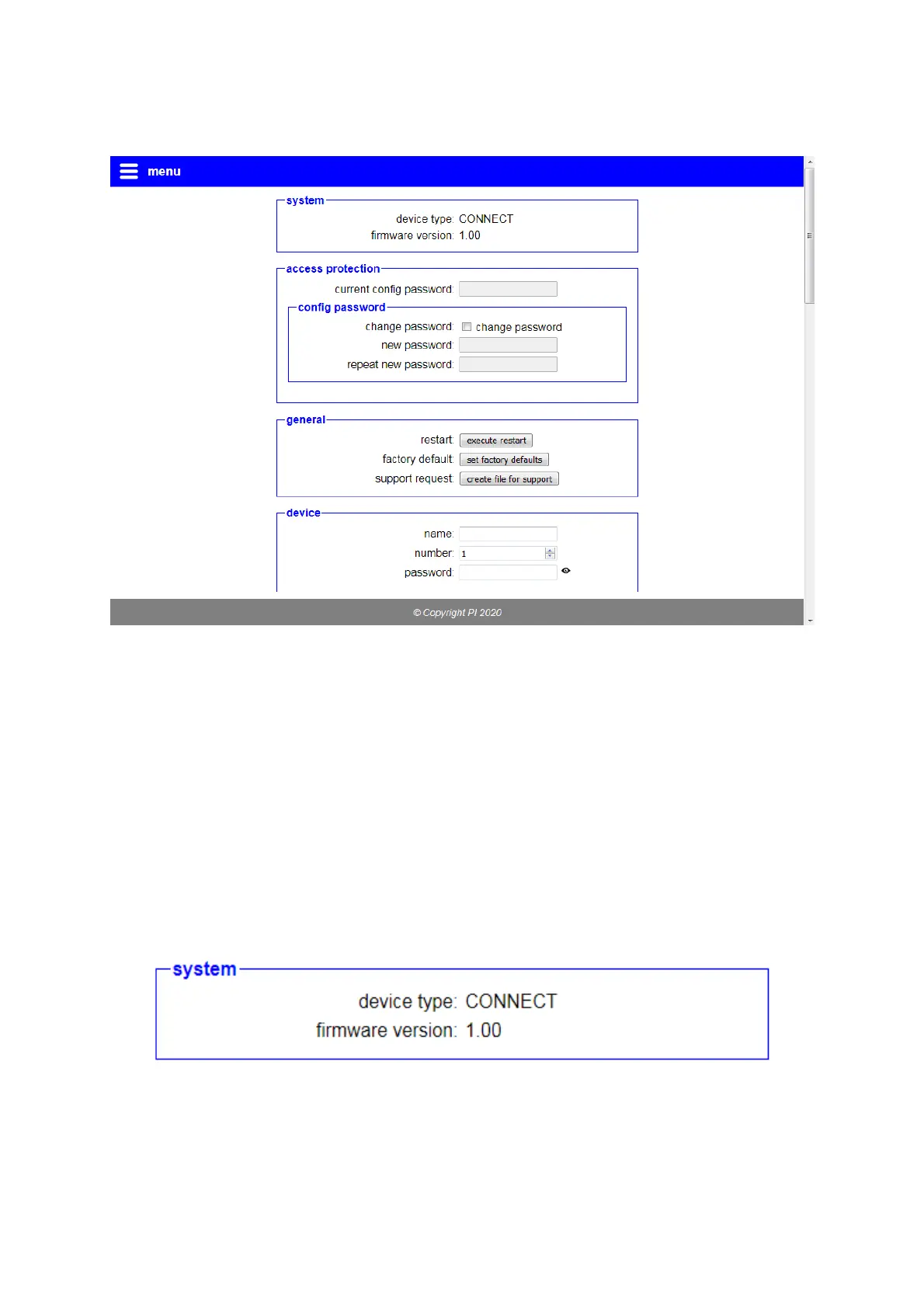4.3.5 Configuration page
On the configuration page (“Configuration” menu item), you have the
opportunity to make various settings in order to adapt your device as you
wish. The configuration options are divided into groups and are
explained in more detail in the following points.
A notice:
Depending on the device type, device options, and your configuration,
not all groups and settings may be available.
4.3.5.1 system
The “System” group only displays some information about the device. No
settings can be made here yet. Updating the firmware or software is
possible via the “Firmware Update” or “Software Update” page.
Page 51 Handbook CONNECT / CONNECT-II / CONNECT-CONTROL V1.13