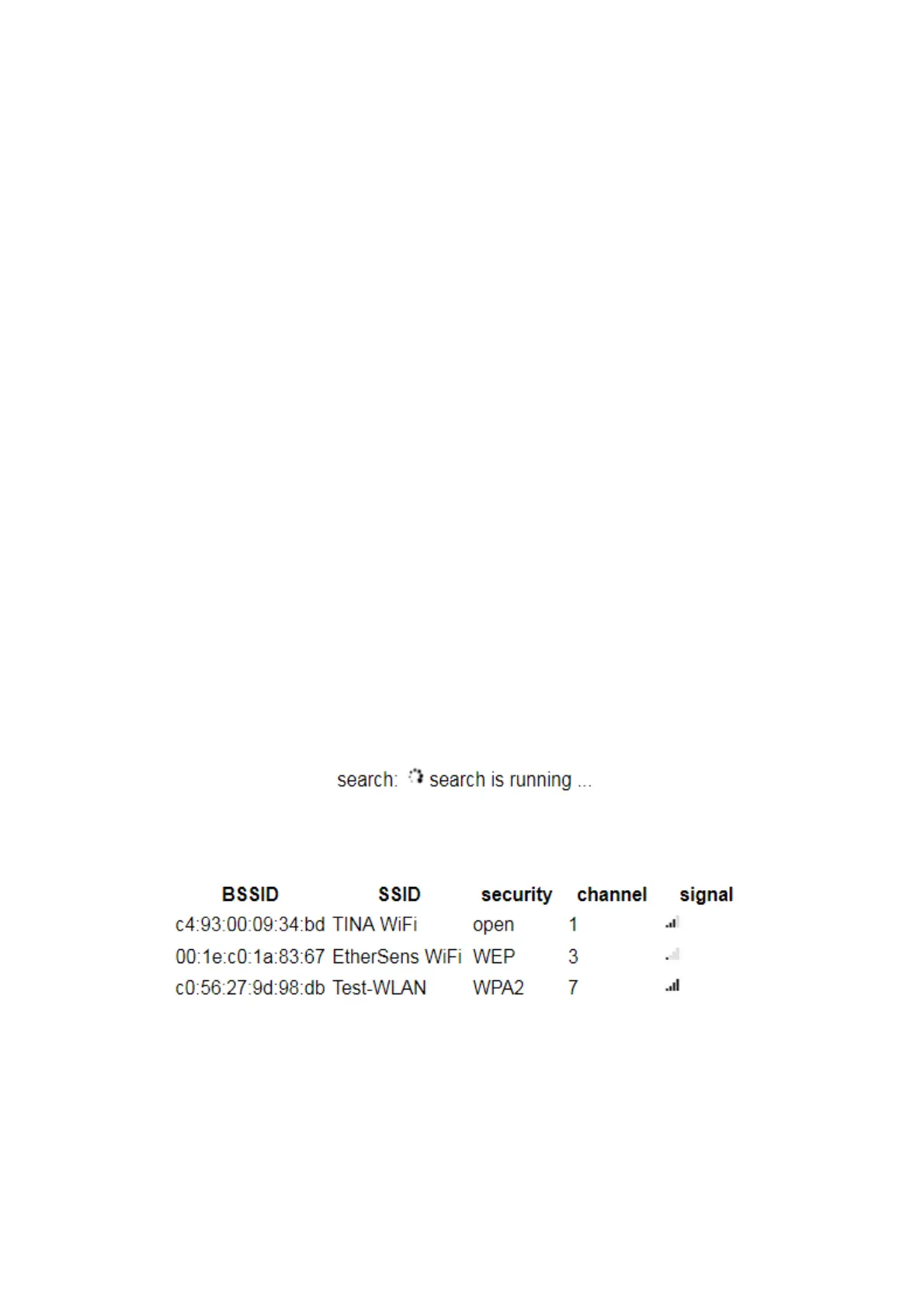DNS server: The IP address of the DNS server (optional).
Mode: Access point The device provides its own
WiFi network available.
Client The device connects to
an existing WLAN Network.
WDS mode: Specifies whether WDS mode is used for Wi-Fi
interface should be used.
SSID: The SSID / name of the WiFi network.
Security_level: The security level/encryption of the WiFi network.
Password: The password used to log in on WiFi network is
necessary.
Hide SSID: Specifies whether to hide the SSID (only
relevant if the mode is access point).
Channel: The channel of the WiFi network.
(Auto channel → Best WiFi channel is selected)
If you are not sure about the WiFi settings of your existing WiFi network,
you have the option of searching for existing WiFi networks. To do this,
simply click on the “Start Search” button.
The following message now appears:
After a few seconds, you will see the list of Wi-Fi networks found:
To apply the settings of a Wi-Fi network, all you have to do is click on a
table entry. All necessary fields (mode, SSID, security level and channel)
are then pre-filled. Of course, you still have to enter the password
yourself, if you have one.
Page 63 Handbook CONNECT / CONNECT-II / CONNECT-CONTROL V1.13