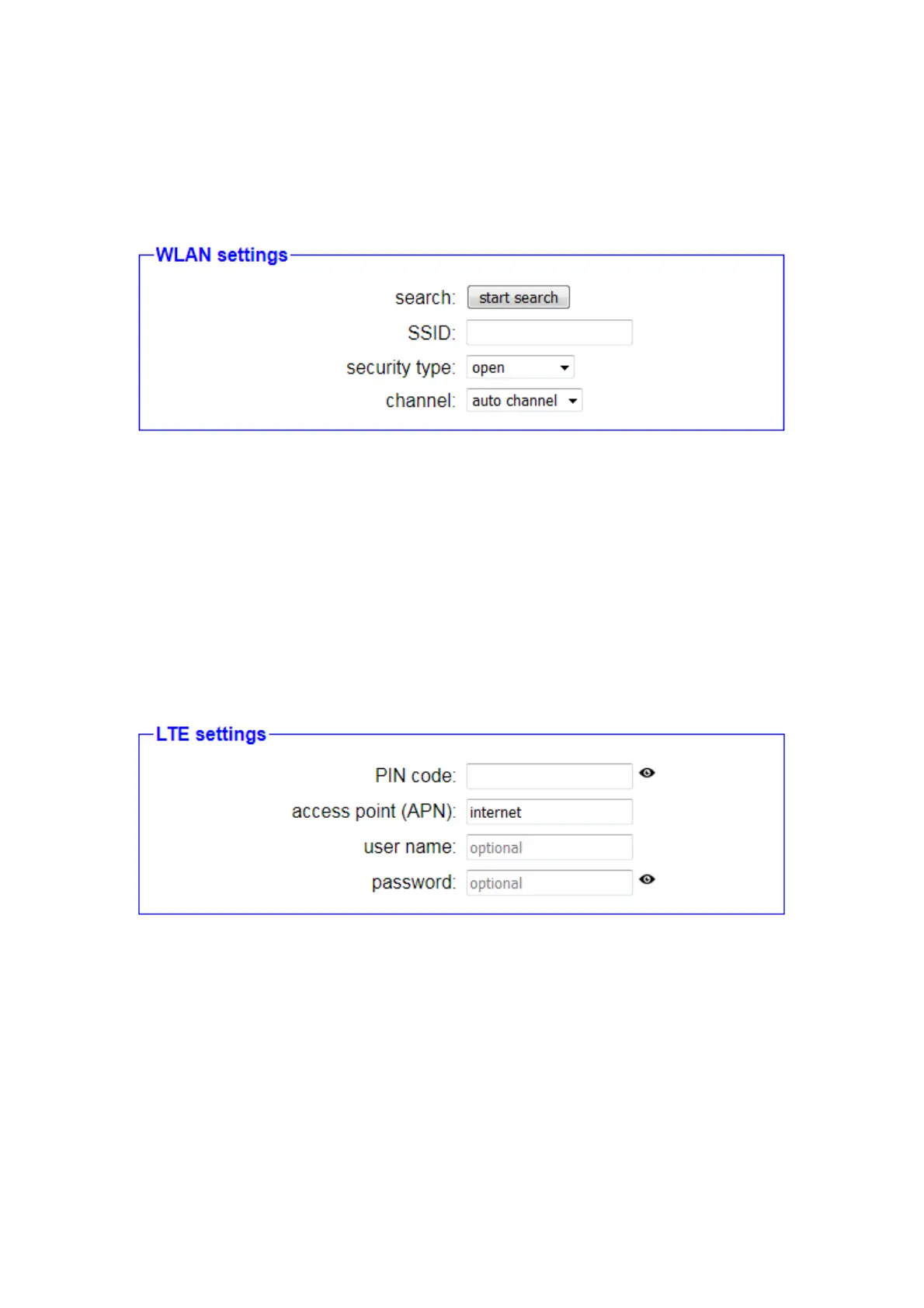• Proxy server:The device communicates with the Internet via a
proxy server. With this access you must specify the IP address and
port of the proxy server.
If you have selected CONNECT or GATEWAY as the connection type
and WLAN as the router interface, a block with WLAN settings will also
appear. There you specify which WLAN network the CONNECT device
should connect to. The fields SSID, security level, password and channel
are available for this purpose. If you are not sure about the settings, you
can also use the “Start Search” button to display a list of available WiFi
networks. Then you just have to click on the relevant search entry. All
fields except the password will then be filled in automatically.
For the LTE connection type, a small block appears within the current
window in which you can specify the pin number of your SIM card (if
necessary) and the name of your provider's access point (APN). The
access point on the CONNECT- and CONNECT-II devices is
automatically preassigned to “internet”, which works with a variety of
providers. This is recognized automatically on CONNECT-CONTROL
devices. It is also possible to specify a user name and password. But
these parameters areis now required if the registered access point also
requires registration with the provider.
Page 15 Handbook CONNECT / CONNECT-II / CONNECT-CONTROL V1.13