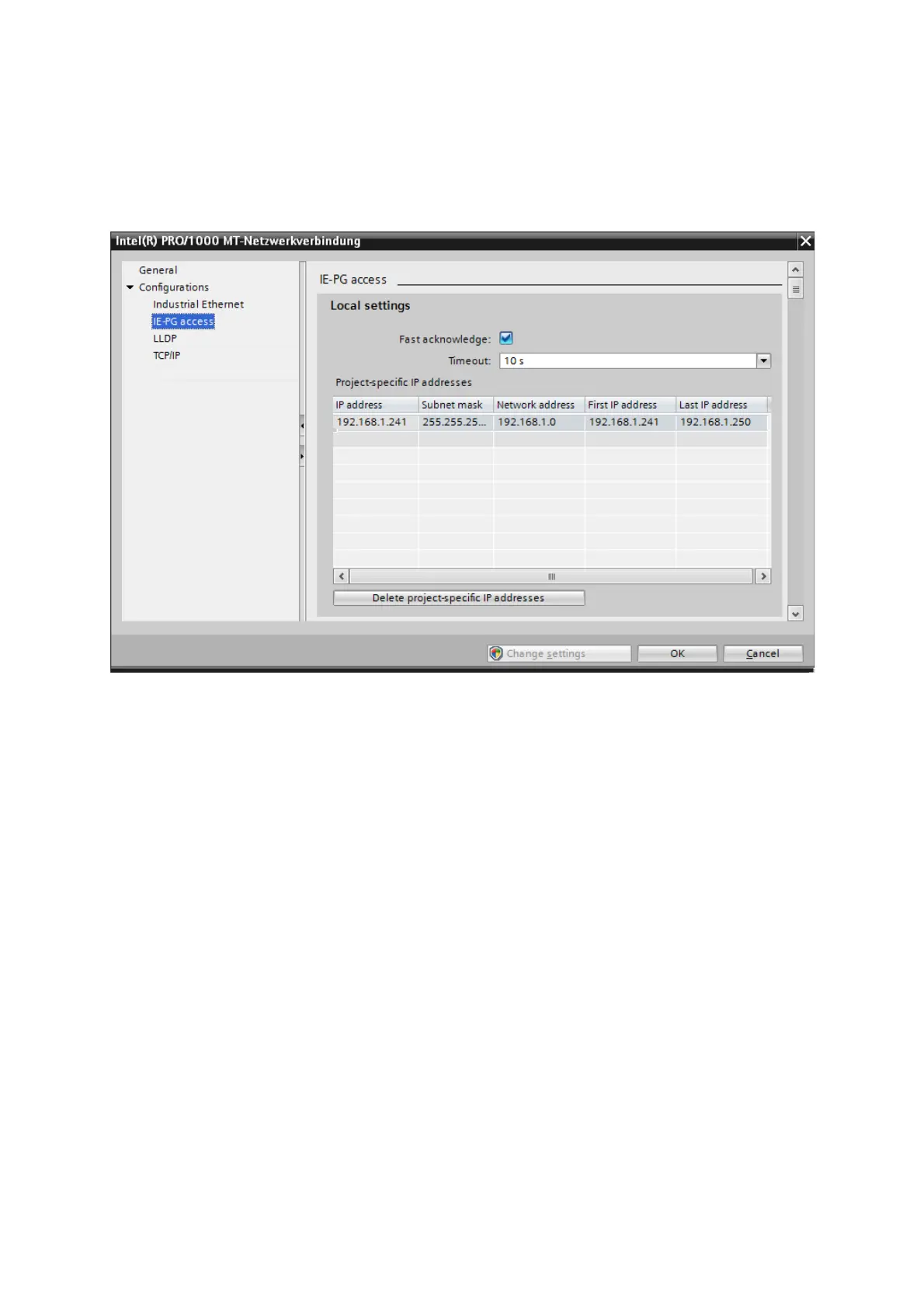To do this, expand the “Online access” list in the project navigation (in
the project view), search for your network card and open its properties. In
this dialog you now have to navigate to the entry “Configurations” → “IE-
PG access”. There you should see the temporary IP address created:
Now click on the “Delete project-specific IP addresses” button. You can
then close the dialog and reconnect with the participant.
Page 73 Handbook CONNECT / CONNECT-II / CONNECT-CONTROL V1.13