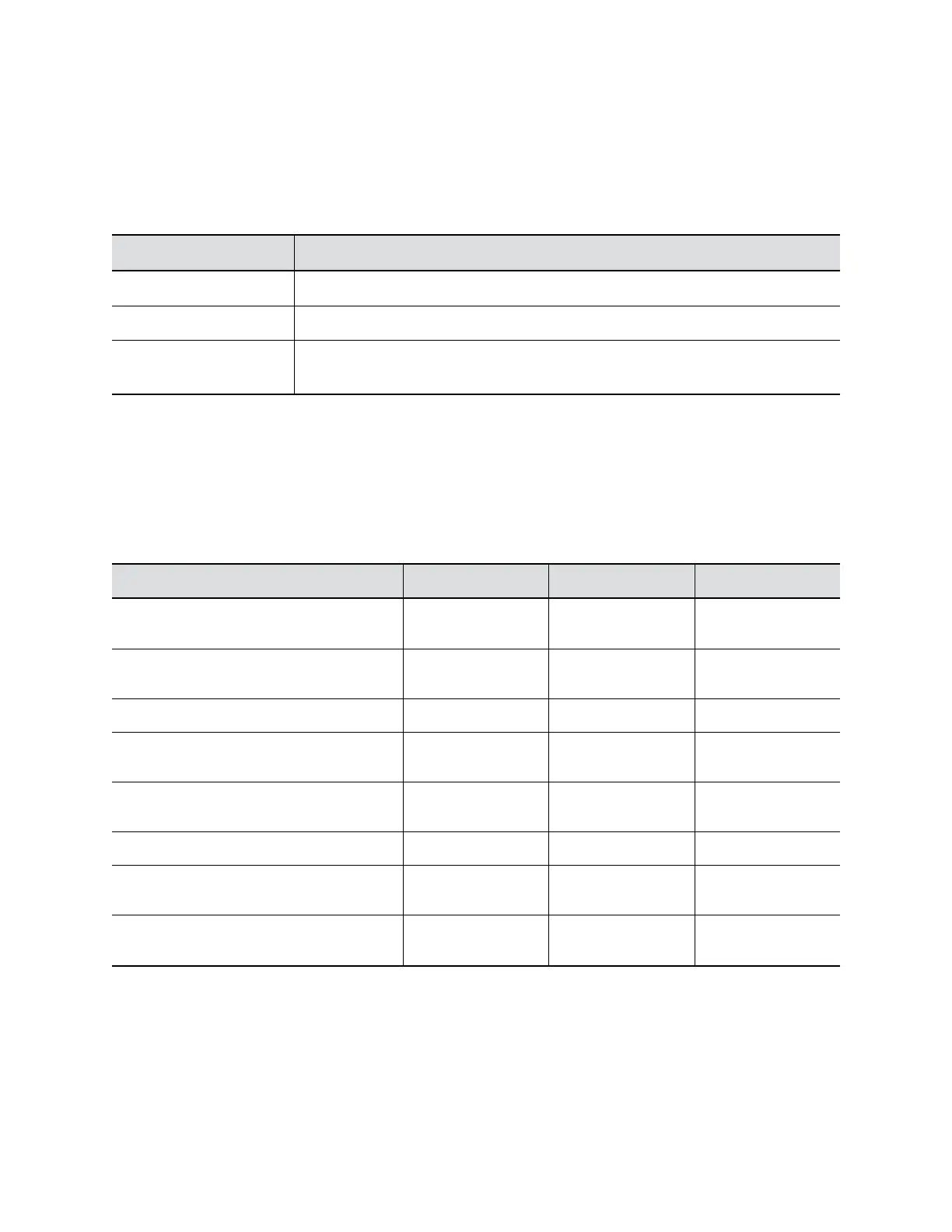EagleEye Mini Camera LED Indicators
The EagleEye Mini camera uses LED indicators to show basic device status.
Camera LED Indicators
LED Color Device Status
Amber No active video output
Green Active video output
Alternating amber and
green
Software update
EagleEye Cube USB Camera LED Indicators
The following table describes the LED indicators and associated system behaviors on the EagleEye Cube
USB camera. The LED indicators are located along the top of the camera above the aperture.
LED Indicator List
Mode LED Color LED Timing # of LEDs
Attention (Error preventing normal
operation)
Red Blinking 5 - All
Camera boot initialization process in
progress
White Chasing 5 - Alternating
Device firmware update in progress Amber Pulsing 5 - All
Privacy cover open, camera is active, active
video output, tracking is off
Green Solid 1 - Center
Privacy cover open, camera is active, active
video output, tracking is on
Green Solid 1 – Depends on
Participants
Privacy mode (Shutter is closed) Red Solid 1 - Center
Privacy cover open, camera is asleep, no
active video output (Standby)
Amber Solid 1 - Center
Privacy cover open, camera is idle, no
video output
White Solid 1 - Center
Setting Up the System
10
