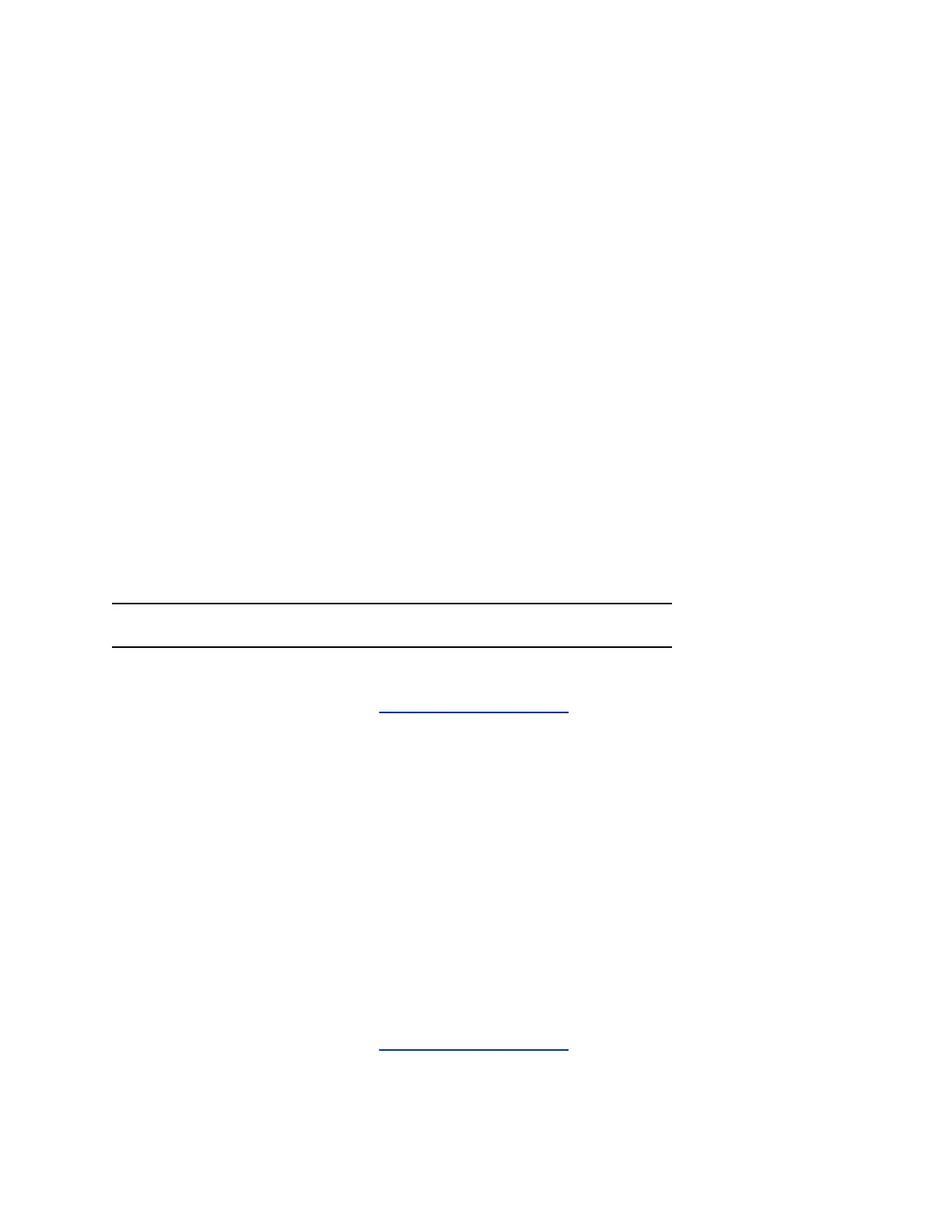upgrade to a minor or major software update that changes the first number before or after the decimal
point of the version number.
You must provide your system’s 14-digit serial number to your distributor to get the key code that
activates software updates. You can also create a single text file with multiple system serial numbers to
avoid sending each serial number separately. You can locate the serial number on the About screen and
on a label on the system. Note that serial numbers are case sensitive.
Once you provide the Poly G200 serial number(s) to your Poly distributor, you receive a text file that
contains the key code(s) you can use to update your system software.
Create a Single Key Code File to Update Multiple Systems
If you have multiple G200 systems, you can create a single key code file that contains all of the key codes
you need to update your systems.
You must create a text file that includes the serial numbers of the G200 systems you want to update and
provide the text file to your Poly distributor to obtain the key code files for the system updates.
Procedure
1. Using a text editor, open the key code files that you received from your Poly distributor.
2. Copy and paste the contents of the separate key code text files into one combined text file.
3. Save the combined file with the name poly-g200.key.
Update Software from a USB Flash Drive
You can apply software updates to your G200 system from a USB flash drive.
Note: G200 supports USB flash drives in FAT32 format, but not in NTFS format.
Procedure
1. Get the software package from Poly Online Support Center. The file name is poly-g200-
release-x.x.x_xxxx.tar.
2. Save the file to your USB flash drive.
3. Optional: If your software upgrade is a major upgrade or one that requires a key code file, get the
key code from your Poly distributor and save a poly-g200.key file to the same folder.
The format of the key file is U <Serial Number> <Key>.
4. Connect the USB flash drive to the USB port on the back of the G200 system.
The system takes some time to detect the software package and prompts you to confirm that you
want to update the software.
The system reboots after the upgrade process completes.
Update Software from the System Web Interface
You can apply software updates to your G200 system from the system web interface.
Procedure
1. Get the software package from Poly Online Support Center
. The file name is poly-g200-
release-x.x.x_xxxx.tar.
2. In the system web interface, go to Admin Settings > Software Upgrade.
System Maintenance
43
