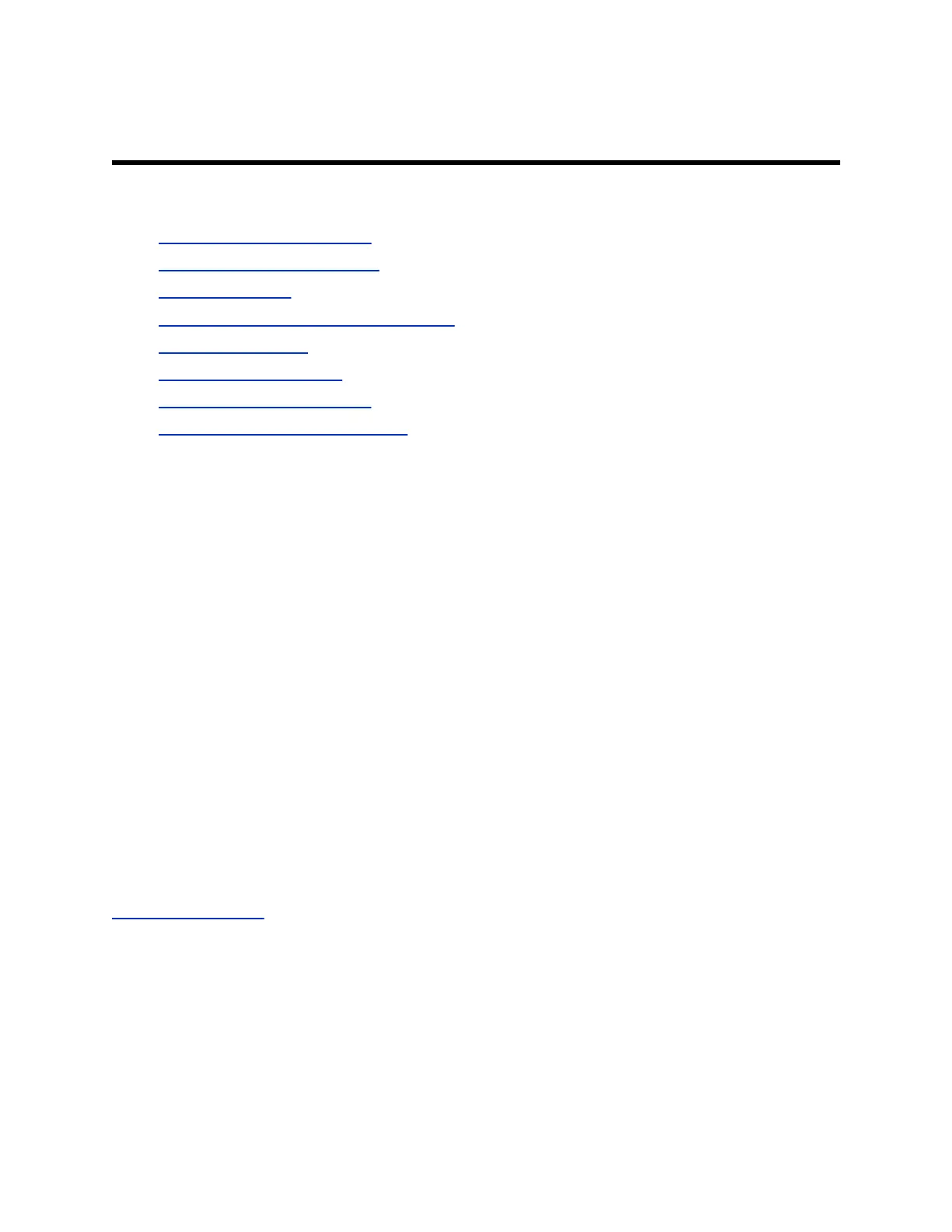System Maintenance
Topics:
• Find Your System IP Address
• Updating the System Software
• Activate a License
• Importing and Exporting System Settings
• Restart Your System
• Reset Your G200 System
• Factory Restore Your System
• Pair the Bluetooth Remote Control
You can perform several functions to keep your G200 system running properly.
Find Your System IP Address
You can find your G200 system’s IP address in the local interface or the system web interface.
Procedure
• In the system web interface, go to Device Status.
The IP address displays in the status list.
• In the local interface, go to the Home page.
The IP address displays in the upper-left corner of the screen.
Updating the System Software
You can update your G200 system software from a USB flash drive, through the system web interface, or
using the provisioning server.
For information about the latest software version, including version dependencies, refer to the Poly G200
Release Notes .
Related Links
Run the Setup Wizard on page 11
Software Key Codes
Major or minor software updates that change the first number before or after the decimal point of the
version number require a key code that you obtain from your Poly distributor.
A key code is the number that activates software on a specific system. A key code is valid only on the
system for which it is generated. Poly G200 requires a key code to enable the dual monitor feature or
42
