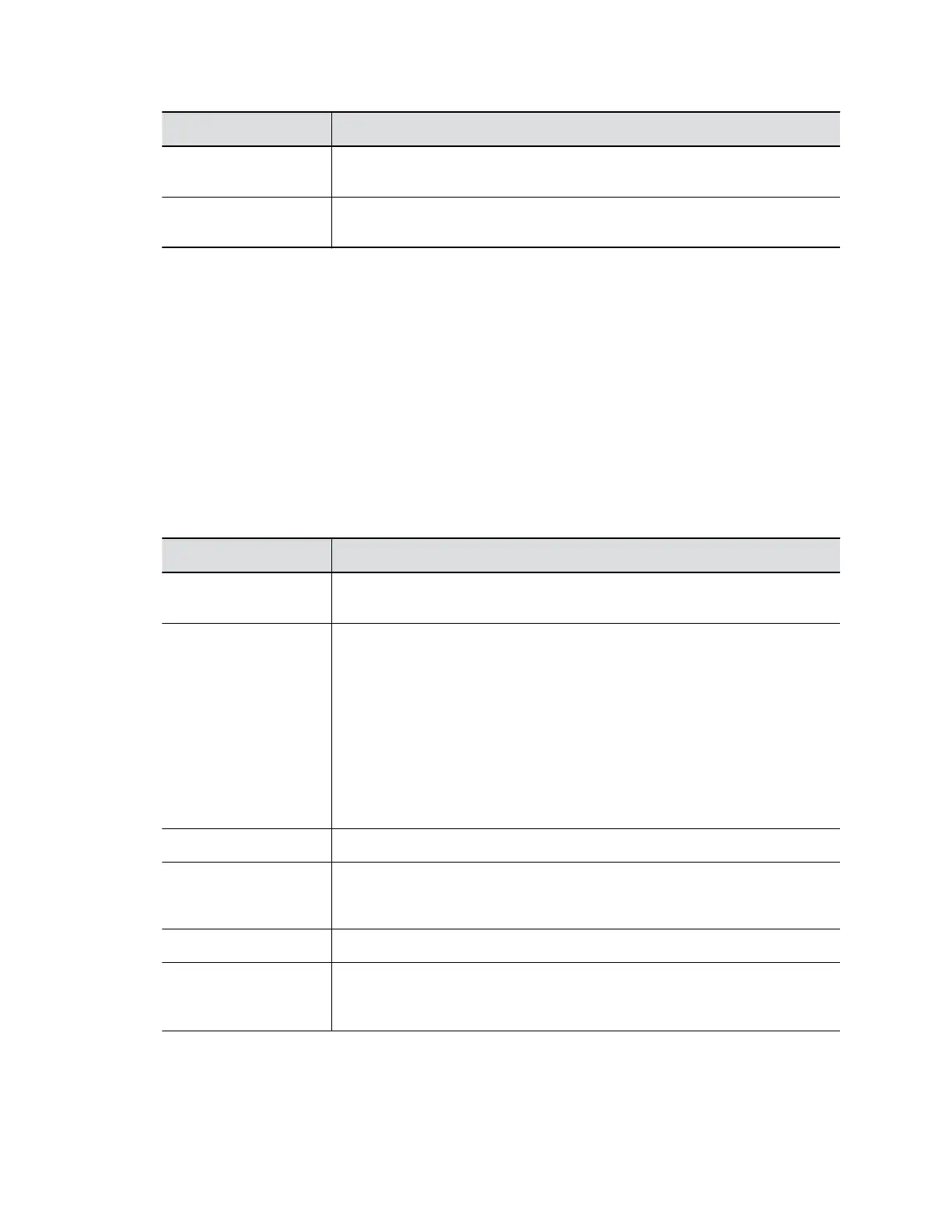Setting Description
User Name When authentication is required, specifies the user name for authentication
with H.235.
Password When authentication is required, specifies the password for authentication with
H.235.
Configure SIP Settings
If your network supports SIP, you can use SIP to connect IP calls.
The SIP protocol has been widely adapted for voice over IP communications and basic video
conferencing; however, many of the video conferencing capabilities are not yet standardized. Many
capabilities also depend on the SIP server.
The following settings are only available for AVC mode.
Procedure
1. In the system web interface, go to Server Settings > Call Server.
2. Configure the following settings and select Submit.
Setting Description
Communication
Protocol
Specifies the registrar protocol. Select SIP.
Transport Protocol Indicates the protocol the system uses for SIP signaling.
The SIP network infrastructure your G200 system operates within determines
which protocol is required.
• TCP: Provides reliable transport via TCP for SIP signaling.
• UDP: Provides best-effort transport via UDP for SIP signaling.
• TLS: Provides secure communication of the SIP signaling. TLS is available
only when the system is registered with a SIP server that supports TLS.
When you choose this setting, the system ignores TCP/UDP port 5060.
Select TLS if you want to encrypt AVC calls.
Enable SIP Registration Enables you to configure the SIP settings.
Server Address Specifies the DNS FQDN or IP address of the SIP proxy server. By default for
TCP, the SIP signaling is sent to port 5060 on the proxy server. By default for
TLS, the SIP signaling is sent to port 5061 on the proxy server.
Domain Specifies the domain of the SIP proxy server.
SIP Address (My
Number)
Specifies the SIP address or SIP name of the system, for example,
mary.smith@department.company.com. If you leave this field blank,
the system’s IP address is used for authentication.
Configuring Network Settings
26