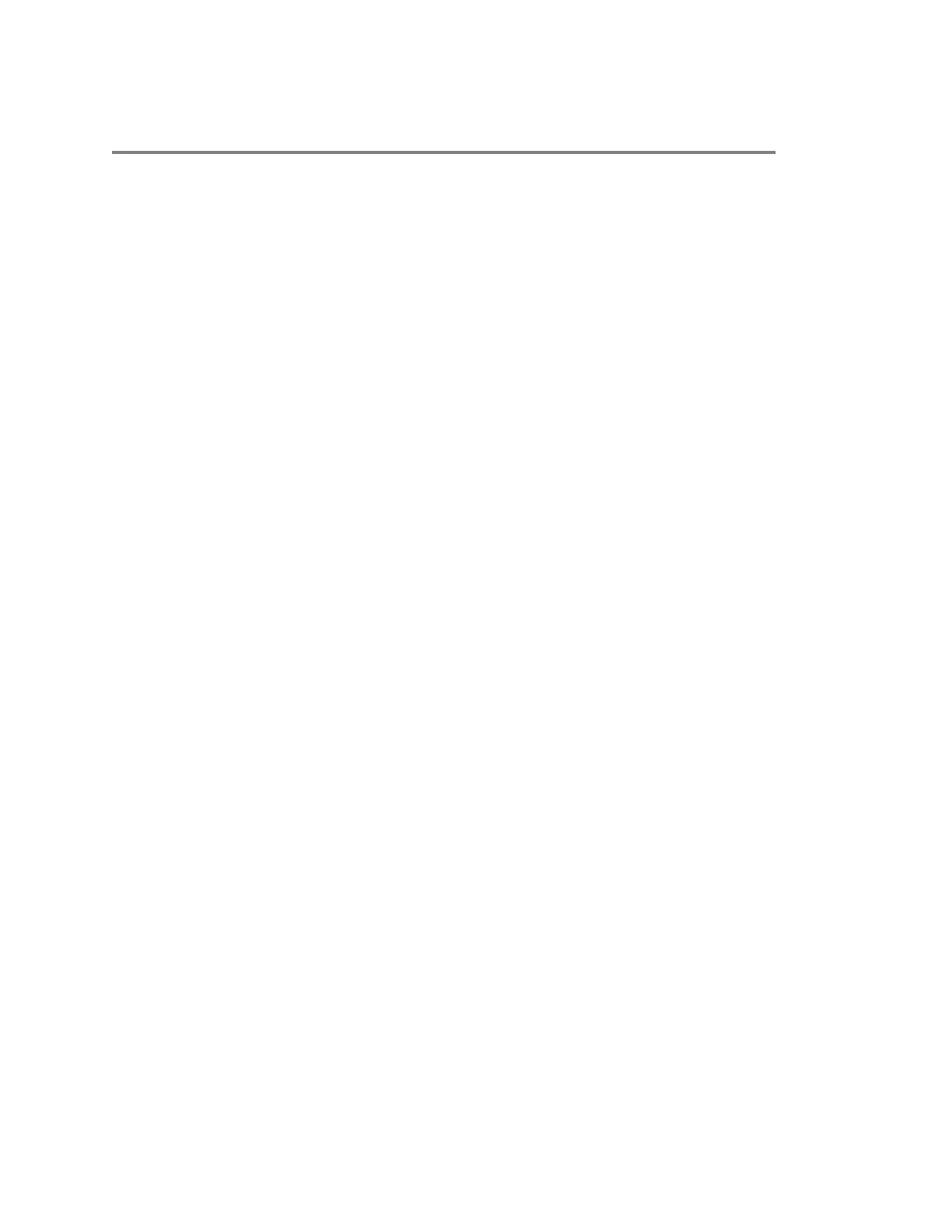Contents
Before You Begin................................................................................................4
Audience, Purpose, and Required Skills.............................................................................4
Related Poly and Partner Resources..................................................................................4
Getting Started with Poly G200.........................................................................5
G200 Overview................................................................................................................... 5
Dual Monitors Feature..............................................................................................5
Powering On and Off...........................................................................................................6
Navigating the System........................................................................................................ 6
Access the System Web Interface............................................................................6
Change the Password.............................................................................................. 6
Setting Up the System....................................................................................... 8
System Panel Views............................................................................................................8
Poly G200 LED Indicators...................................................................................................9
EagleEye Mini Camera LED Indicators.............................................................................10
EagleEye Cube USB Camera LED Indicators.................................................................. 10
Basic Poly Studio LED Indicators......................................................................................11
Run the Setup Wizard....................................................................................................... 11
General System Settings................................................................................. 13
Define the Device Name................................................................................................... 13
Deployment Modes........................................................................................................... 13
Configure Deployment Mode..................................................................................14
Set the Date and Time...................................................................................................... 14
Customizing the Interface............................................................................... 15
Change the System Web Interface Language.................................................................. 15
Change the Local Interface Language.............................................................................. 15
Change the Home Screen Background Image................................................................. 15
Provisioning the System................................................................................. 17
Locate the MAC address...................................................................................................17
Create a Provisioning Profile.............................................................................................18
Automatically Configure a Provisioning Service................................................................18
Manually Configure a Provisioning Service.......................................................................18
1
