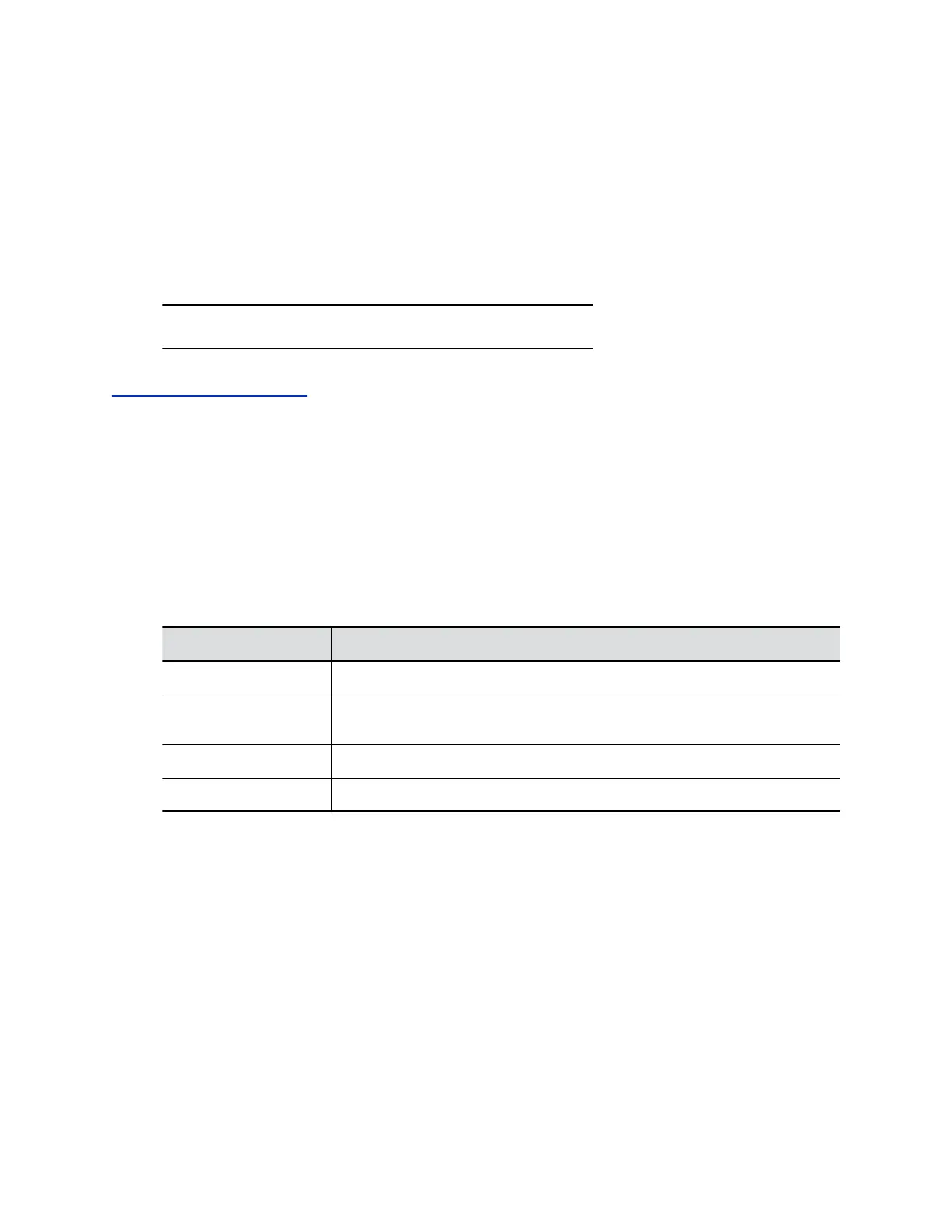Configure Deployment Mode
You can manually configure the deployment mode from the system user interface.
You can't configure the deployment mode when the G200 system is in a call, sharing content, or
upgrading the camera.
Procedure
1. In the system web interface, go to System Settings > Deployment Mode.
2. Choose the mode from the drop-down list and select Submit.
Note: The system automatically reboots to apply the change.
Related Links
Configure SVC Call Settings on page 24
Set the Date and Time
You can set the date and time of the G200 system in the system web interface.
Make sure that the Provisioning Mode setting is not set to Auto.
Procedure
1. In the system web interface, go to System Settings > Date and Time.
2. Configure the following settings and select Submit.
Setting Description
Time Zone Specifies the time difference between GMT and your location.
Time Server Specifies if you want to automatically or manually configure the system to use
a time server.
Date Format Specifies how the date displays.
Time Format Specifies how the time displays.
General System Settings
14
