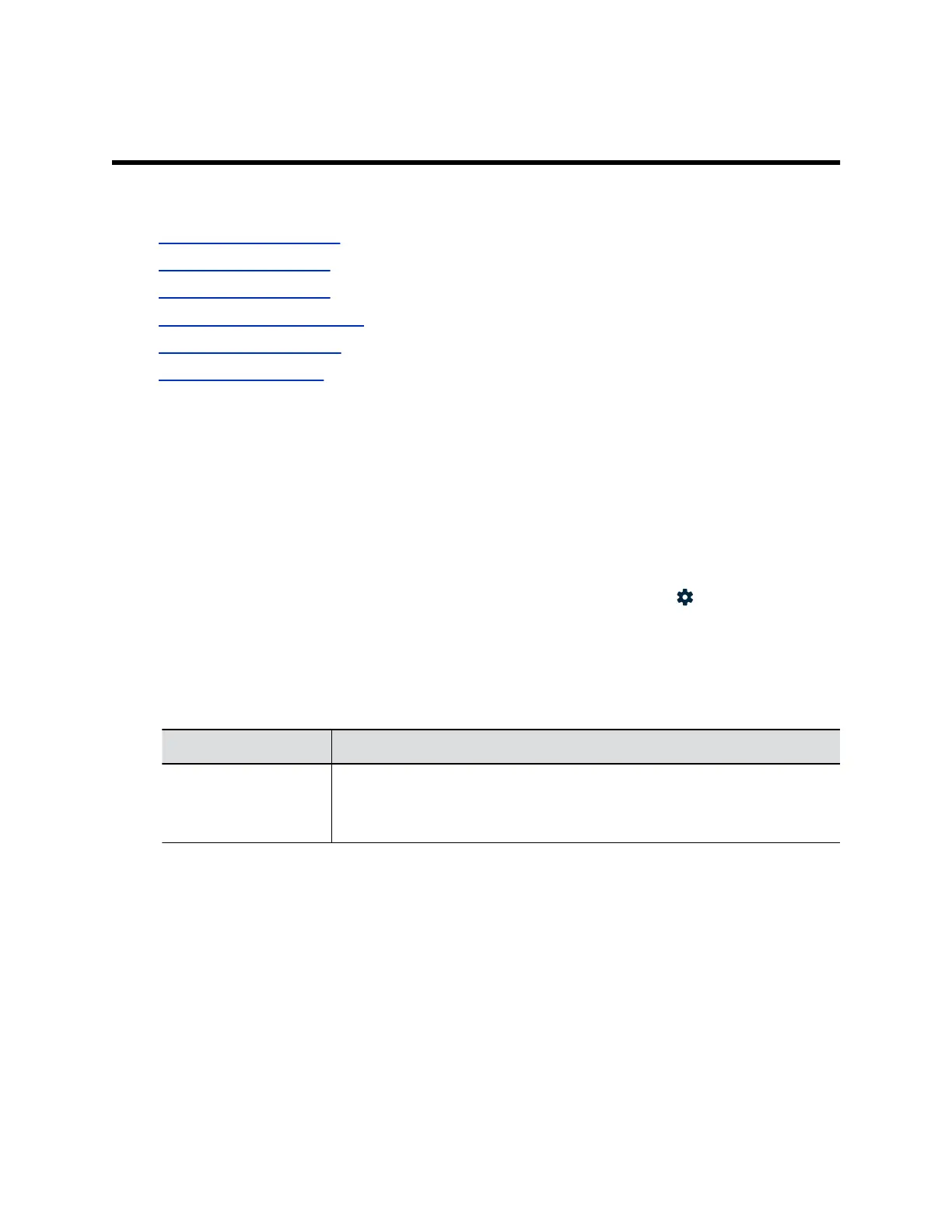Configuring Network Settings
Topics:
• Configure VLAN Settings
• Configure IPv4 Settings
• Configure IPv6 Settings
• Configure SVC Call Settings
• Configure H.323 Settings
• Configure SIP Settings
Before you begin configuring network settings, make sure that your network is ready for video
conferencing.
Poly offers contract high-definition readiness services. For more information, contact your Poly distributor.
Configure VLAN Settings
You can configure VLAN settings for your G200 system from both the system web interface and the local
interface.
You can find part of the same settings on the local interface by selecting Settings > Network from the
Home screen.
Procedure
1. In the system web interface, go to System Settings > Network Settings.
2. Configure the following settings and select Submit.
Setting Description
LAN Network • DHCP automatically gets the IP address of the system.
• Static IP enables you to manually enter the IP Address, Subnet Mask,
Gateway, and DNS.
21