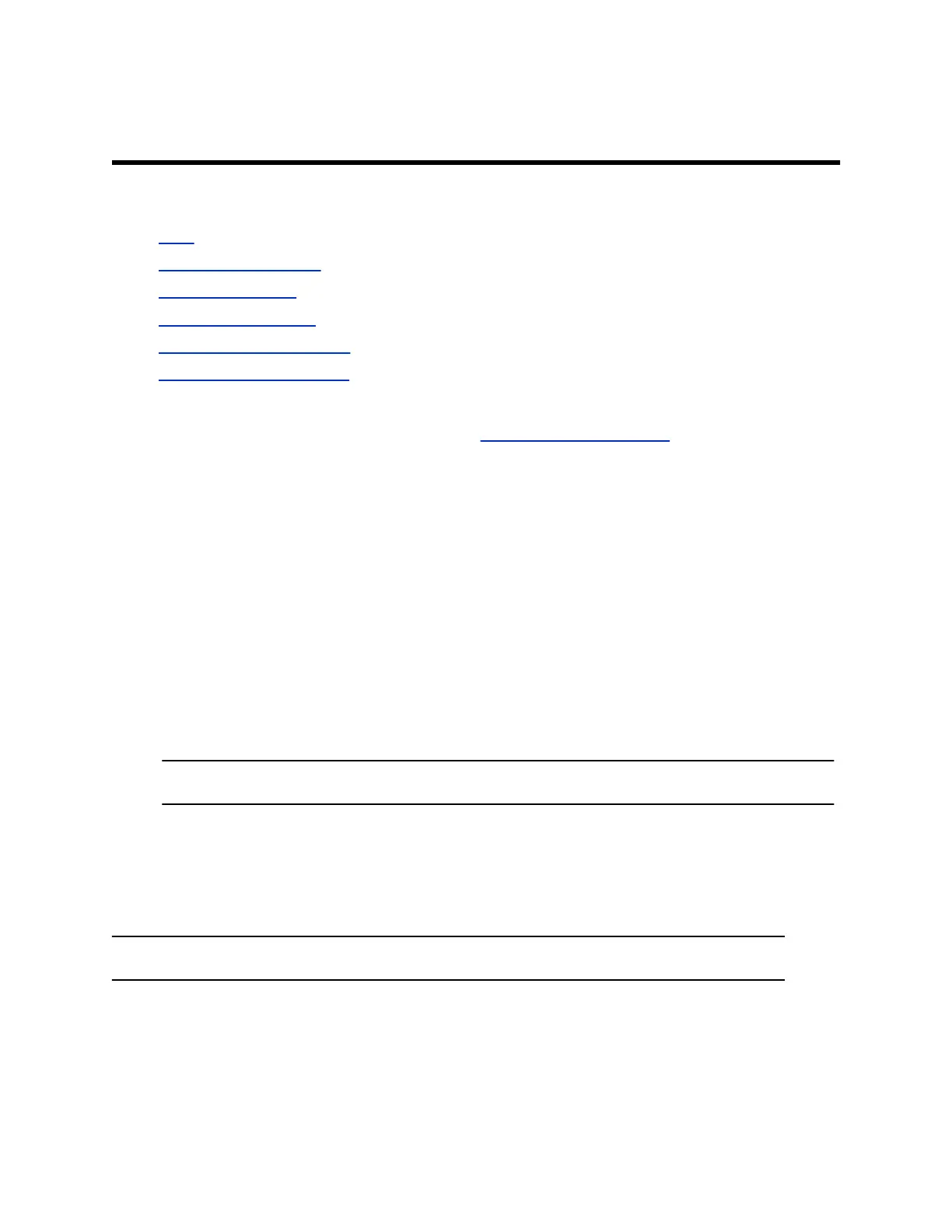Troubleshooting
Topics:
• Logs
• Viewing System Alerts
• View Call Statistics
• System Health Check
• Test Your Audio and Video
• Contact Technical Support
This section helps you diagnose and fix issues with your G200 system.
For more information, search the Knowledge Base at Poly Online Support Center.
Logs
Logs contain information about system activities and configurations to help you troubleshoot issues.
Enable or Disable Logs
You can choose whether to enable or disable the system logs of your G200 system.
Procedure
1. In the system web interface, go to Diagnostics > System Logs.
2. Do one of the following:
• To enable system logging, select the Enable Logging check box.
• To disable system logging, clear the Enable Logging check box.
Note: The change takes effect immediately, but resets to default (disabled) after the next reboot.
3. Select Submit.
Download Logs
You can download the system logs of your G200 system.
The date and time of the log entries display in GMT.
Note: You must use the serial number of your system to open the log file because it’s encrypted.
Procedure
1. In the system web interface, go to Diagnostics > System Logs.
2. Select Export.
47