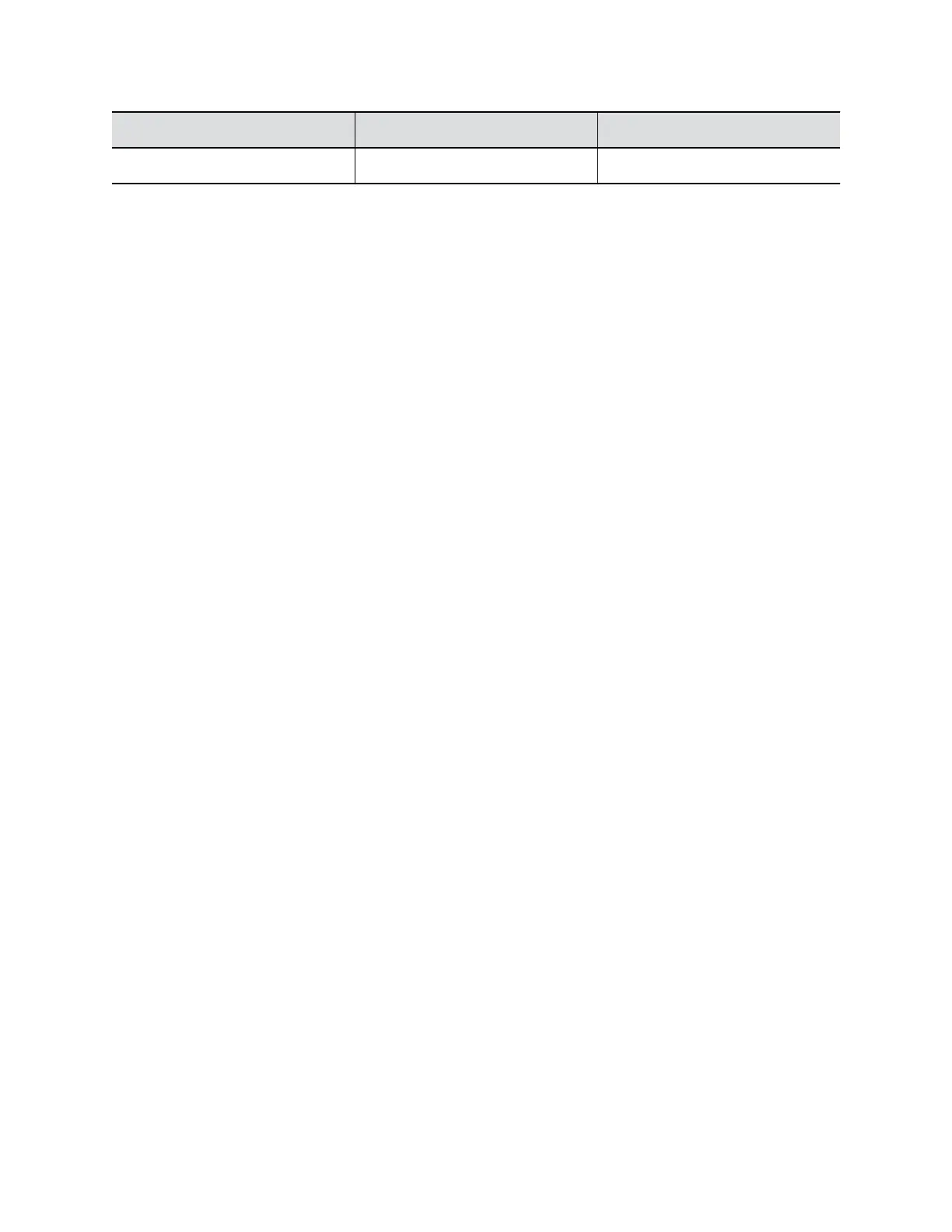Call Speed (Kbps) Maximum Resolution Maximum Frame Rate (fps)
2048 and more 1920 × 1080 30
Set the Auto Answer Mode
You can configure your G200 system to automatically answer calls.
Procedure
1. In the system web interface, go to System Settings > Call Settings.
2. Set the Auto Answer mode for calls to one of the following options:
• Enable: The system answers calls automatically.
• Disable: Users must answer calls manually.
• Mute on Auto Answer: Mutes near-end audio when an incoming call is automatically
answered. This option is only available when you enable Auto Answer.
Automatically Show HDMI Content
You can configure the G200 system to automatically share HDMI content in a call once you connect a
device via HDMI.
Procedure
1. In the system web interface, go to System Settings > Call Settings.
2. Select the Auto Show HDMI Content (In Call) check box.
3. Select Submit.
Configuring Call Settings
40