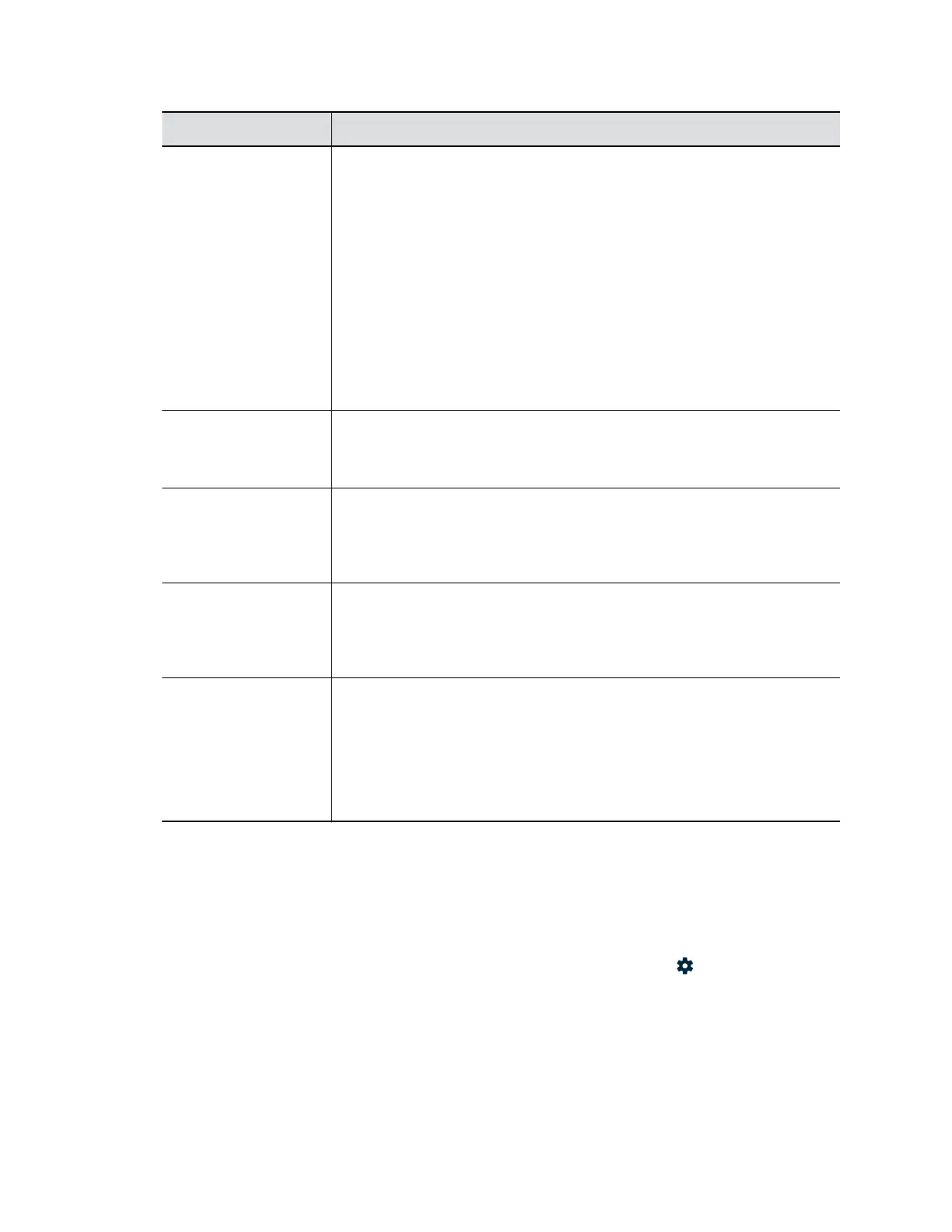Setting Description
VLAN Settings Choose to enable or disable VLAN.
• Disable
• LLDP: Enables LLDP. When enabled, LLDP automatically configures the
system for a detected VLAN in the following order:
◦ Video Conferencing VLAN
◦ Voice VLAN
◦ Voice Signaling VLAN
If the system doesn’t find any of the listedVLAN types, the room system
configures itself for the default or native LAN of the switch port to which it is
connected.
• Static: Enables you to manually configure VLAN settings.
VLAN ID Specifies the identification of the Virtual LAN. The value can be any number
from 1 to 4094.
This setting is available only when VLAN Settings is set to Static.
Video Priority Sets the link layer priority of video traffic on the LAN. Video traffic is any RTP
traffic consisting of video data and any associated RTCP traffic. The value can
be any number from 0 to 7, although 6 and 7 are not recommended.
This setting is available only when VLAN Settings is set to Static.
Audio Priority Sets the link layer priority of audio traffic on the wired LAN. Audio traffic is RTP
traffic consisting of audio data and associated RTCP traffic. The value can be
any number from 0 to 7, although 6 and 7 are not recommended.
This setting is available only when VLAN Settings is set to Static.
Control Priority Sets the priority of control traffic on the LAN. The value can be any number
from 0 to 7, although 6 and 7 are not recommended. Control traffic is any traffic
consisting of control information associated with a call:
• H.323: H.225.0 Call Signaling, H.225.0 RAS, H.245
• SIP: SIP Signaling, FECC, Binary Floor Control Protocol (BFCP)
This setting is available only when VLAN Settings is set to Static.
Configure IPv4 Settings
You can configure the IPv4 settings in the system web interface and in the local interface.
Make sure LAN Network is set to Static IP.
You can find part of the same settings on the local interface by selecting Settings > Network from the
Home screen.
Procedure
1. In the system web interface, go to System Settings > Network Settings.
2. Configure the following settings and select Submit.
Configuring Network Settings
22