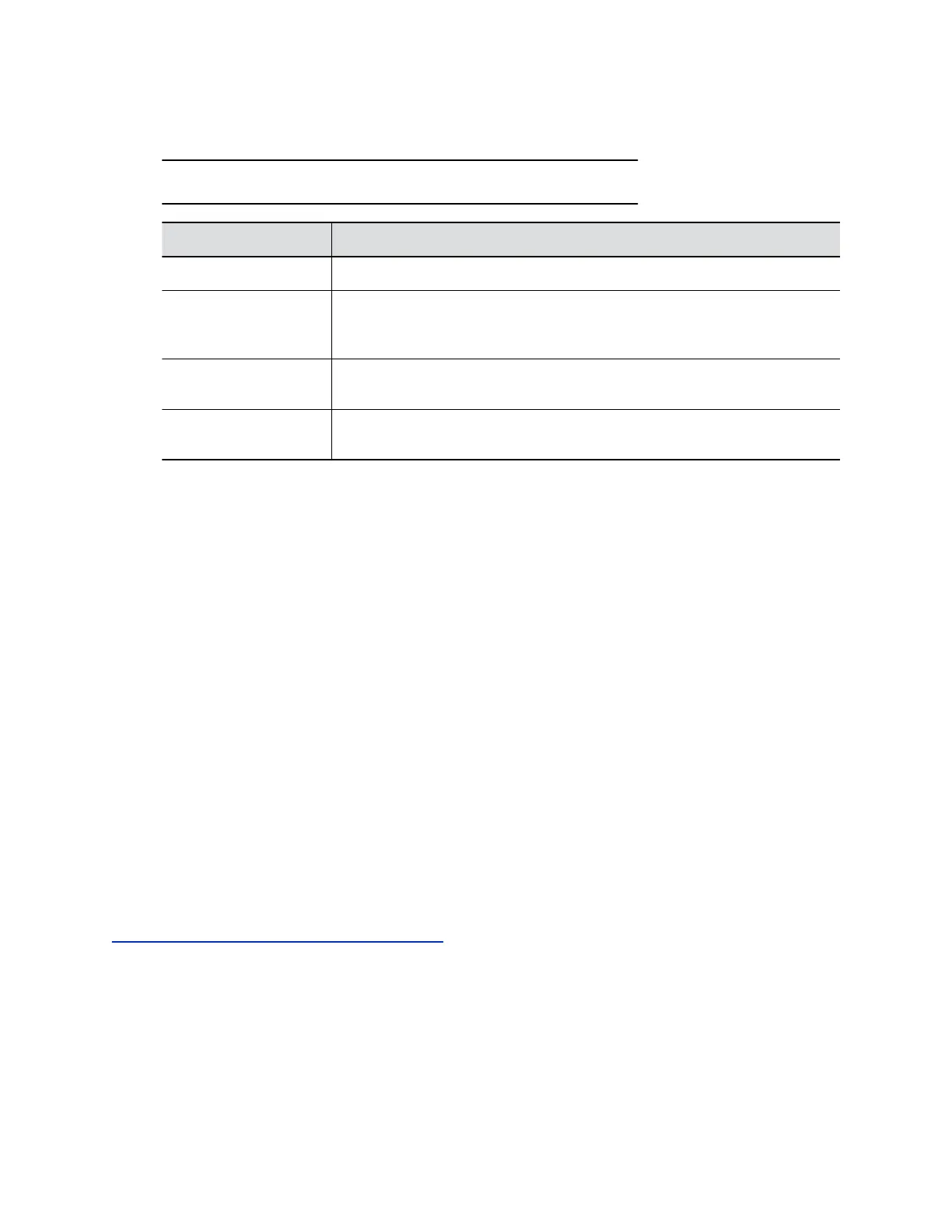2. Select Manual from the Provisioning Mode drop-down list.
3. Configure the following settings and select Submit.
Note: You can register multiple Poly G200 systems to a single user.
Setting Description
Protocol Type Specifies the type of provisioning server.
Server Address Specifies the address of the system running the provisioning service. Enter
<ipaddress>/<filepath> for FTP or FTPS, or enter the IP address for
RealPresence Resource Manager.
User Name Specifies the endpoint's user name for registering to the provisioning service.
The user name cannot contain "@" and ":".
Password Specifies the password that registers the system to the provisioning service.
The password cannot contain "@" and ":".
Provision the Deployment Mode
You can provision the deployment mode of your G200 system through the system’s provisioning profile.
Three parameters determine which deployment mode the system uses. When you enable more than one
parameters, the parameter priority applies in the following order:
• enableH323
• enableSIP
• enableSVC
Procedure
1. Open your system’s provisioning profile.
2. Based on the deployment mode you want to use, enable the following parameters:
• AVC mode (enable either parameter):
◦ enableH323
◦ enableSIP
• SVC mode:
◦ enableSVC
Related Links
Update Software Using the Provisioning Service
on page 44
Enable LDAP Support
You can provision G200 1.3.x to enable LDAP features in AVC mode.
The current LDAP features include:
Provisioning the System
19