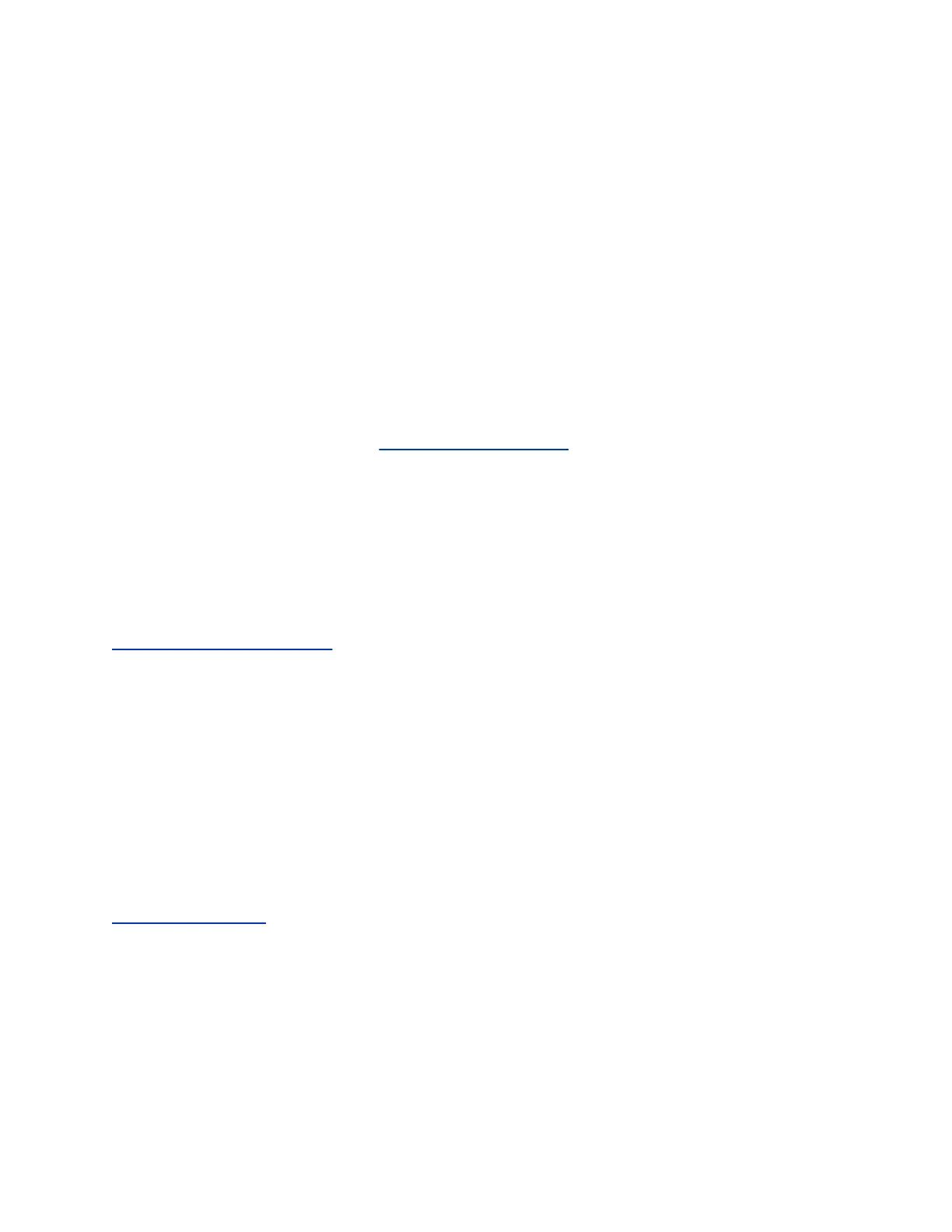3. Select Choose File to select the upgrade file.
4. In the Software Upgrade Key field, enter the software key code for your system.
This field only appears when you choose the file for a major software update that changes the first
number before or after the decimal point of the version number.
5. Read the description and select the check box before I Accept..
6. Select Upgrade to start the upgrade process.
The G200 system restarts automatically and begins the upgrade.
7. Wait a few minutes, and then refresh your browser.
Update Software Using the Provisioning Service
You can apply software updates to your G200 system using the provisioning service.
Make sure the deployment mode in your provisioning profile matches the software update.
Procedure
1. Get the software package from Poly Online Support Center. The file name is poly-g200-
release-x.x.x_xxxx.tar.
2. Upload the software package to your provisioning server.
3. Optional: If your software upgrade is a major upgrade or one that requires a key code file, get the
key code from your Poly distributor and save a poly-g200.key file to the same folder.
The format of the key file is U <Serial Number> <Key>.
4. Update the parameter value(s) under SoftwareUpdate in your provisioning profile accordingly.
When the system syncs with the provisioning server, it starts the upgrade.
Related Links
Provision the Deployment Mode
on page 19
Activate a License
Poly G200 requires a license to enable certain features. Get a license from your Poly distributor if you
want to use dual monitors.
Procedure
1. In the system web interface, go to Admin Settings > License.
2. Enter your license information in the text box and select Submit.
The feature activates after the system reboots.
Related Links
Dual Monitors Feature on page 5
Importing and Exporting System Settings
You can export existing G200 system settings to local devices, such as computers or tablets, in .cfg
format.
You can also import system web interface settings from a device to a G200 system to enable quick
manual configuration.
System Maintenance
44
